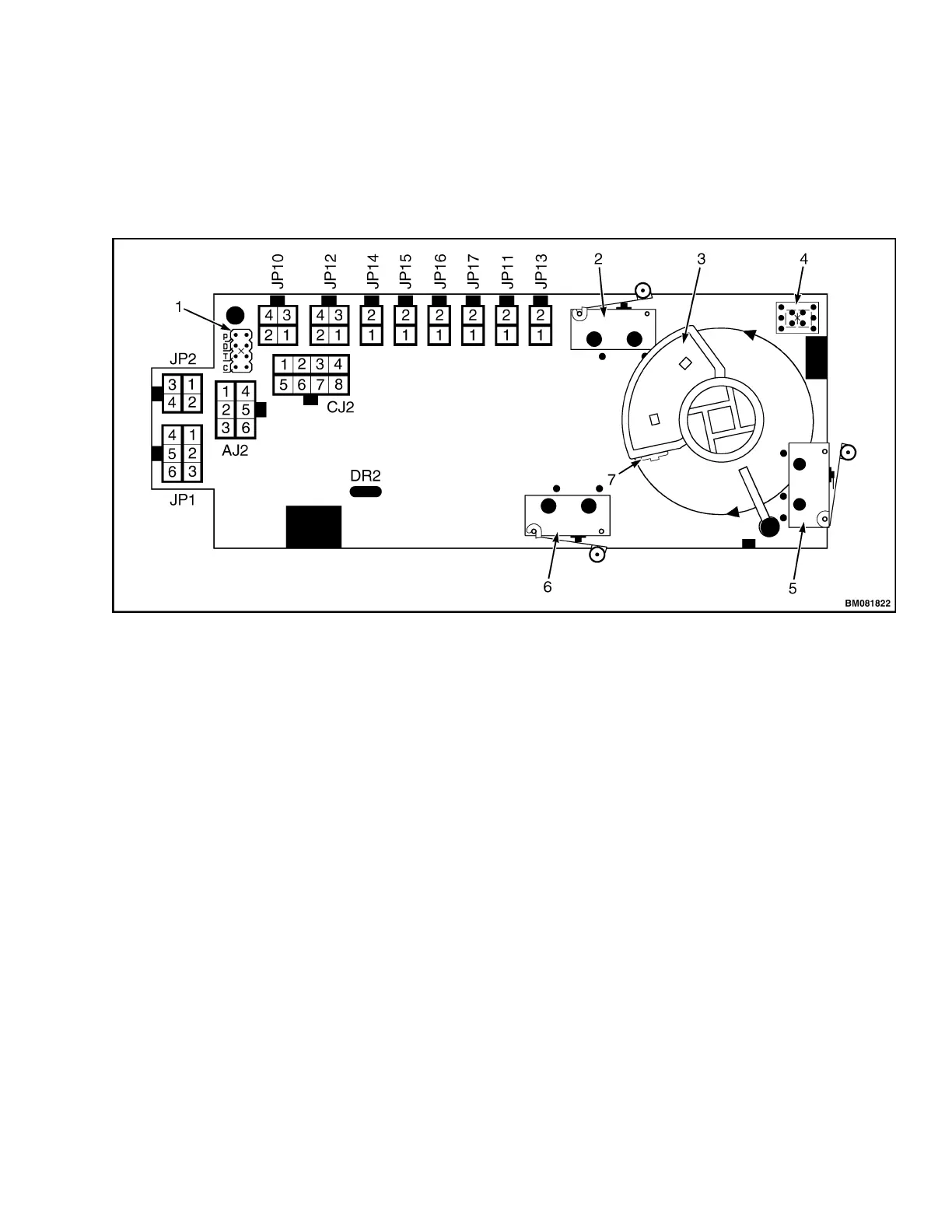2200 YRM 1067 Control Card Functional Test
(3) Ensure 7 segment LED displays the
proper control handle card setting:
• The proper setting for these models is
number 3.
i. If not, proceed to reconfigure
card through teach mode following
auto-learning procedure listed in the
Electrical System 2200 YRM 1007
section.
7. If speed is other than desired, refer to Programming
in this section.
NOTE: ENSURE THAT THE CAM MAGNETIC HOLDER IS ALIGNED WITH THE ALIGNMENT WINDOW; OTHER-
WISE TRACTION FUNCTIONS WILL NOT OPERATE IN ONE OF THE DIRECTIONS.
1. JUMPER TERMINALS (SV2)
2. HORN SWITCH (S1)
3. THUMBWHEEL SWITCH (CAM MAGNETIC HOLDER)
4. LED DISPLAY SCREEN
5. BELLY SWITCH (S)
6. TURTLE SWITCH (S2)
7. ALIGNMENT WINDOW (CAM MAGNETIC HOLDER)
Figure 5. Control Card
35