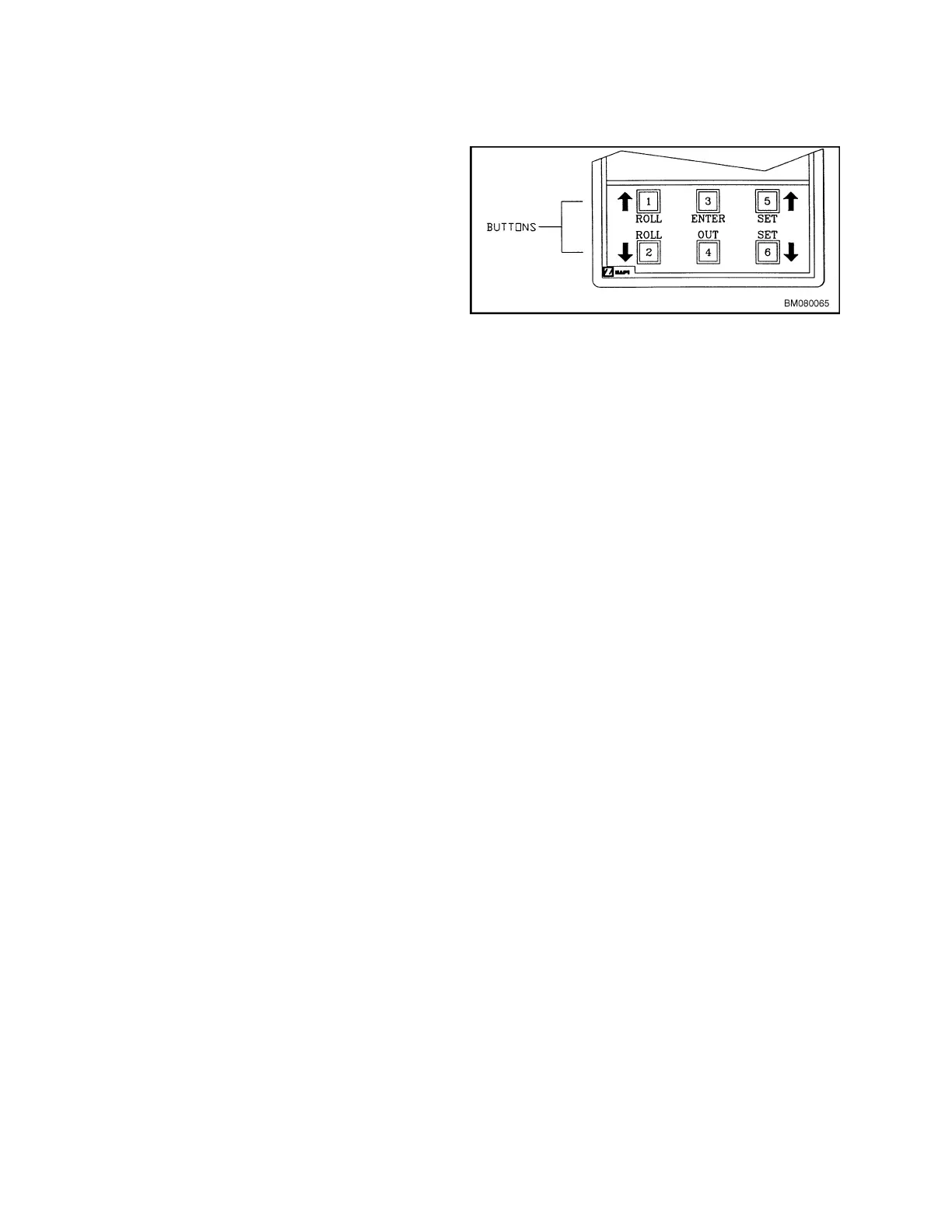Programming 2200 YRM 1067
Programming
CUSTOM PERFORMANCE MODE
In some instances, it may be preferable to disable the
Drive Modes and use a custom setting. This controller
has adjustable parameters that may be modified to suit
specific customer needs. There are two methods used
to adjust these parameters: the ZAPI™ handset or the
personal computer (PC) interface.
CONTROLLER PARAMETERS
Parameters are controller settings that can be adjusted
to alter the performance characteristics of the truck.
To adjust parameters and install custom drive settings,
Drive Modes must be OFF. To set Drive Modes to OFF,
use the following procedure:
1. Tur n key swit ch OFF.
2. Remove drive unit compartment cover.
3. Connect adapter harness to handset.
NOTE: It may be necessary to remove the MDI harness
connector from the controller to install the adapter har-
ness.
NOTE: Connect and disconnect the handset only with
the key switch in the OFF position.
4. Connect adapter harness to controller.
5. Tur n key switch ON.
6. The handset will turn ON. See Figure 3.
Figure 3. ZAPI™ Handset
7. Press buttons 1 and 5 simultaneously.
8. The screen will display CONFIG MENU.
9. Scroll through the menus using button 1 or 2 to the
SET OPTIONS menu.
10. Enter this menu by pressing button 3.
11. Pressbutton5or6tosetDriveModestoOFF.
12. Press button 4 to exit this menu.
13. The handset will prompt, "Are you sure?"
14. Press ENTER (button 3) to retain settings.
15. Press OUT (button 4) to discard settings.
16. Tu rn the key sw itch OFF to save the drive modes
OFF parameter change.
17. Tu rn the key sw itch ON to enter the MAIN MENU
and change the parameters outlined in Table 1.
4
