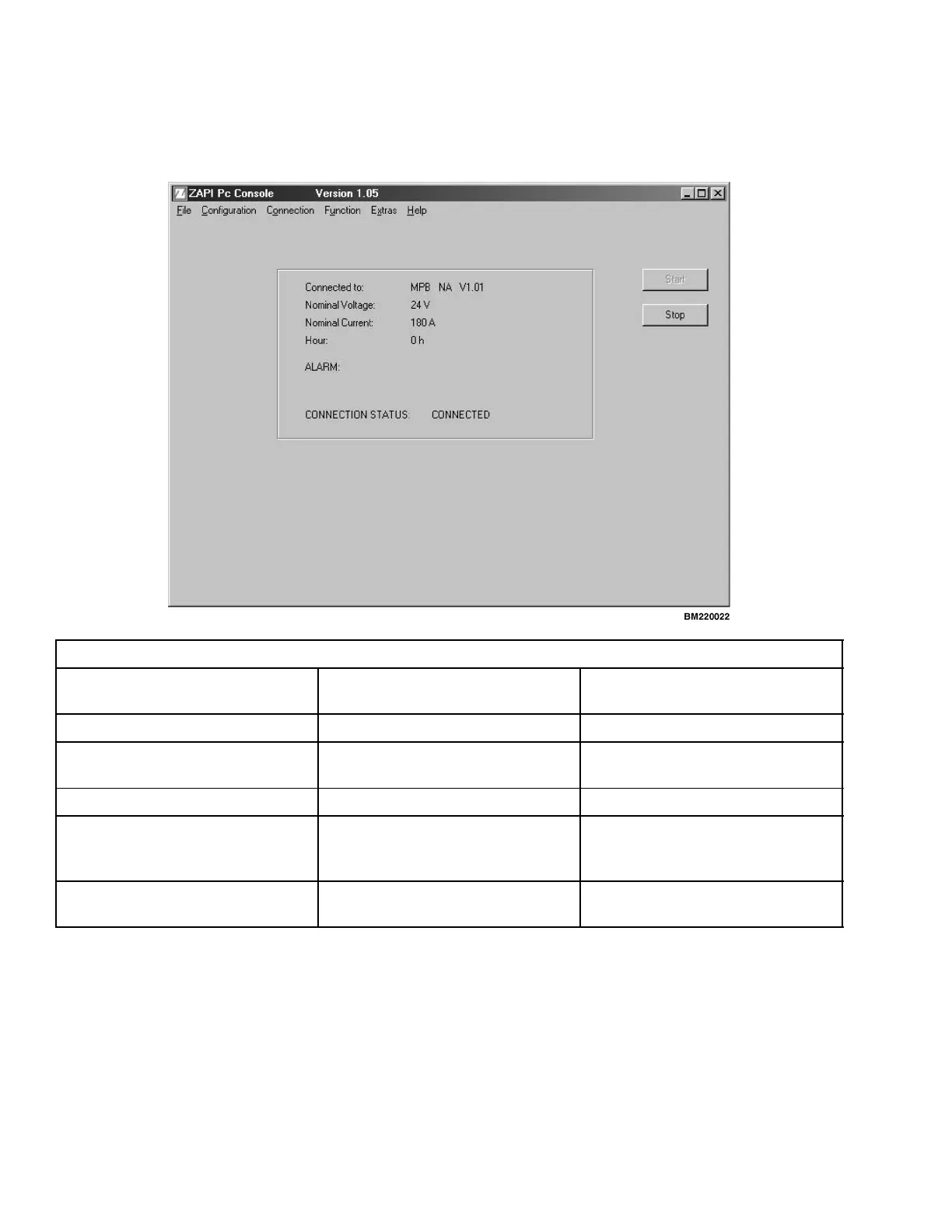ZAPI™ PC Interface 2200 YRM 1067
8. If the connection was successful, you should now
see the screen shown in Figure 13. If you get an
error message, go back to Step 7 and try again.
Explanation of Screen
Connected To: MPBNAV1.01 This tells the current software
revision.
Nomina
lVoltage:
24V Voltag
e of the controller installed.
Nominal Current: 180A Maximum operating current of the
controller.
Hour: 0h Internal hourmeter of the controller.
Alarm
:
If the
re is a current "live" error in
the co
ntroller, the alarm code will
appea
rhere.
Connection Status: CONNECTED Indicates if the software is
communicating with the PC.
Figure 13. ZAPI™ Software Version Screen
38