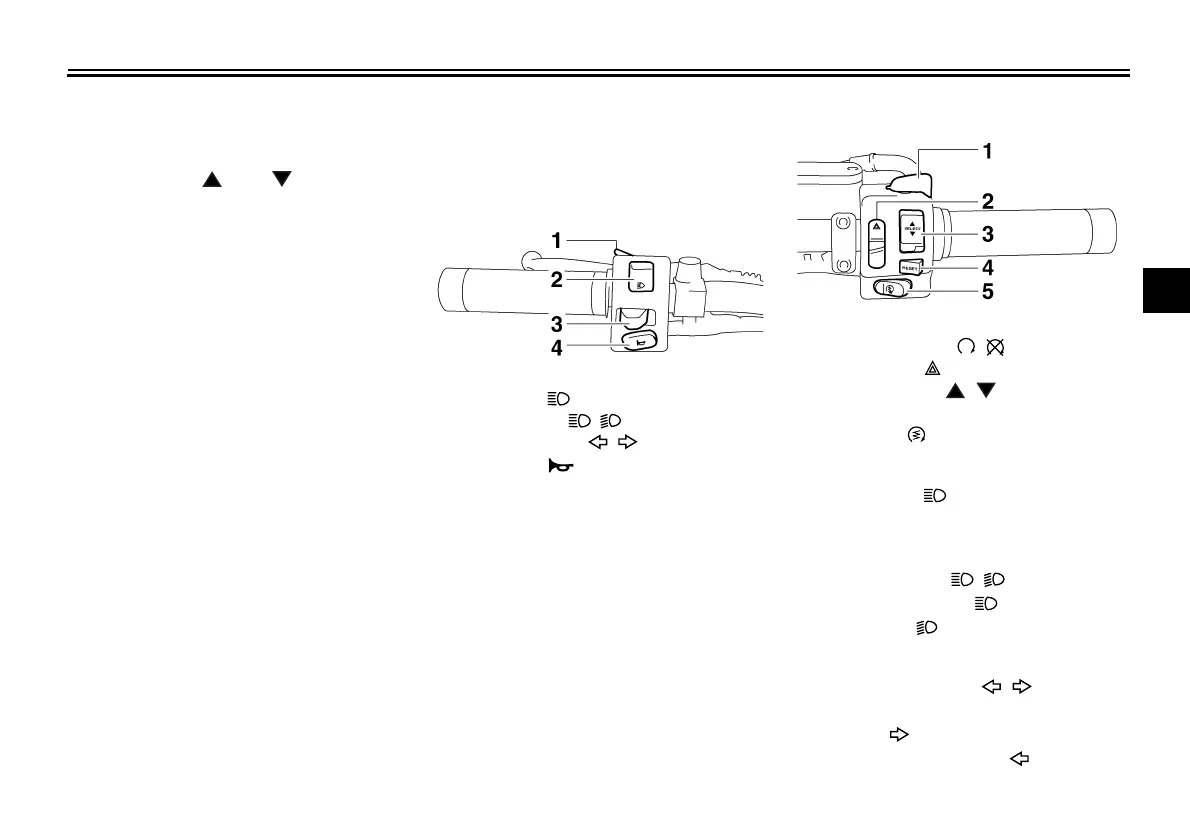INSTRUMENT AND CONTROL FUNCTIONS
3-9
3
3. Turn the key to “ON”, and then re-
lease the “SELECT” switch after
five seconds or more.
4. Push the “” or “” side of the
“SELECT” switch to select the de-
sired brightness level.
5. Push the “RESET” switch to con-
firm the selected brightness level.
The display will return to the odom-
eter, tripmeter or clock mode.
EAU12347
Handlebar switches
Left
Right
EAU12350
Pass switch “”
Press this switch to flash the headlight.
EAU12400
Dimmer switch “ / ”
Set this switch to “” for the high
beam and to “” for the low beam.
EAU12460
Turn signal switch “ / ”
To signal a right-hand turn, push this
switch to “”. To signal a left-hand
turn, push this switch to “”. When re-
leased, the switch returns to the center
1. Pass switch “”
2. Dimmer switch “ / ”
3. Turn signal switch “ / ”
4. Horn switch “”
1. Engine stop switch “ / ”
2. Hazard switch “”
3. “SELECT” switch “ / ”
4. “RESET” switch
5. Start switch “”
U12C21E0.book Page 9 Thursday, October 11, 2007 3:35 PM
