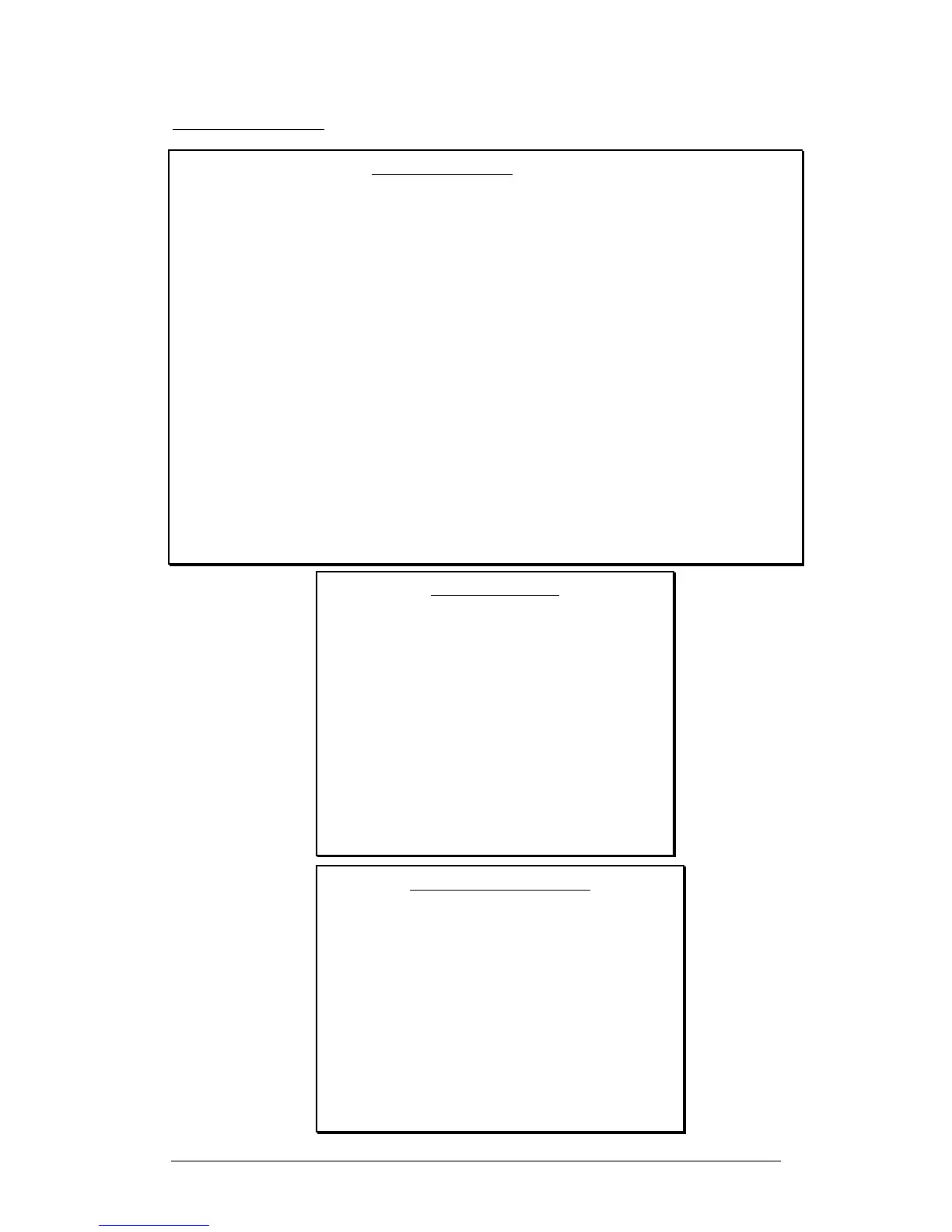A3000 Guide 6
A3000 Objects
(001 – 128)
Sample/Sample Bank assignment
ToPgm switch: on/off
-------------------------------------------------------------------------------------
Easy Edit parameters
Changing Sample parameters at the Program level
Sample settings remain unchanged
Level, Pan, Tune Coarse/Fine, AEG Attack/Release, Filter Cutoff, Filter
Q/Width, Key Limit Low/High, Key Range Shift, Key X-Fade, Vel Limit
Low/High, Vel X-fade, Poly/Mono, Portamento, Alternate Grp, Main Output + Level,
Assign Output + Level, MIDI Receive Ch., MIDI Control
Effects 1, 2, 3
Setup / A/D Input parameters
Controller setup
Waveform data (mono/stereo)
---------------------------------------
--------
Sample-Parameter
Sample Start/End, Sample Loop, OrigKey,
KeyRange, VelRange, Level, Pan, Output,
Pitch, Expand, Level Scale, Filter, EQ, AEG,
FEG, PEG, LFO, MIDIRcvCh, Sample
Controller, Velocity, Pitch Bend
Sample assignment
(Add + Remove)
------------------------------------------------
Sample parameters – global
(Sample parameters of individual samples
remain unchanged)
VelRange, Level, Pan, Output, Expand,
Level Scale, Filter, EQ, AEG, FEG, PEG,
LFO, MIDIRcvCh, Sample Controller,
Velocity, Pitch Bend
