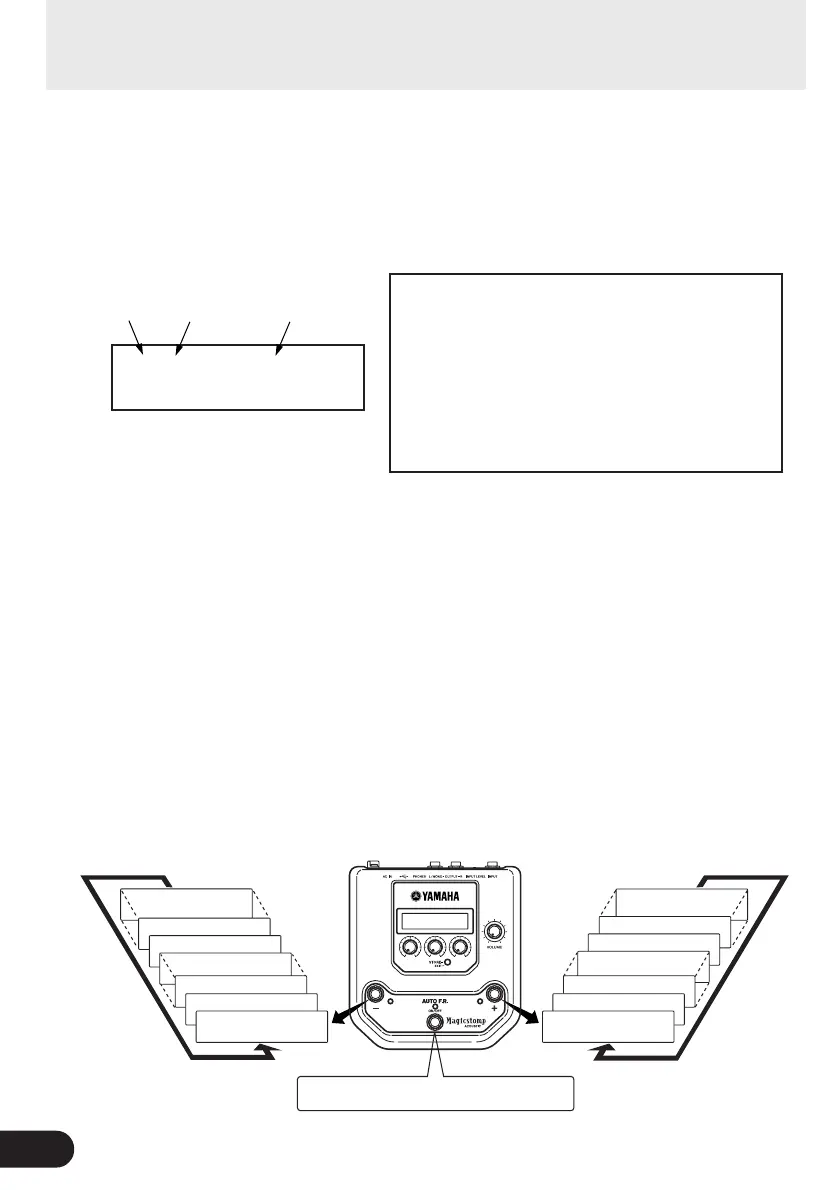12
■ Try out some of the other patches
The MAGICSTOMP has a total of 198 patches. 99 of those are User Patches (U01 – U99) to which
you can save (overwrite) data of patches that you have created. The other 99 are Preset Patches
(P01 – P99) which can not be overwritten with new data. You can however, edit the Preset Patches
and save them in the User Patch section.
* When shipped from the factory, the AFR Function is set to ON, and the MAGICSTOMP’s User Patch section
contains the same data as found in the Preset Patches.
* The effect type in all preset patches is set to AcousticMulti.
● Two ways to select patches
When the MAGICSTOMP is shipped from the factory, its [UP/DOWN MODE] is already set for the
patch selection mode. In this mode, just press the + switch to move to the next greater patch number,
and press the – switch to move to the next lesser patch number. Hold either switch down and the
patch numbers will quickly cycle up or down in order.
Using the MAGICSTOMP
U99«MAGICSTOMP
ó‡BASSfiMID0áTRE
Patch No.
The MAGICSTOMP comes loaded with a variety of effect patches (programmed effects).
First, give some of the presets a try and see what’s available.
■ Turn on the amplifier and play
Yo u ’ll hear the currently selected patch.
Use the MAGICSTOMP’s VOLUME knob to adjust the MAGICSTOMP’s output volume.
U98
P02
U01
U99
P01
U99
P01
P99
P98
P97
P99
U02
U03
U04
U01«Natural
ó‡BASSfiMID0áTRE
Patch Name
Pressing the – switch decreases
the patch number by 1
Pressing the + switch increases
the patch number by 1
Edit Icon
• About the Edit Icons
The edit icons are used to indicate the currently selected
patch’s condition.
«, ® ... The patch’s AFR function is active (→ page 23).
The ® icon appears when another parameter
is selected.
¤, ‚ ... The patch’s AFR function is inactive (→ page
23). The ‚ icon appears when another param-
eter is selected.
AFR ON or Patch ON/OFF*
* The setting or effect type determines whether the switch will activate the Auto
Feedback Reduction function or switch the patch ON/OFF. (→ page 22)
