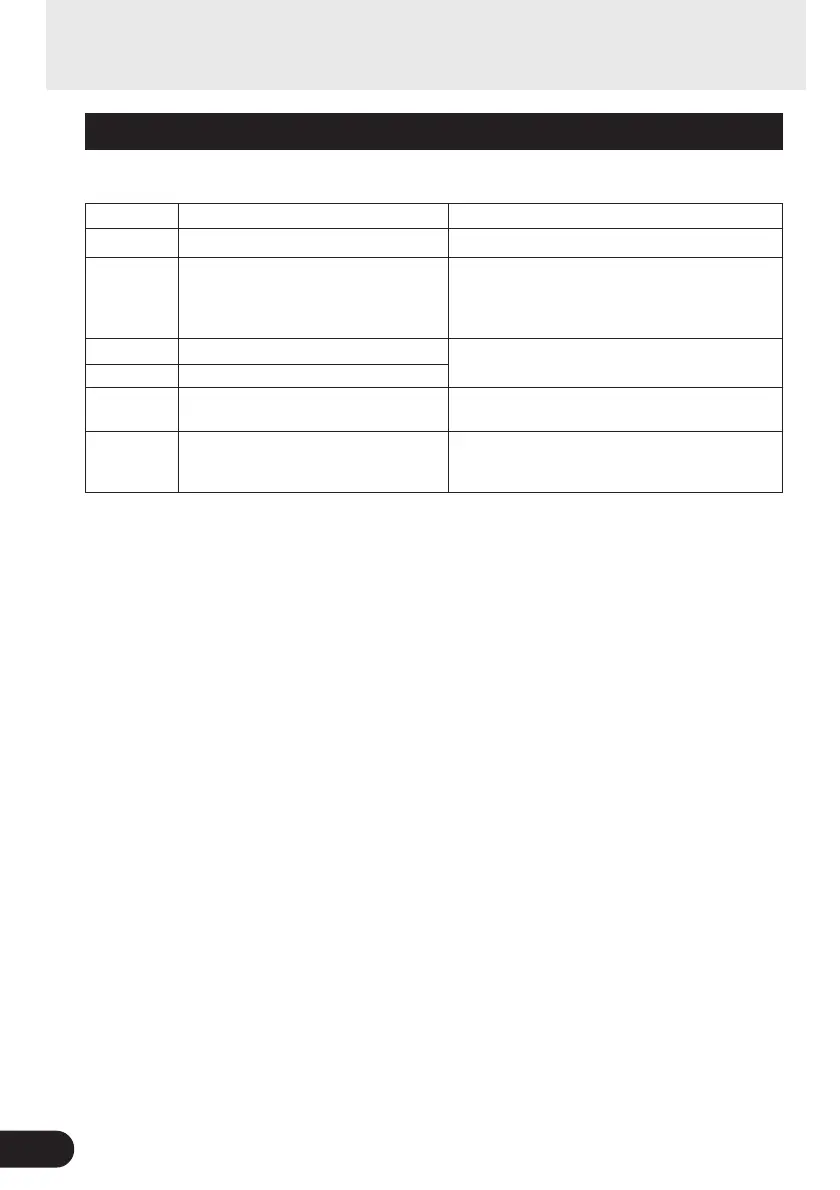28
Editing Patches with a Computer
For Windows Users
● Contents of the CD-ROM
Folder Name
Application Name Contents
ACROREAD Enables you to view each application’s PDF file.
USBdrv_
YAMAHA USB MIDI driver (for Win98/Me) Driver needed when connecting the MAGICSTOMP
to the computer with a USB cable.
Tools
MAGICSTOMP patch files. These patches can be
transferred to the MAGICSTOMP using the “Sound
Editor for MAGICSTOMP”.
Acrobat Reader *
1
*
2
YAMAHA USB MIDI driver (for Win2000/XP)
Patch Library
Sound Editor for MAGICSTOMP *
1
Enables you to edit MAGICSTOMP patch data on your
computer.
Sample
*1 These applications are supplied with online/PDF manuals.
*2 Unfortunately, Yamaha makes no guarantee concerning the stability of these programs nor can it offer user
support for them.
● Minimum System Requirements
The system requirements below may differ slightly depending on the particular operating system.
• Sound Editor for MAGICSTOMP
OS: Windows 98/Me/2000/XP Home Edition/XP Professional
Computer: 166 MHz or higher; Intel Pentium/Celeron processor
Available Memory: 32 MB or more
Hard Disk: 30 MB or more
Display: 800 x 600 or more, High Color (16 bit)
• USB MIDI Driver
OS: Windows 98/Me/2000/XP Home Edition/XP Professional
Computer: 166 MHz or higher; Intel Pentium/Celeron processor
Available Memory: 32 MB or more (64 MB or more is recommended)
Hard Disk: 2 MB or more
Manual PDF Manuals (for J: 3 files, for E: 3 files)
• SoundEditor_J.pdf / SoundEditor_E.pdf
• InstallGuide_J.pdf / InstallGuide_E.pdf
• EffectList_J.pdf / EffectList_E.pdf
Sound Editor for MAGICSTOMP Owner’s Manual
Installation Guide for softwares for MAGICSTOMP
MAGICSTOMP Effect List
USBdrv2k_
