Do you have a question about the Yamaha Arp and is the answer not in the manual?
Sets the MIDI transmit channel for the Keyboard display.
Sets the MIDI transmit channel for the Drum Pad display.
Selects connection method: cable (i-MX1) or wireless (Network MIDI).
Selects the instrument's MIDI port for wireless connections.
Determines velocity transmitted when keys are tapped.
Assigns MIDI Control Change numbers to ASSIGN1 and ASSIGN2 sliders.
Sets modulation speed for when the MODULATION control is used.
Opens the main Owner's Manual for detailed information.
Resets all settings to their factory defaults.
Tapping keys transmits MIDI note messages; dragging scrolls the keyboard.
Locks or unlocks keyboard scrolling; indicated by red color.
Transmits Modulation Wheel messages via MIDI.
Slider functions as Pitch Bend, Velocity, or Assignable controls.
Selects and changes the current Arpeggio type from a list.
Accesses the list to select desired Arpeggio Types by category.
Controls the Arpeggio playback tempo via slider or TAP input.
Enables/disables Arpeggio playback and allows continuous cycling.
Determines the playback variation of the Arpeggio.
Chooses between original Arpeggio velocities or fixed velocity.
Determines the octave setting for Arpeggio playback.
Adjusts playback tempo by multiplying current tempo by a percentage.
Sets the basis for swing timing and adjusts back-beat note timing.
Slider controls gate time or swing feel based on selected mode.
Tap pads to transmit MIDI notes; colors indicate note assignment status.
Changes and selects current Pad Sets and lists available Pad Types.
Accesses Pad Edit window to assign notes and velocities to pads.
Clears all note assignments for the selected pad.
Opens on-screen keyboard to edit the name of the selected pad.
Sets specific notes for left, right, or all sections of a pad.
Sets note velocity using a slider or direct value input.
Learns note and velocity by pressing keys on the actual synthesizer.
Lists suitable Voice Types for each Arpeggio Type on MOTIF XF.
Details Arpeggio names, tempo, and voice types in the DrPc category.
Details Arpeggio names, tempo, and voice types in the Bass category.
Lists more Arpeggio names, tempo, and voice types in the Bass category.
Details Arpeggio names, tempo, and voice types in the Seq category.
Lists Arpeggios for ChSq, HySq, and ApKb categories with voice types.
Details Arpeggios for ApKb, GtPl, and Orgn categories with voice types.
Lists more Arpeggio names, tempo, and voice types in GtPl category.
Details Arpeggios for Strn, Bras, RdPp, and Lead categories with voice types.







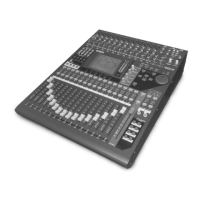




