
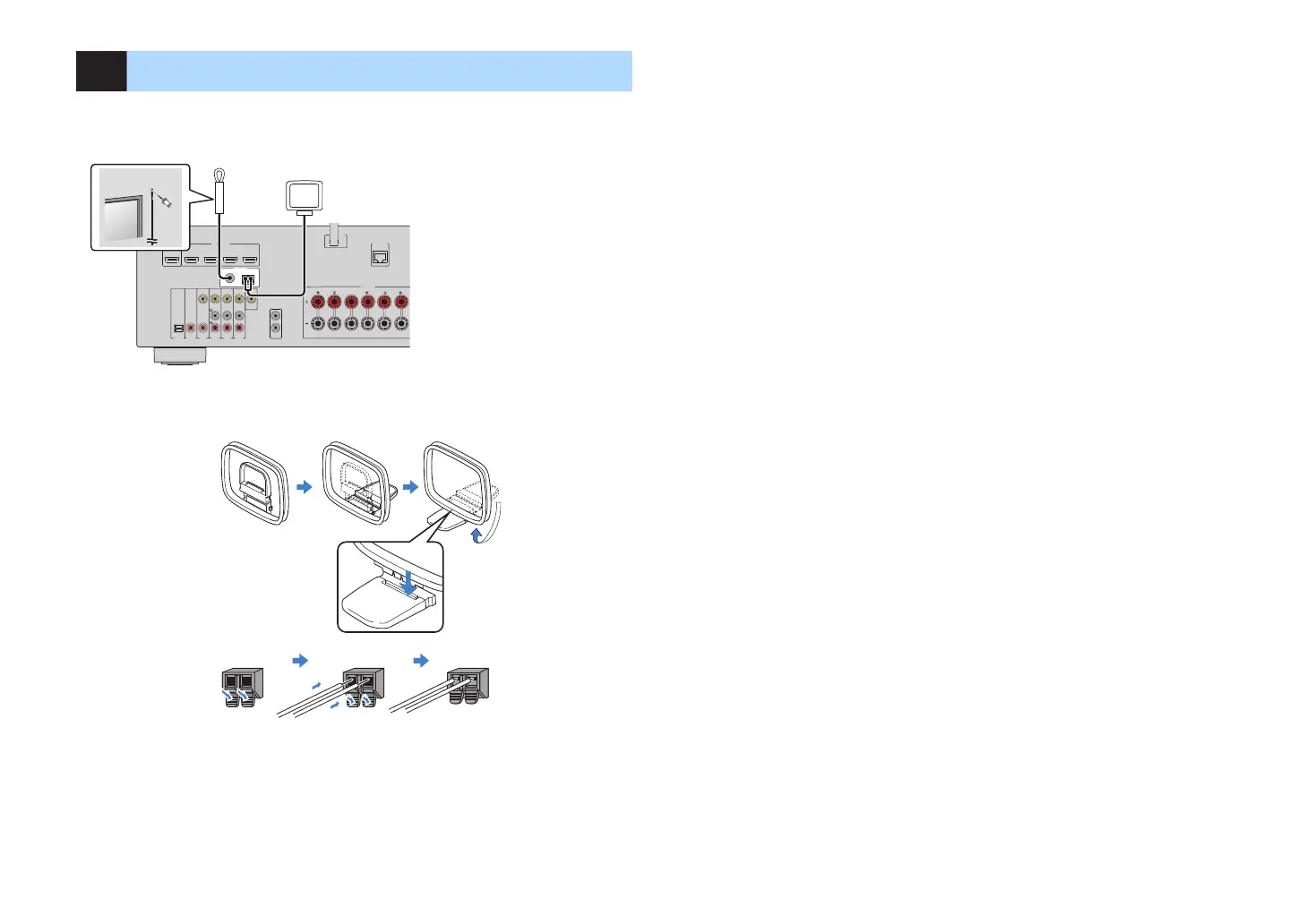 Loading...
Loading...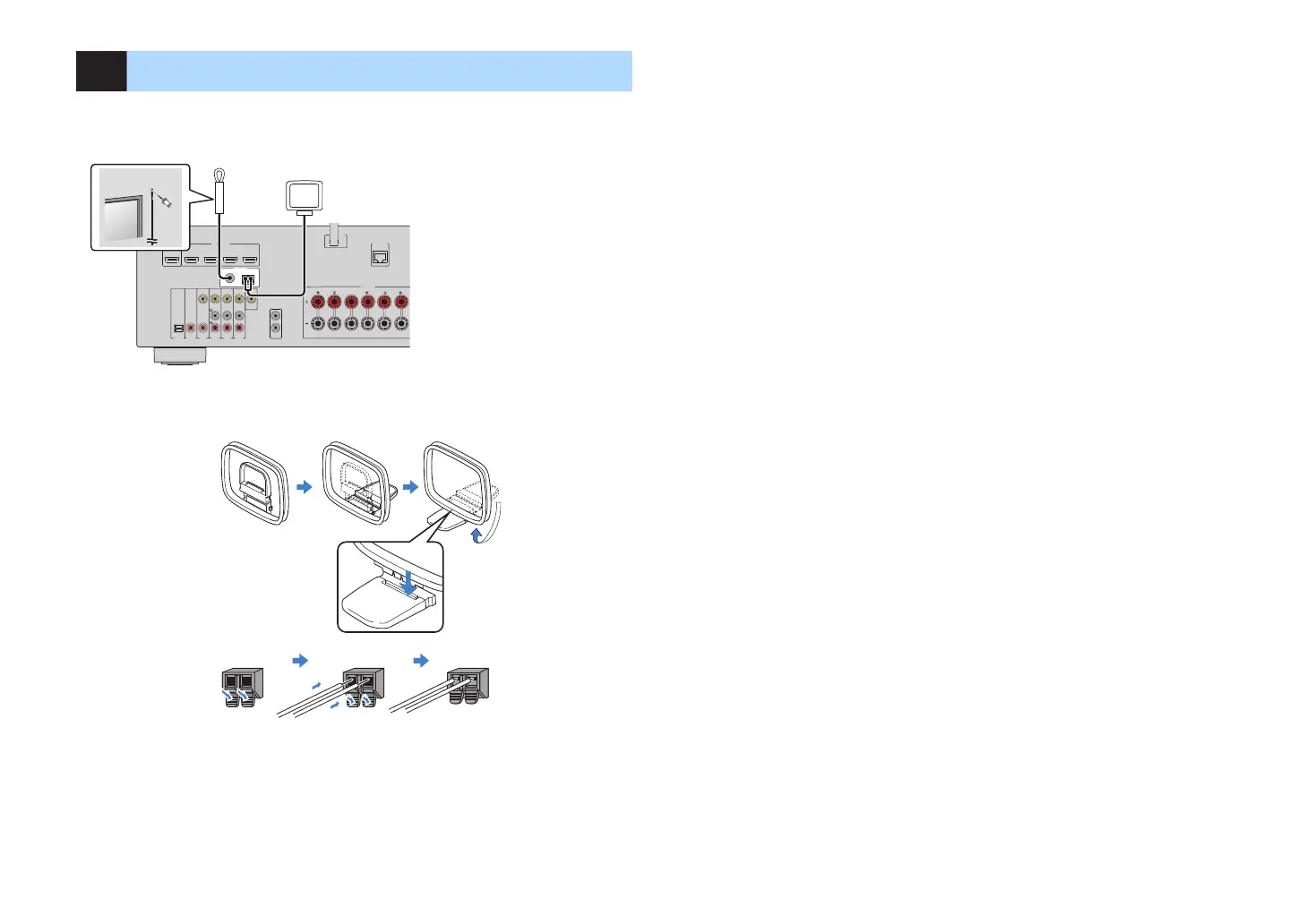
Do you have a question about the Yamaha AVENTAGE RX-A670 and is the answer not in the manual?
| Channels | 7.2 |
|---|---|
| HDMI Pass-through | Yes |
| HDMI eARC | Yes |
| Surround Sound | Yes |
| Phono Input | Yes |
| Subwoofer Output | 2 |
| Zone 2 Audio Output | Yes |
| YPAO Calibration | Yes |
| Wi-Fi | Yes |
| Bluetooth | Yes |
| AirPlay | Yes |
| MusicCast | Yes |
| Spotify Connect | Yes |
| HDMI Inputs | 6 |
| HDMI Input/Output | 6 in / 1 out |
| HDMI Outputs | 1 |
| Audio Formats Supported | Dolby Atmos, DTS:X |
| Digital Audio Input/Output: Optical | 2 |
| Digital Audio Input/Output: Coaxial | 2 |
| Analog Audio Input/Output | 4 in / 1 out |
| Dimensions (W x H x D) | 435 x 151 x 329 mm |
| Video Features | 4K Ultra HD, Dolby Vision |











