
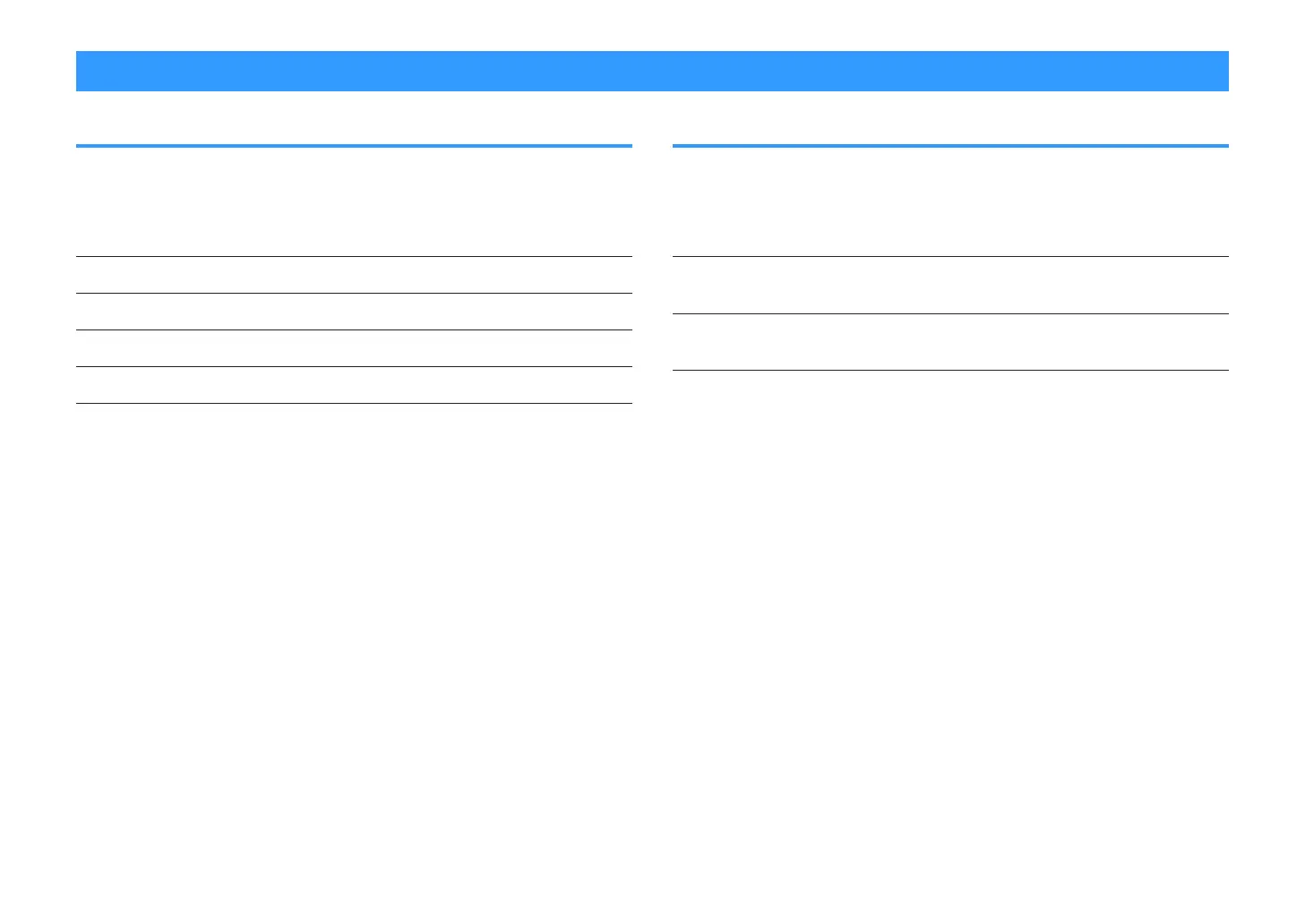 Loading...
Loading...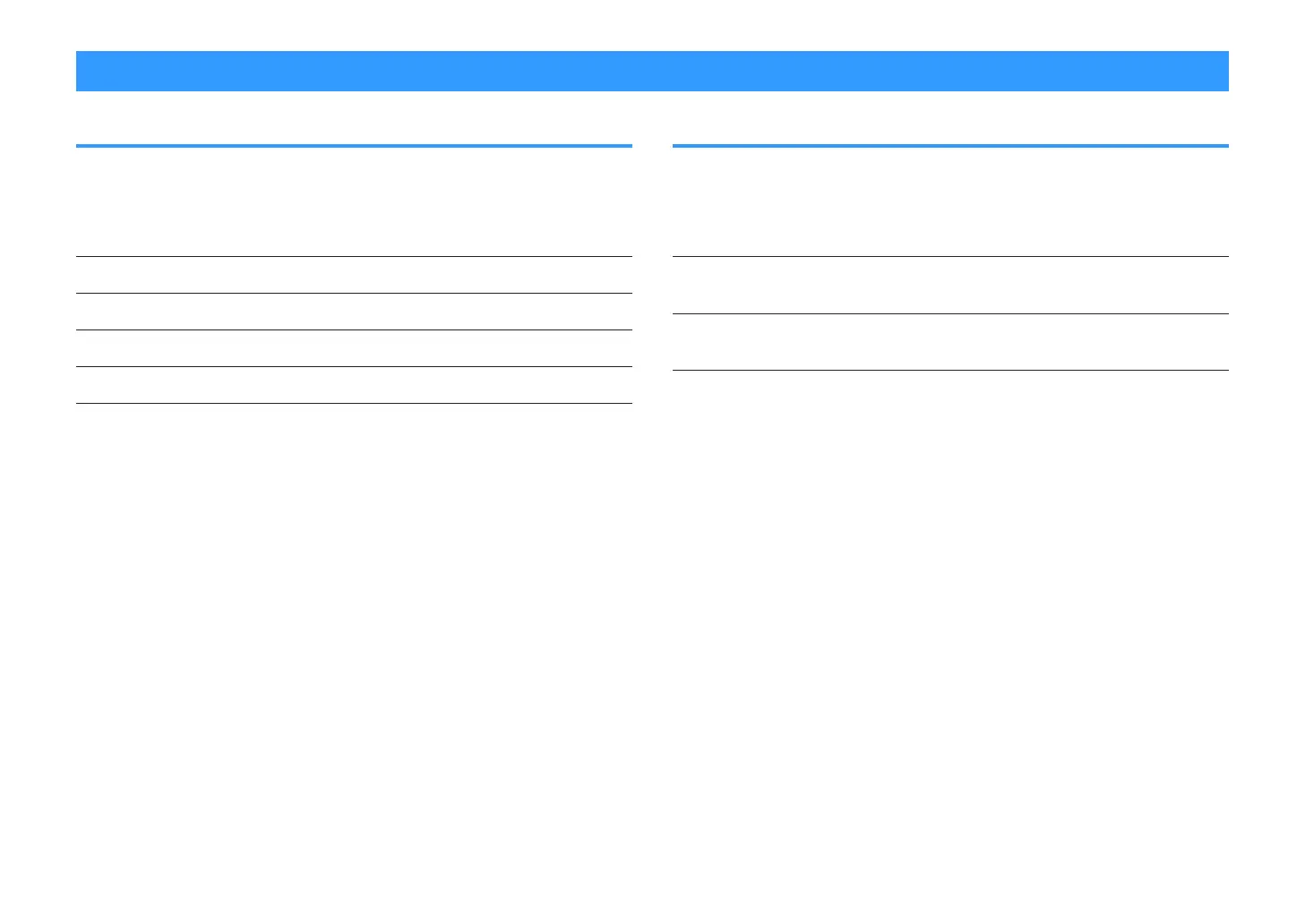
Do you have a question about the Yamaha AVENTAGE RXA780BL and is the answer not in the manual?
| Audio Channels | 7.2 |
|---|---|
| Rated Output Power (1kHz, 1ch driven) | 140 W |
| Maximum Effective Output Power (1kHz, 1ch driven) (JEITA) | 140 W |
| HDMI Inputs | 7 |
| HDMI Outputs | 2 |
| Dolby Atmos | Yes |
| DTS:X | Yes |
| Wi-Fi | Yes |
| Bluetooth | Yes |
| Multi-room Audio | Yes |
| Weight | 22.5 kg |
| Surround Sound Processing | Yes |
| DSP Programs | 24 |
| Dialogue Level Adjustment | Yes |
| Virtual Presence Speaker | Yes |
| Virtual Surround Back Speaker | Yes |
| Dialogue Lift | Yes |
| SILENT CINEMA / Virtual CINEMA DSP | Yes |
| Dolby TrueHD | Yes |
| Dolby Digital Plus | Yes |
| DTS-HD Master Audio | Yes |
| AirPlay | Yes |
| HDMI eARC | Yes |
| HDMI Pass-Through | Yes |
| HDMI Upscaling | Yes (4K) |
| Digital Audio Input/Output: Optical | 2 / 0 |
| Digital Audio Input/Output: Coaxial | 2 / 0 |
| Phono Input | Yes |
| Speaker Output Terminals | 9 |
| Zone 2 Audio Output | Yes |
| Zone 3 Audio Output | Yes |
| AV Front Input | Yes |
| Headphone Output | 1 |
| Tuner Section | FM/AM |
| Dimensions (W x H x D) | 435 x 171 x 329 mm |
| Video Upscaling | Yes (4K) |
| Spotify Connect | Yes |
| DTS Virtual:X | Yes |
| Rated Output Power (20Hz-20kHz, 2ch driven) | 95 W |
| File Format | MP3, WMA, AAC, WAV |
| Analog Audio Input/Output | 4 / 1 |











