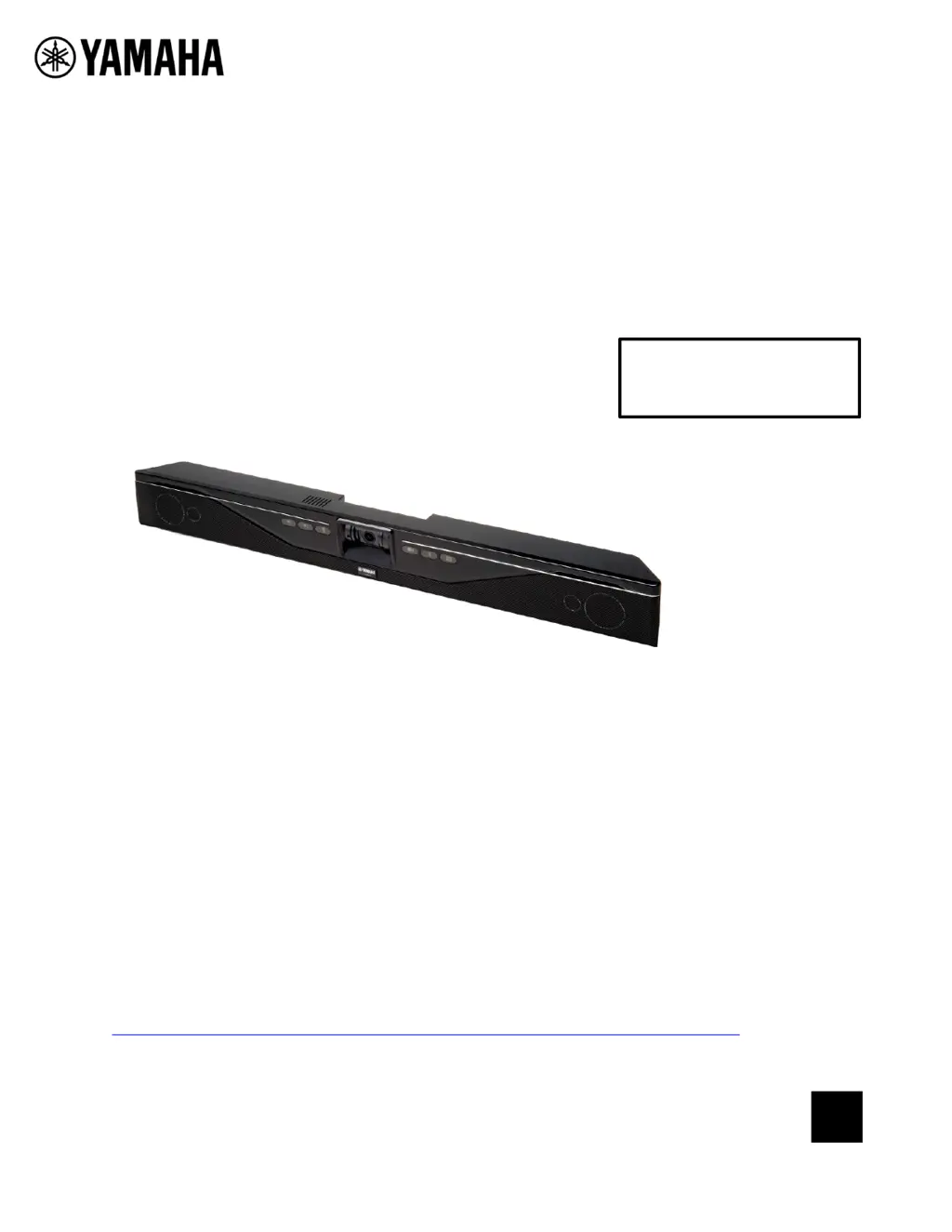J
Jeremy SandersAug 12, 2025
How to reset a lost password on Yamaha CS-700 Conference System?
- AAshley HicksAug 13, 2025
To regain access after a lost password on your Yamaha Conference System, you can either use Option-66 and a TFTP server with a provisioning file to reset the password, or contact Customer Service, providing them with the MAC Address of the unit in question.