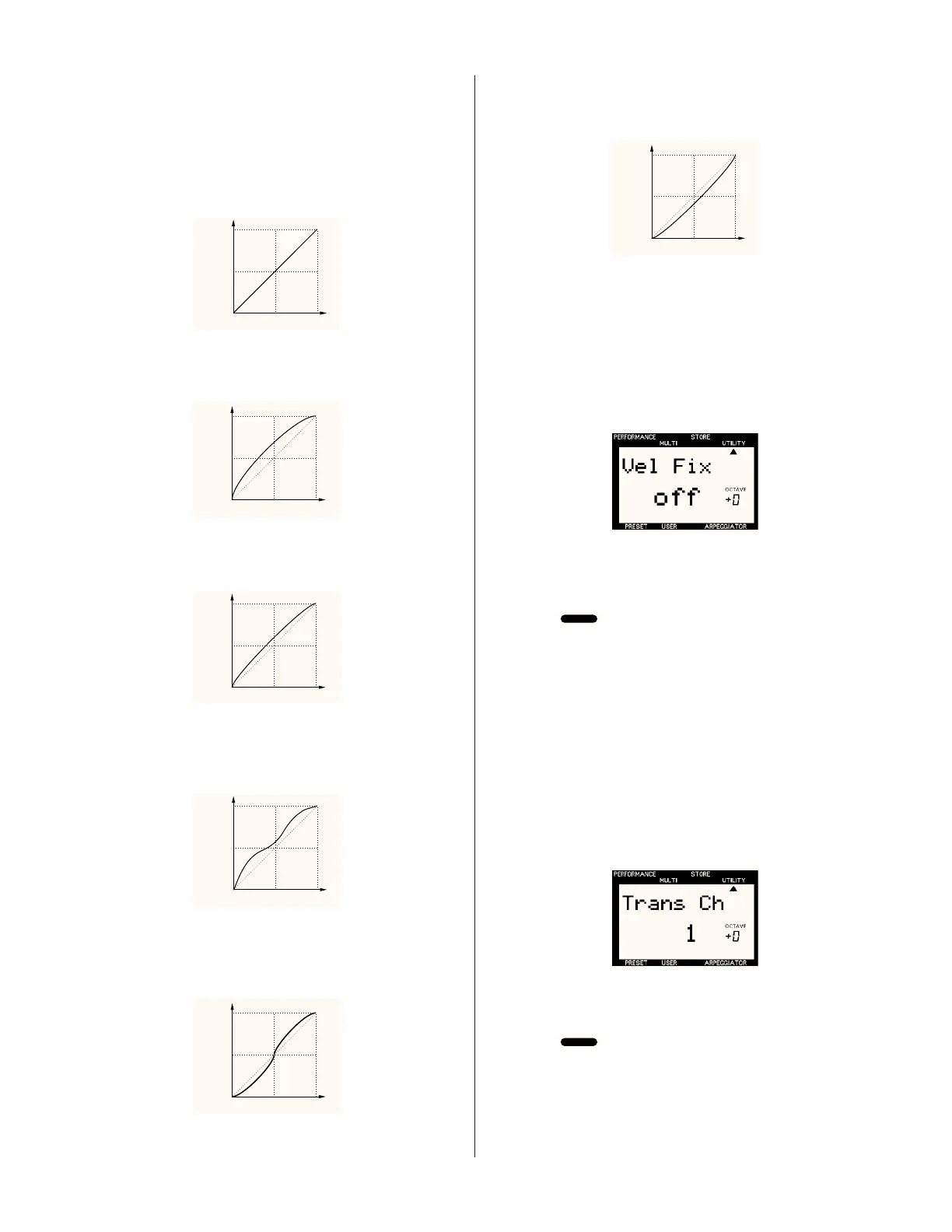41
■ VEL CURVE (Velocity Curve)
The velocity curve set here determines the way the CS1x's tone
generator responds to playing velocity when the VEL FIX parameter (see
below) is set to OFF. The following six types of curves are available:
Norm (Normal): The velocity is in proportion to the strength (how
hard you play the keyboard).
Soft1: This curve is designed to increase the volume level with a softer
playing style. This is suitable for people with a soft key touch.
Soft2: This curve is also designed to increase the volume level with a
softer playing style. This is close to Normal compared with Soft1.
Easy: In general, this curve is also designed to increase the volume level with
a softer playing style. However, the volume level is stable in all registers since
the velocity curve in the mid range is close to Normal.
Wide: This curve is designed to lower the volume level with a softer
playing style and increase the volume level with a stronger playing
style. As a result, you feel a wider dynamic range.
KEYBOARD PLAYING STRENGTH
VOLUME
KEYBOARD PLAYING STRENGTH
VOLUME
KEYBOARD PLAYING STRENGTH
VOLUME
KEYBOARD PLAYING STRENGTH
VOLUME
KEYBOARD PLAYING STRENGTH
VOLUME
Hard: This curve is designed to increase the volume level with a
stronger playing style. This is suitable for people with a strong
key touch.
Settings:
Norm, Soft1, Soft2, Easy, Wide, Hard
■ VEL FIX (Velocity Fix)
This sets the velocity of the CS1x keyboard to a specific value.
This is used when you want to play the sound at a fixed velocity
regardless of keyboard touch.
Settings:
1 ~ 127, off
Set the parameter in VEL FIX to OFF to enable the velocity
curve previously selected in the VEL CURVE (Velocity Curve) parameter.
MIDI
The MIDI parameters let you exchange MIDI data between the
CS1x and an external MIDI device. There are five parameters:
TRANS CH (Transmit Channel), RCV (Receive Channel), DEVICE
NO (Device Number), LOCAL (Local On/Off) and BULK DUMP
(Performance Bulk Dump).
■ TRANS CH (Transmit Channel)
This sets the MIDI transmit channel from the CS1x to an external
MIDI device such as a sequencer.
Settings:
1~16ch (channel)
You can use the CS1x to play and control an external MIDI
device. For details, see page 9.
KEYBOARD PLAYING STRENGTH
VOLUME
