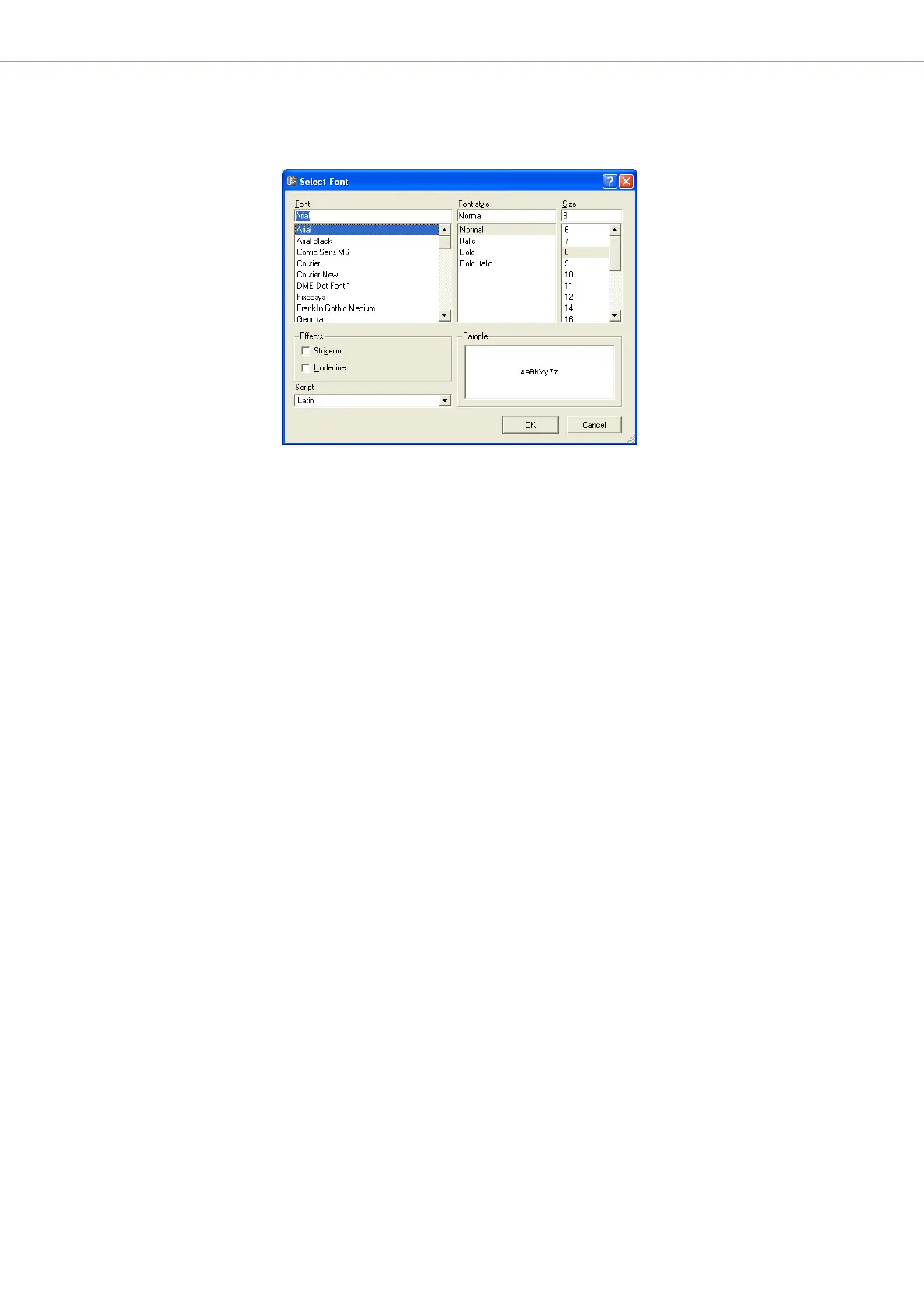Chapter 4 Designer
DME Designer Owner’s Manual
236
“Select Font” Dialog Box
When you click the [Font] or [Label Font] button in an object’s properties dialog box, the “Select Font”
dialog box is displayed. Sets the font.
■ Font
Selects the font. The currently selected font name is displayed in this box. Select a font by clicking
its name on the list.
■ Font Style
Sets the style of the text. The currently selected style is displayed in the box. Select a style by
clicking its name on the list below.
• Normal ..........Standard style
• Italic ..............Italic or slanted text
• Bold ..............Bold text
• Bold Italic......Bold italic text
■ Size
Sets the text size. The currently selected size is displayed in the box. Select a size by clicking it in
the list below.
■ Effects
Sets effects for the text. Check the effects you wish to set.
• Strikeout........Adds a strikeout line through the center of the text.
• Underline ......Adds an underline to the text.
■ Script
From the list, select the script (language) for the text. There is no need to change the language
setting unless you want to specify a specific language.
■ Sample
Displays an example of the current settings.
