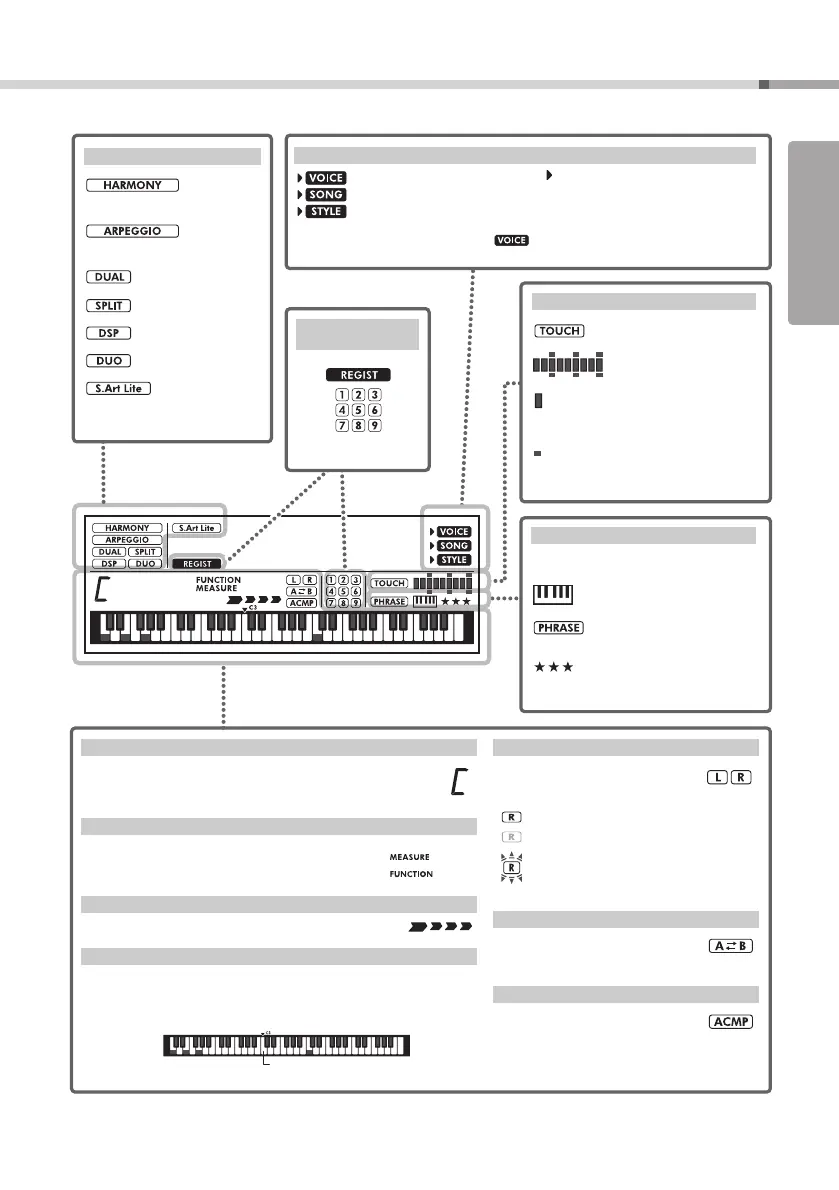Voice/Song/Style
This area indicates the Lesson related status
is on.
Keys to Success (page 36)
Phrase Repeat (page 38)
Chord Progression (page 43)
Indicates the Passing Status
(page 37) of the Keys to Success
Lesson.
Lesson Indication
Harmony (page 28)
Arpeggio (page 28)
Dual (page 25)
Split (page 25)
DSP (page 26)
Duo (page 30)
Articulation (page 27)
Function status
Indicates the chord which is played on the Auto Accompa-
niment range (page 45) of the keyboard, or specified via
Song playback.
Normally indicates the current measure number of the cur-
rent Style or Song. When the [FUNCTION] button (page 60)
is in use, this indicates the Function number.
Indicates the current beat of playback.
Indicates notes currently being played (same as the lighting keyboard). Indi-
cates the melody and chord notes of a Song when the Song Lesson function is
in use. Also indicates the notes of a chord—either when playing a chord or
when using the Dictionary function.
Chord
Measure or Function
Beat
Keyboard Display
Indicates the on/off status of Song
playback or target Track of Song
recording (pages 34, 52).
Lit: Track contains data
Unlit: Track is muted or contains no data
Flashing: Track is selected as recording track
Appears when the A-B Repeat func-
tion is active. (page 34)
Appears when the Auto Accompani-
ment function is on. (page 45)
Song Track status
A-B Repeat
Auto Accompaniment
(page 53)
Registration
Memory
Touch Response (page 26)
Strength Meter
is a meter that lights up according to the
strength with which you play the keyboard.
(pages 26, 41)
represents the target strength when prac-
ticing with Songs in the “Touch Tutor” cate-
gory. (page 41)
Touch Indication
Voice selection mode
Song mode
Style mode
* The mark next to the mode name indicates which
mode is activate and whose contents can be
selected with the number buttons or [+/YES]/[-/NO]
buttons.
* is always shown, even when in the Song or
Style mode.
