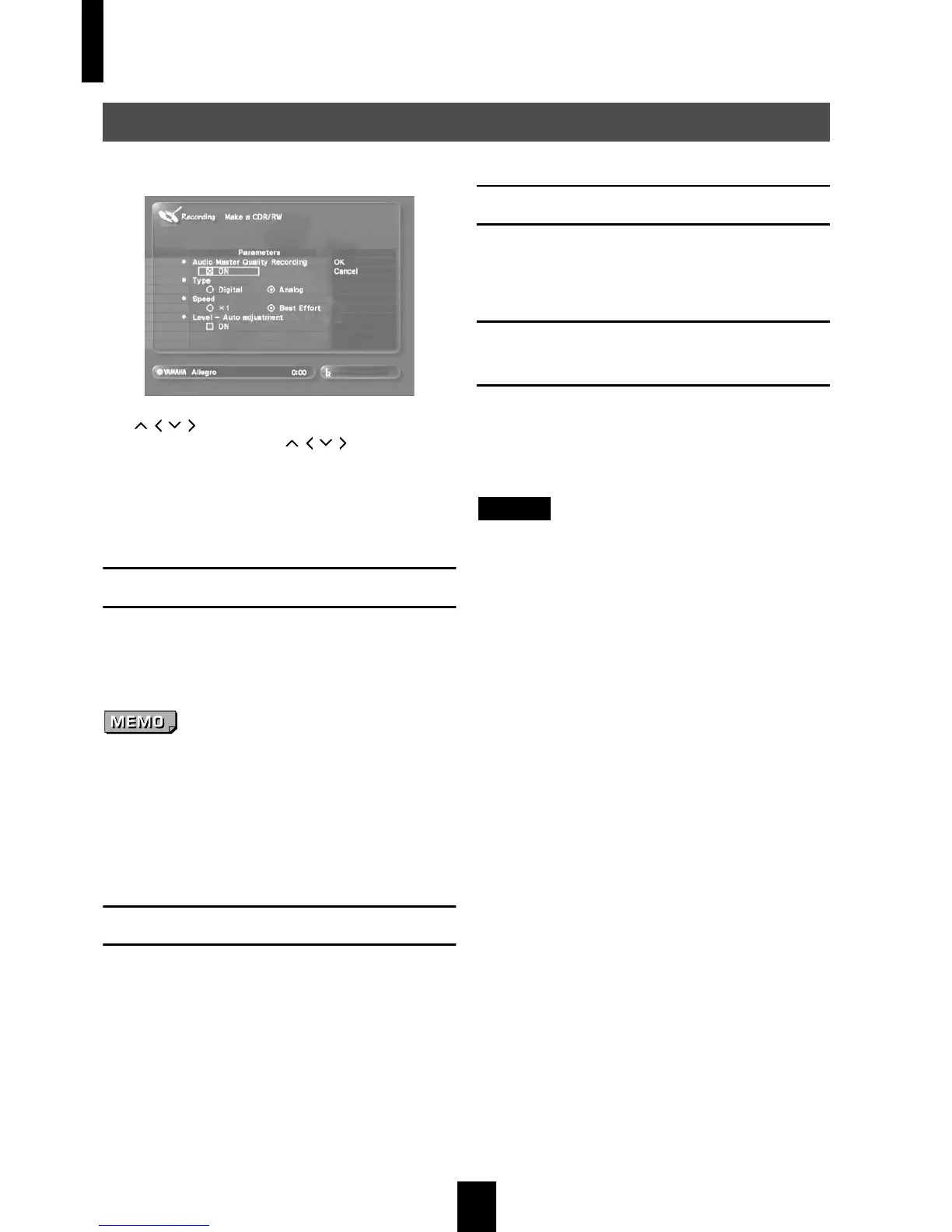Creating CDs
88
You can adjust the quality and speed of the recording process using the settings described in this section.
Use / / / and SELECT to set the parameters.
When you are finished, use / / / to select “OK”
and press SELECT. The changes you make are
reflected in the MusicCAST server, and the on-screen
display returns to the screen it was previously
displaying. Select “Cancel” to return to the previously
displayed screen without making any changes.
Making a high quality recording
Place a check in the “Audio Master Quality Recording”
checkbox to enable the Advanced Audio Master
Quality Recording function. Use this function to make
high-quality CD recording.
• The Advanced Audio Master Quality Recording function is
only available when you are recording to a new CD-R.
• The Advanced Audio Master Quality Recording function
reduces the maximum amount of material the MusicCAST
server can record to a CD. When using Advanced Audio
Master Quality Recording to record a CD, 74 minute CD
will hold 63 minutes worth of material, and 79 minute CD
will hold 68 minutes of material.
Selecting a recording format
Select “Digital” under the “Type” heading to record in
digital format, or “Analog” to record in analog format.
If you select digital, and digital copying is possible, the
MusicCAST makes a digital copy. If digital copying is
not possible, the MusicCAST moves the material to the
CD-R/CD-RW, and deletes it from its hard disk drive, in
a digital move process.
Setting recording speed
Select “x1” under the “Speed” heading to record at
normal playback speed, and “Best effort” to record at
the fastest speed possible under current conditions.
Setting the Recording auto level
function
The MusicCAST server can automatically adjust
recording levels (auto level). Place a check in the
“level” checkbox to enable the auto level function, or
remove it to disable the function.
NOTE
This function changes the volume of songs during recording.
To retain the original volume of songs, disable this function by
removing the check from the “Level” checkbox.
Setting recording parameters
