
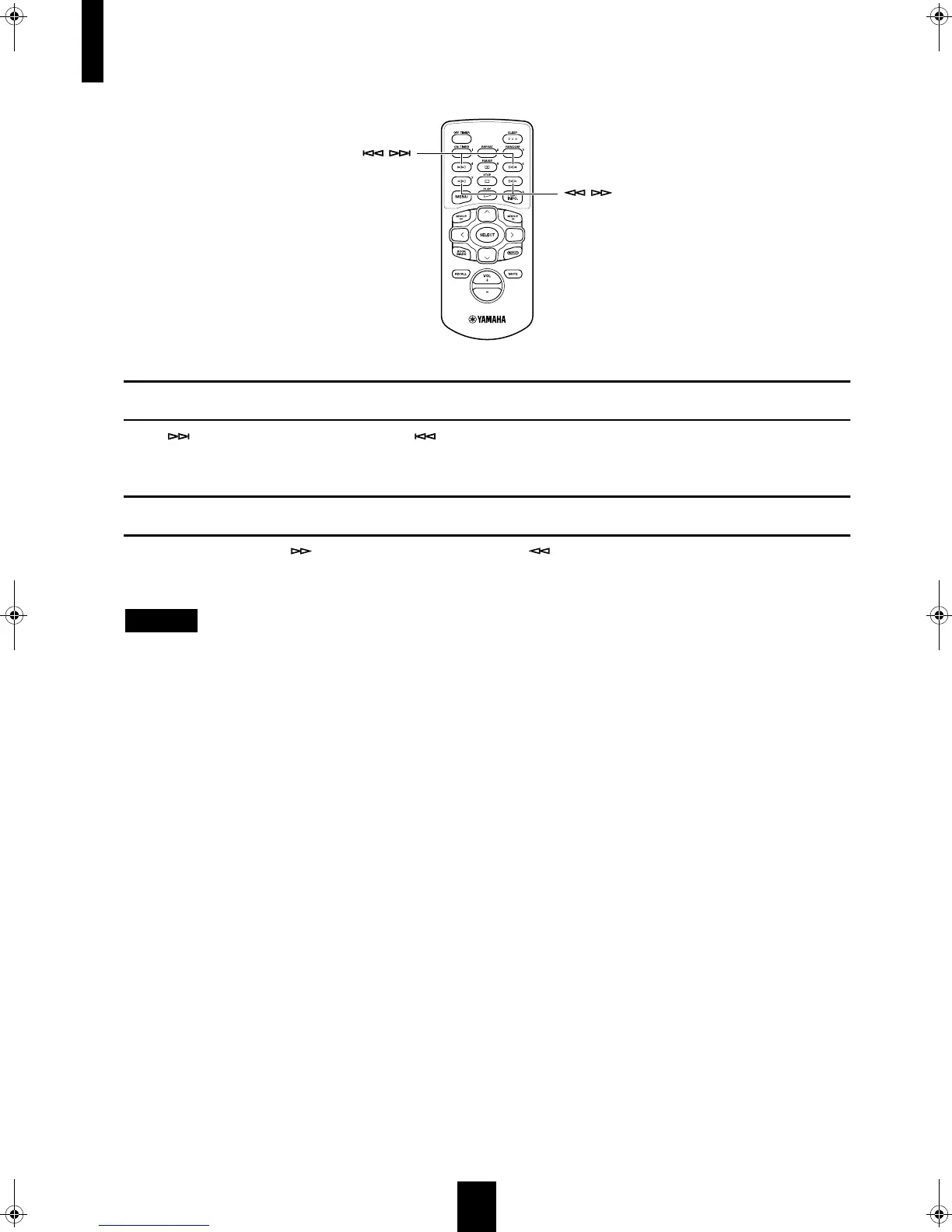 Loading...
Loading...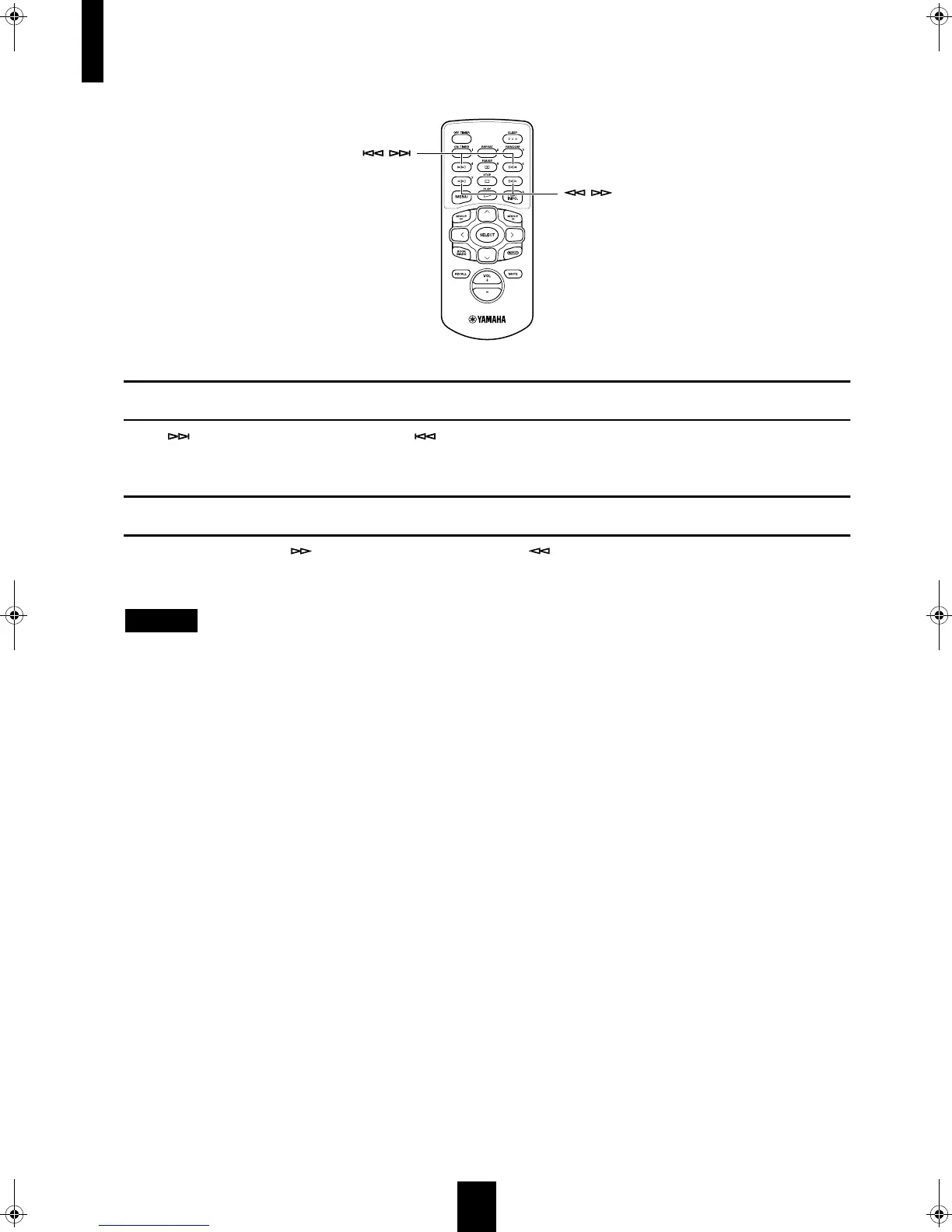
Do you have a question about the Yamaha MCX 1000 - MusicCAST - Digital Audio Server and is the answer not in the manual?
| Type | Digital Audio Server |
|---|---|
| Brand | Yamaha |
| Storage Capacity | 80 GB |
| Connectivity | Ethernet, USB |
| Weight | 8.5 kg |
| Model | MCX 1000 |
| Supported Audio Formats | MP3, WMA |
| Audio Output | Analog, Digital |
| Output Power | Not applicable |











