
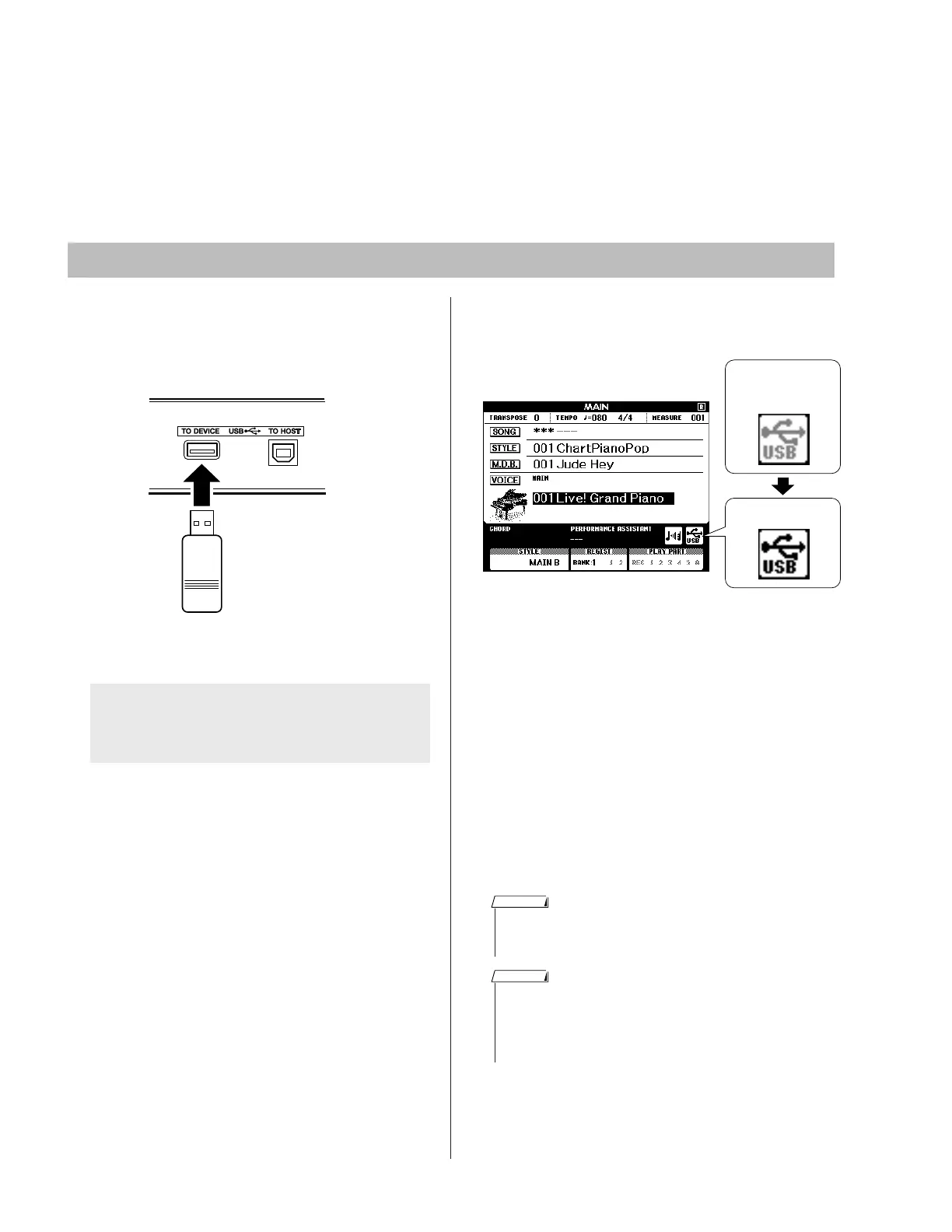 Loading...
Loading...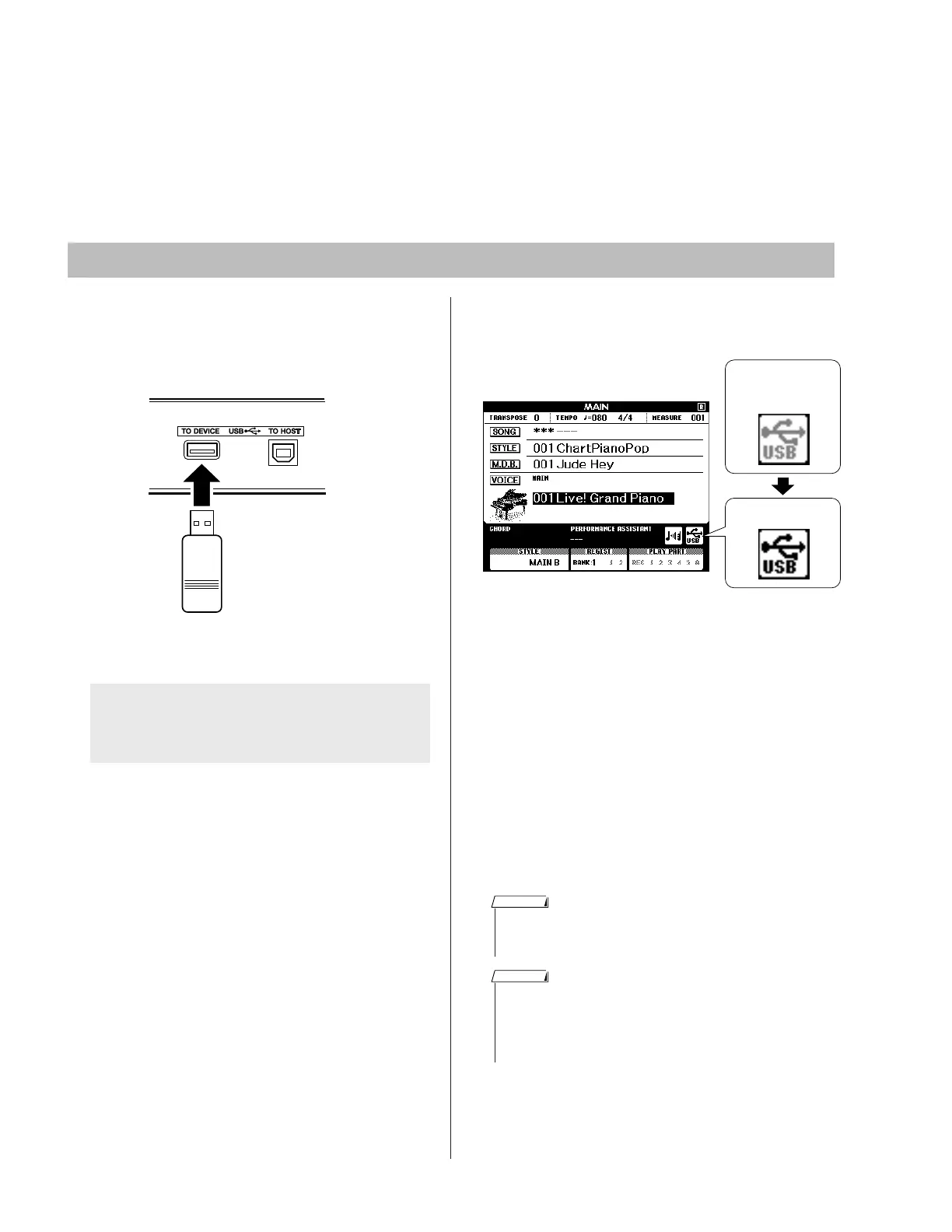
Do you have a question about the Yamaha Portable Grand YPG-635 and is the answer not in the manual?
| Keyboard | 88 keys, Graded Hammer Standard (GHS) keyboard |
|---|---|
| Preset Songs | 30 |
| Amplifiers | 6W + 6W |
| Touch Sensitivity | Hard/Medium/Soft/Fixed |
| Styles | 160 |
| Fingering | Multi Finger, Full Keyboard |
| Style Control | Intro, Main x 2, Fill-in, Ending |
| Music Database | 305 |
| One Touch Setting (OTS) | Yes |
| Data Capacity (Recording) | Approx. 30, 000 notes |
| Compatible Data Format (Playback) | SMF |
| Recording Function | Yes |
| Metronome | Yes |
| Tempo Range | 32 - 280 |
| Transpose | -12 to 0, 0 to +12 |
| USB to Host | Yes |
| Headphones | Yes |
| Voices | 500 voices (including 12 drum/SFX kits) |
| Display | 320 x 240 dots LCD |
| Speakers | 12cm x 2 |
| Featured Voices | Live! Grand Piano |
| Effects | Reverb, Chorus, DSP |
| Songs (Recording) | 5 Songs |
| Compatible Data Format (Recording) | SMF |
| Tuning | 414.8 ~ 440.0 ~ 446.8 Hz |
| Power Supply | PA-150 or an equivalent recommended by Yamaha |
| Connectivity | USB TO HOST |
| Included Accessories | Music Rest |
| Polyphony | 64 notes |











