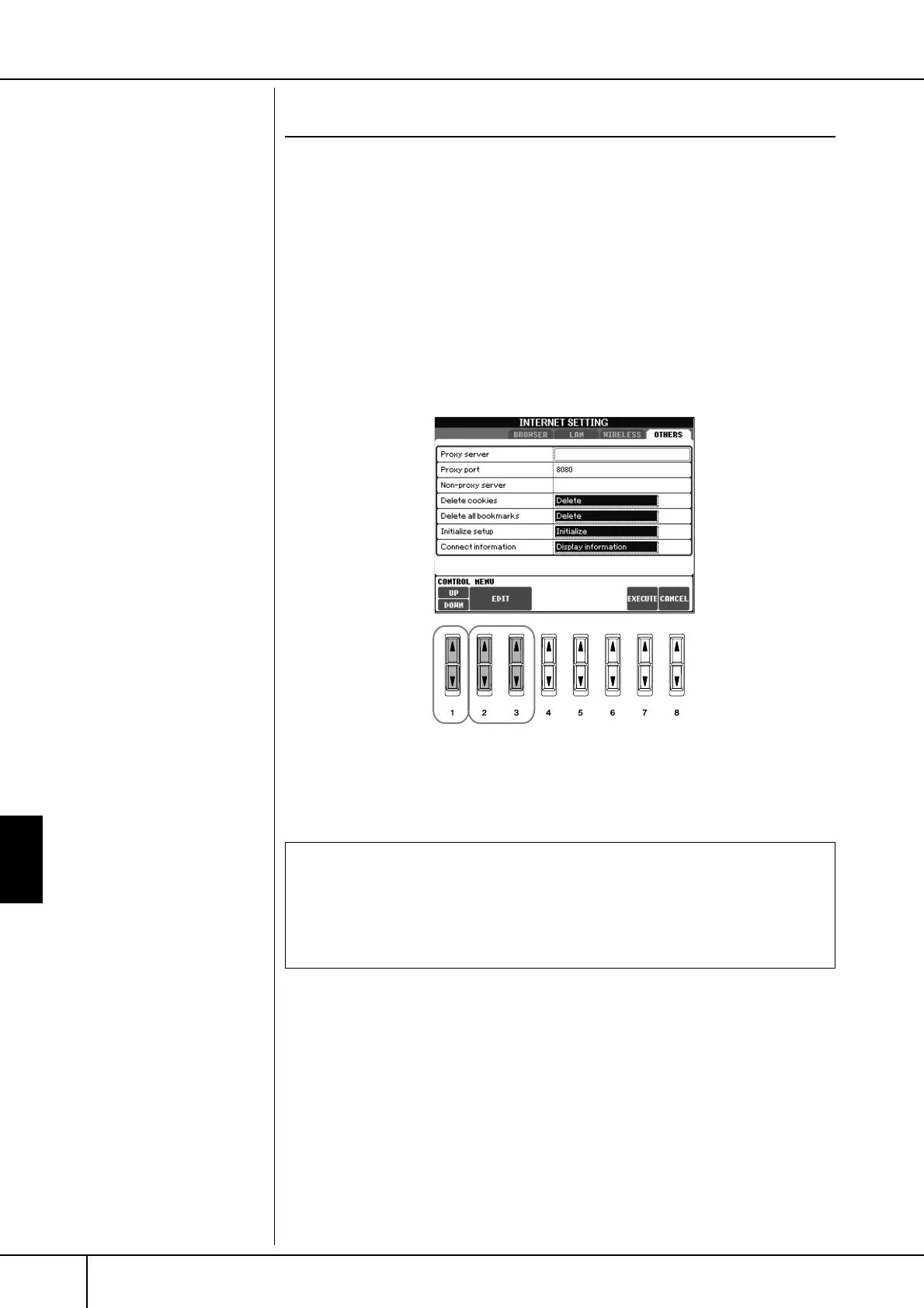Connecting the PSR-3000/1500 Directly to the Internet
Operations in the Special Website
PSR-3000/1500 Owner’s Manual
178
Initializing Internet Settings
The settings of the Internet function are not initialized when using the Initialize
operation of the PSR-3000/1500; Internet settings must be initialized separately, as
explained here. Initializing will reset to the default values not only the settings of
the browser, but also all settings you have made in the Internet Settings displays
(except for the cookies and bookmarks), including those related to Internet connec-
tion.
1 Press the [5
††
††
] (SETTING) button to call up the Internet Settings dis-
play.
2 Press the TAB [
®
] button to select the OTHERS tab.
3 Press the [1
ππ
ππ
††
††
] (UP/DOWN) button to select “Initialize.”
4 Use the [2
ππ
ππ
††
††
]/ [3
ππ
ππ
††
††
] (EDIT) buttons to initialize the Internet set-
tings.
3 4
Cookies contain personal infor-
mation.
Delete cookies/bookmarks
Cookies and bookmarks are still remain after executing the initialize oper-
ation above.
To delete the cookies or bookmarks, use the appropriate operations in the
OTHERS tab display (page 177).
