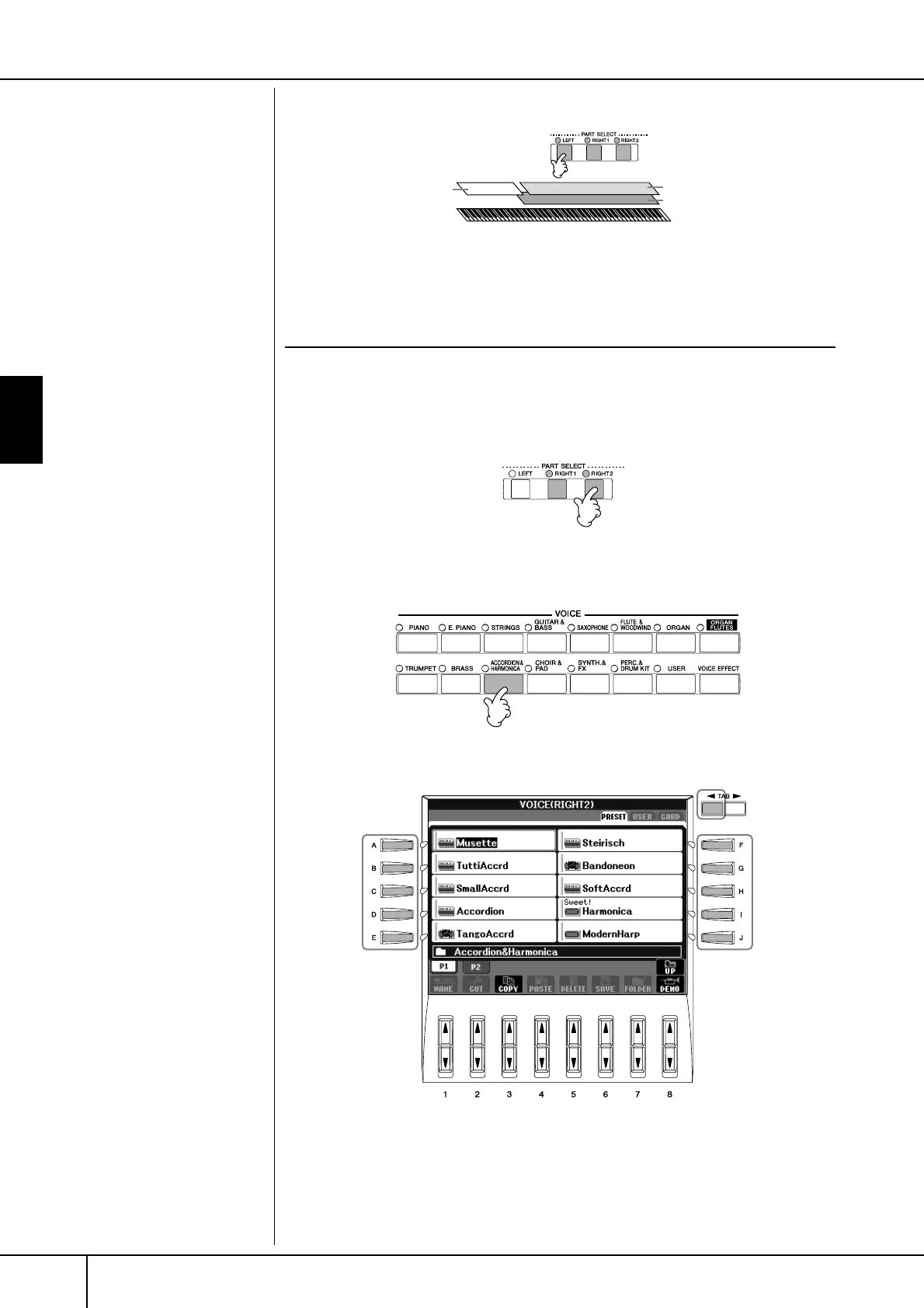Using, Creating and Editing Voices
Playing Different Voices Simultaneously
PSR-3000/1500 Owner’s Manual
78
You can combine these three parts to create a rich, ensemble sound.
Playing Two Voices Simultaneously (Right 1
and 2 Parts)
You can play two Voices simultaneously with the Right 1 and 2 parts.
1 Make sure the PART ON/OFF [RIGHT 1] button is turned on.
2 Press the PART ON/OFF [RIGHT 2] button to turn it on.
3 Press one of the VOICE buttons to call up the Voice selection display
for the Right 2 part.
4 Press the TAB [
√
] button to select the PRESET display.
5 Press one of the [A]–[J] buttons to select a Voice.
Left part
Right 1 part
Right 2 part
For the selected part,
√
mark
appears at the right of the Voice
name in the Main display.
Quickly selecting Voices for
Right 1 and 2 parts
You can quickly select the Right
1 and 2 part Voices, just from the
Voice buttons. Press and hold
one Voice button, then press
another. The Voice of the first
pressed button is automatically
set for the Right 1 part, while the
Voice of the second pressed but-
ton is set for the Right 2 part.
4
55
