
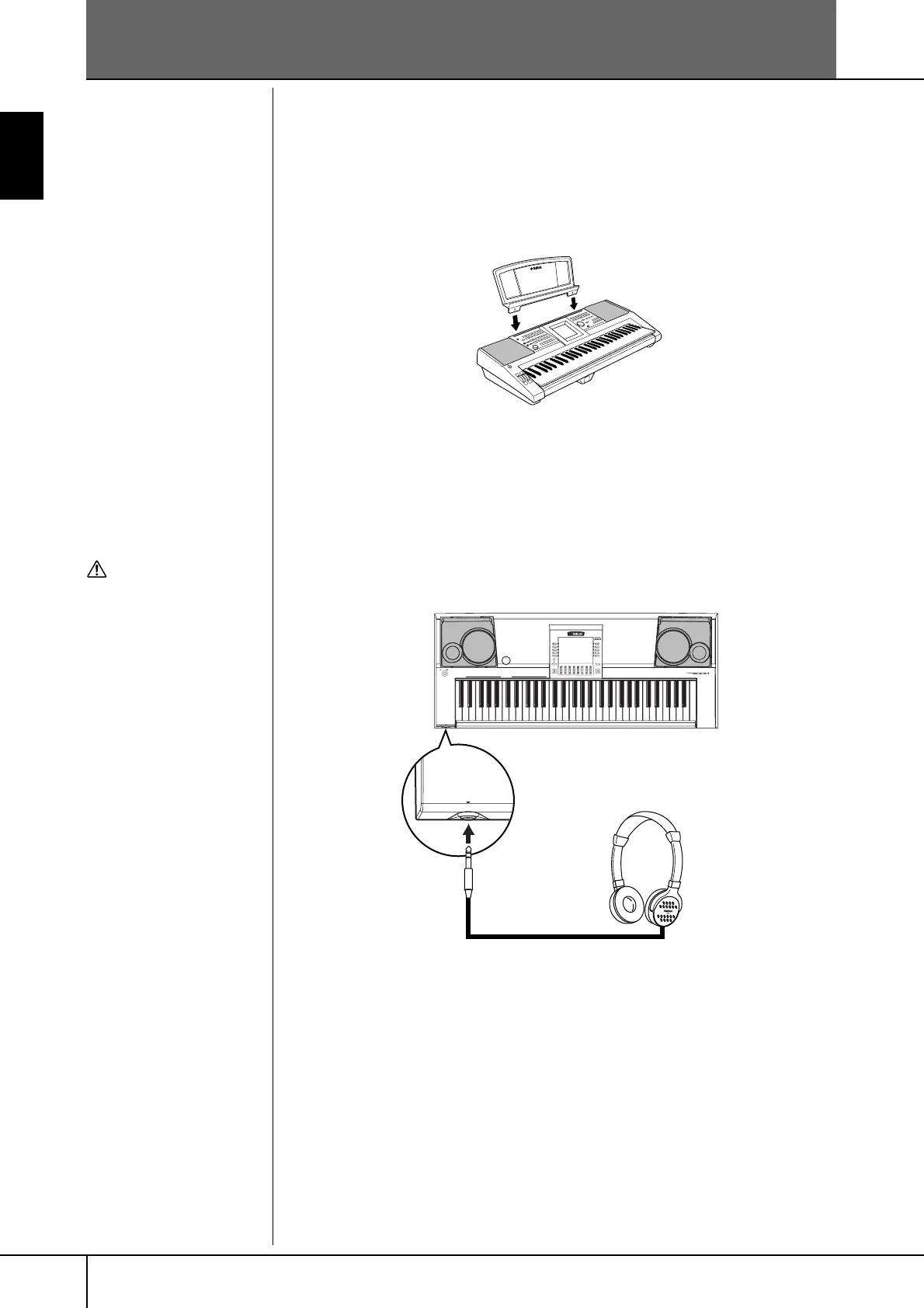 Loading...
Loading...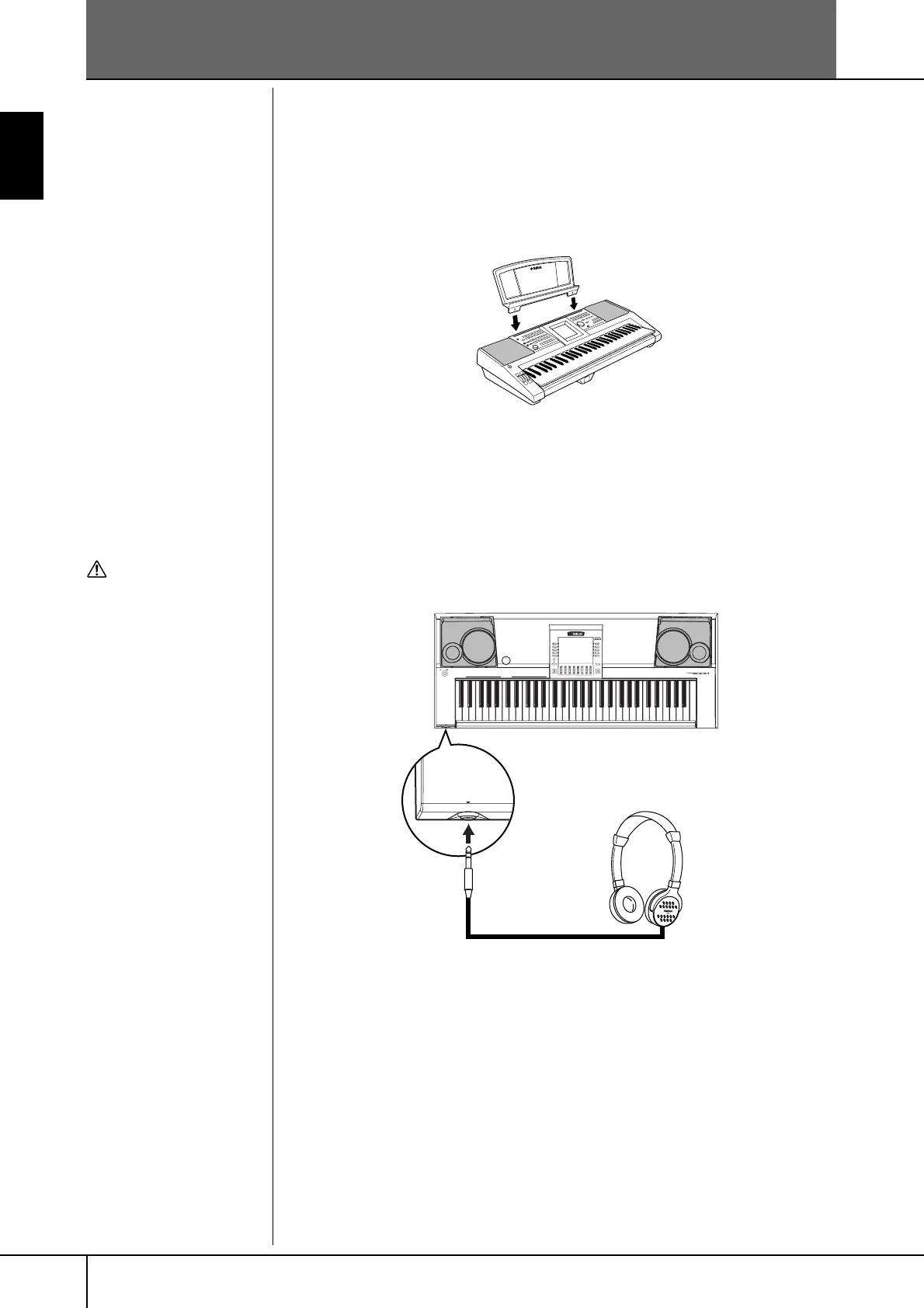
Do you have a question about the Yamaha Portatone PSR-1500 and is the answer not in the manual?
| Sequencer | 16-track sequencer |
|---|---|
| Amplifiers | 12W x 2 |
| Keyboard | 61 keys, touch response |
| Polyphony | 32-note |
| Display | LCD backlit display |
| Storage | SmartMedia card slot |
| Speakers | 12cm x 2 |
| Effects | Reverb, chorus, DSP |
| Connectivity | MIDI In/Out, USB to Host |
| Power Supply | PA-300 |











