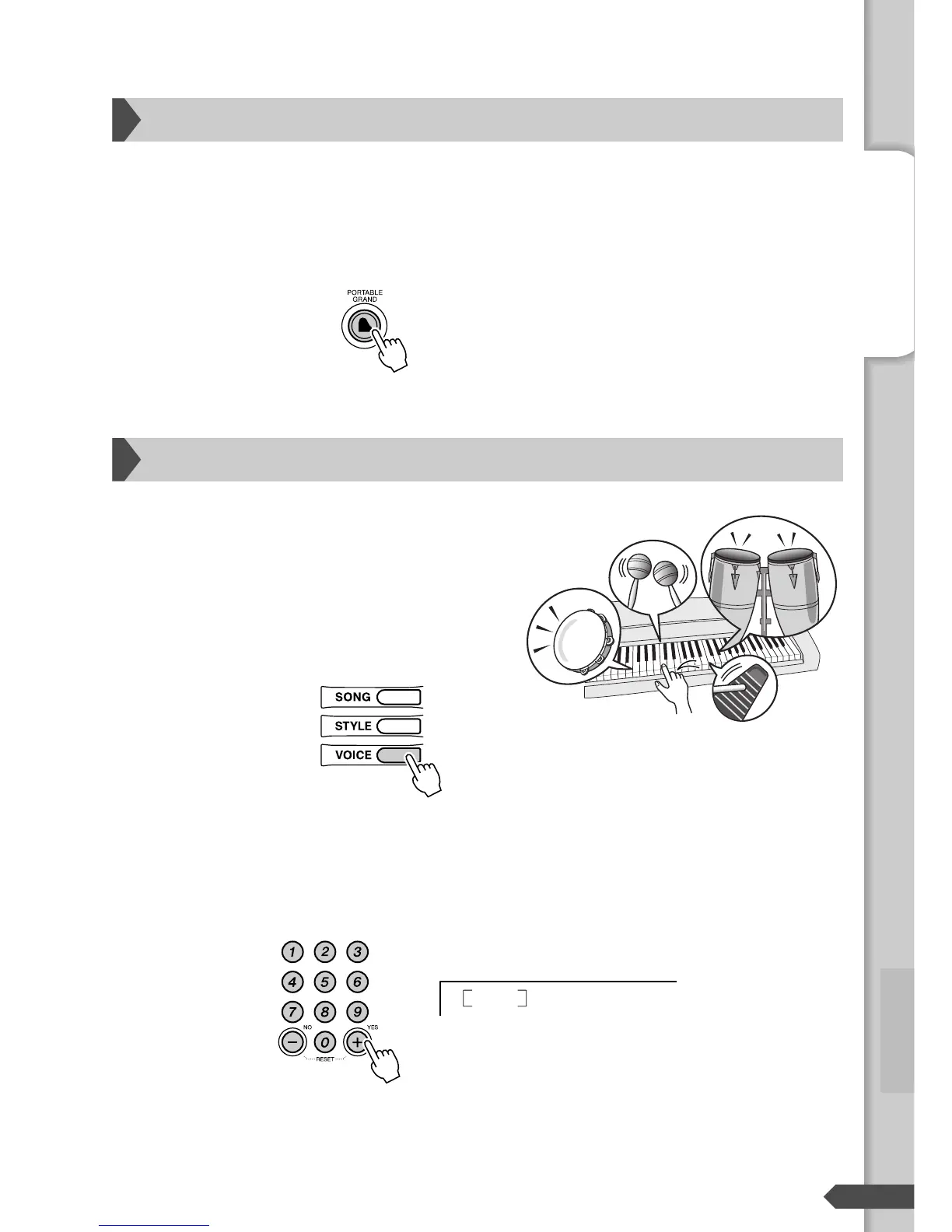PSR-E303/YPT-300 Manual de instrucciones 15
Guía rápida
Si lo que desea es tocar una voz de piano, sólo tiene que presionar un cómodo botón.
Presione el botón [PORTABLE GRAND].
Se seleccionará automáticamente la voz “Grand Piano 001”
como voz principal.
La batería es un conjunto de instrumentos de
batería y percusión.
Cuando está seleccionada la batería (Número de
voz 109-121), puede tocar diferentes sonidos de
percusión con el teclado.
Presione el botón [VOICE] (voz).
Seleccione la batería deseada.
Seleccione uno de los números de voz entre 109 y 121
utilizando los botones numéricos [0] a [9], y [+], [-].
Reproducción de la voz de piano de cola
Batería
