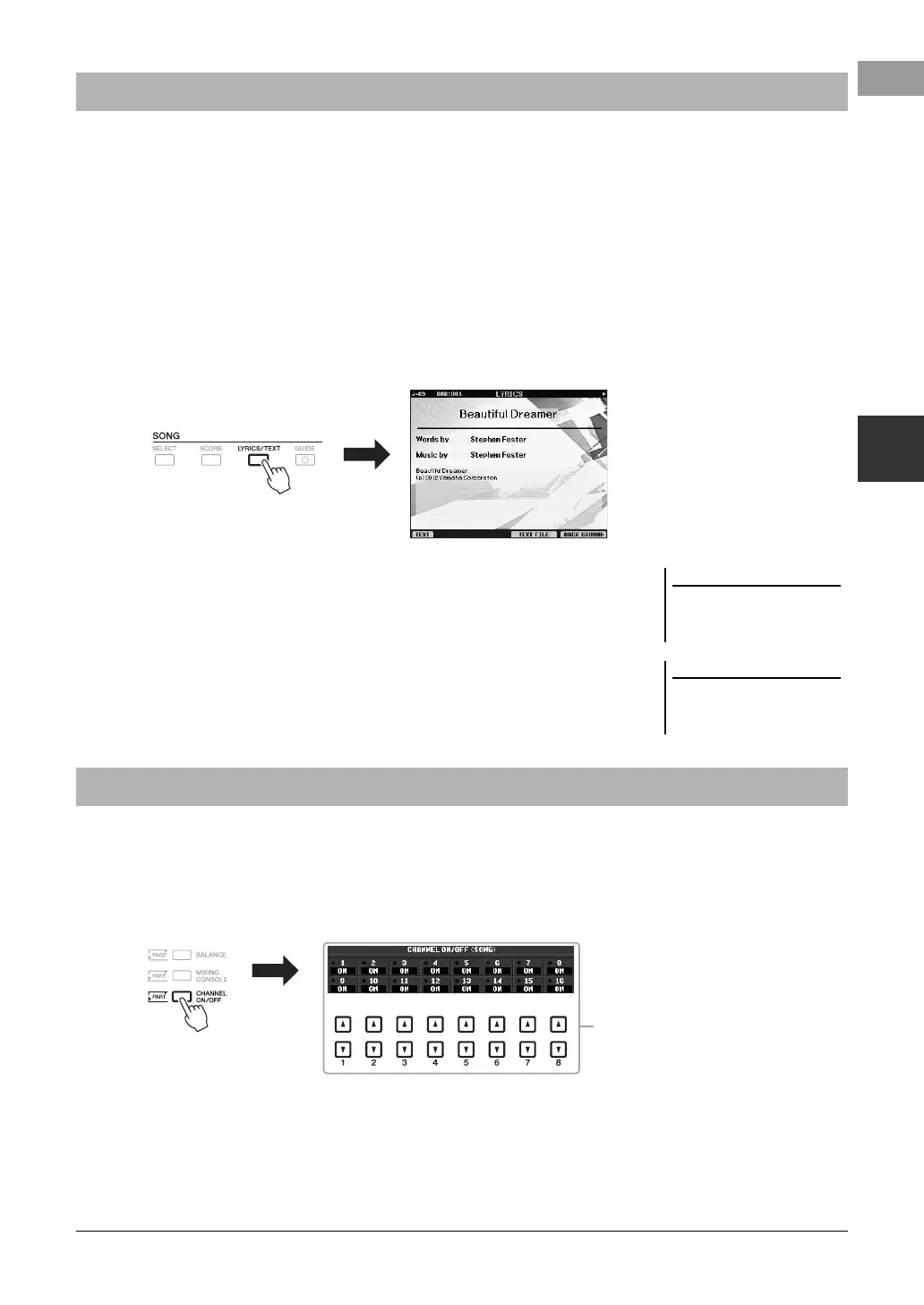PSR-S950/S750 Owner’s Manual 57
Songs – Playing, Practicing and Recording Songs –
3
When the selected Song contains lyrics data, you can view it on the instrument’s display during playback. Even if
the Song doesn’t contain lyrics data, you can view the lyrics on the display by loading the text file (.txt) created on
a computer via USB flash memory. Displaying text enables various useful possibilities, such as the showing of
lyrics, chord names, and text notes.
1 Select a Song (steps 1 – 3 on page 54).
2 Press the [LYRICS/TEXT] button to call up the Lyrics display.
When the Song data contains lyrics data, the lyrics are shown on the display.
You can look through the entire lyrics by using the TAB [E][F] buttons when
the Song playback is stopped. As Song playback starts, the color of the lyrics
changes, indicating the current position.
When you want to view the text file created on your computer, press the
[5 ]/[6 ] (TEXT FILE) button to select the desired text file, then press
the [1 ] (TEXT) button to display the selected file.
For more information about the Lyrics display, refer to the Reference manual on
the website.
A Song consists of 16 separate channels. You can independently turn each channel of the selected Song playback on
or off.
1 Press the [CHANNEL ON/OFF] button several times to call up
the CHANNEL ON/OFF (SONG) display.
2 Use the [1 ] – [8 ] button to turn each channel on or off.
If you want to play back only one particular channel (solo playback), press and
hold down one of the [1 ] – [8 ] buttons to set the desired channel to
SOLO. Only the selected channel is turned on and others are off. To cancel solo
playback, press the same button again.
Displaying Lyrics (Text)
Information about Text File selection
can be memorized to the Registration
Memory (page 79).
(PSR-S950) The Lyrics (text) can be
displayed on an external monitor. See
page 90.
Turning Song Channels On/Off
2
