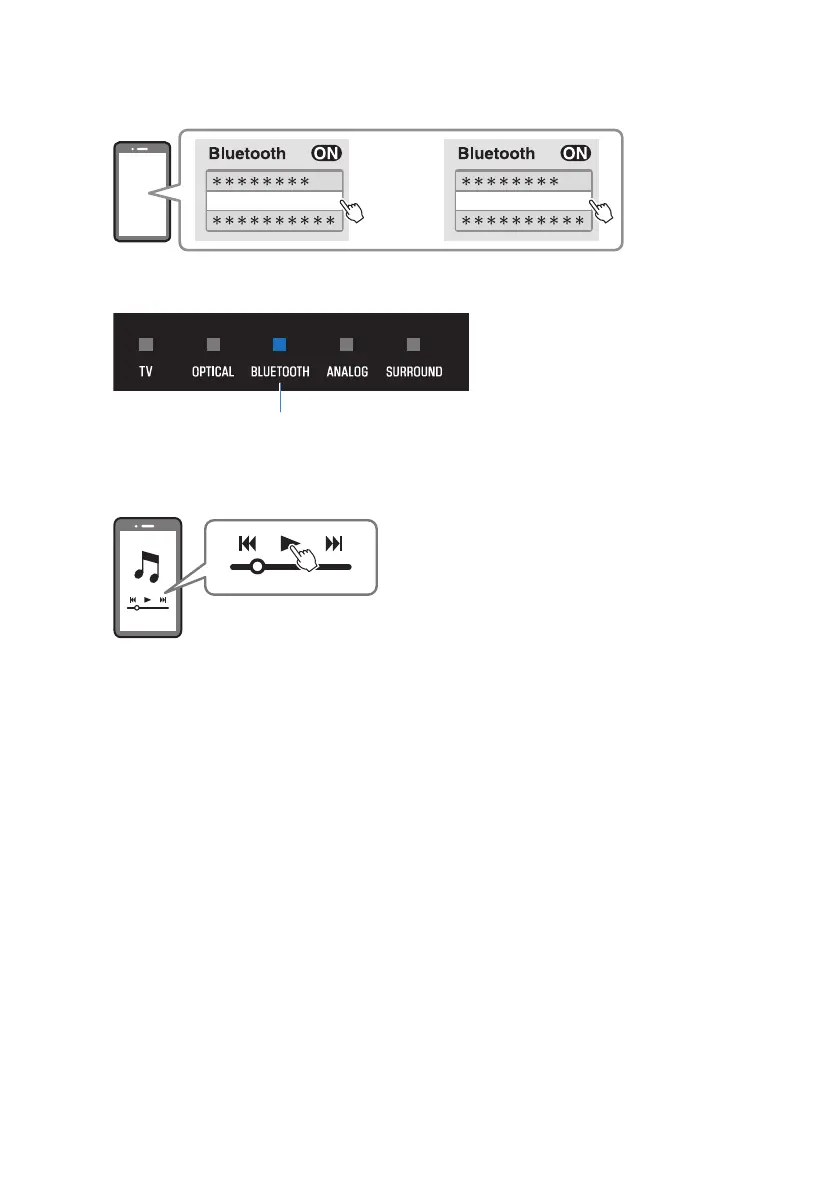3 Select the sound bar on the Bluetooth device.
When the connection is established, the BLUETOOTH indicator on the sound bar stops flashing
and starts glowing blue.
4 Start playback on the Bluetooth device.
The sound bar will begin playing audio from the Bluetooth device.
NOTE
• “Compressed Music Enhancer” is enabled during playback from a Bluetooth device to reproduce the rich, deep sound that the
audio had prior to compression.
• Enabling the Bluetooth standby function allows the sound bar to be turned on automatically when a connection operation is
performed with a Bluetooth device.
• If other Bluetooth devices have been connected before, the sound bar will connect to the last connected device when the input
source is switched to Bluetooth.
• The Bluetooth connection is terminated if one of the following operations is performed.
– The Bluetooth function on the Bluetooth device is turned off.
– BLUETOOTH on the sound bar’s remote control is held down for at least five seconds.
– An input source other than Bluetooth is selected on the sound bar.
– The sound bar is turned off.
• Adjust the volume level of the Bluetooth device if necessary.
• Perform Bluetooth device operations within 10 meters (33 ft) of the sound bar.
Related links
“Enabling/disabling the Bluetooth Standby function”(p.50)
n
Switching Bluetooth devices for playback (multipoint connection)
The sound bar can be connected to two Bluetooth devices simultaneously. It is easy to switch between the
Bluetooth devices for playback.
41
PLAYBACK > Listening to audio from a Bluetooth® device
