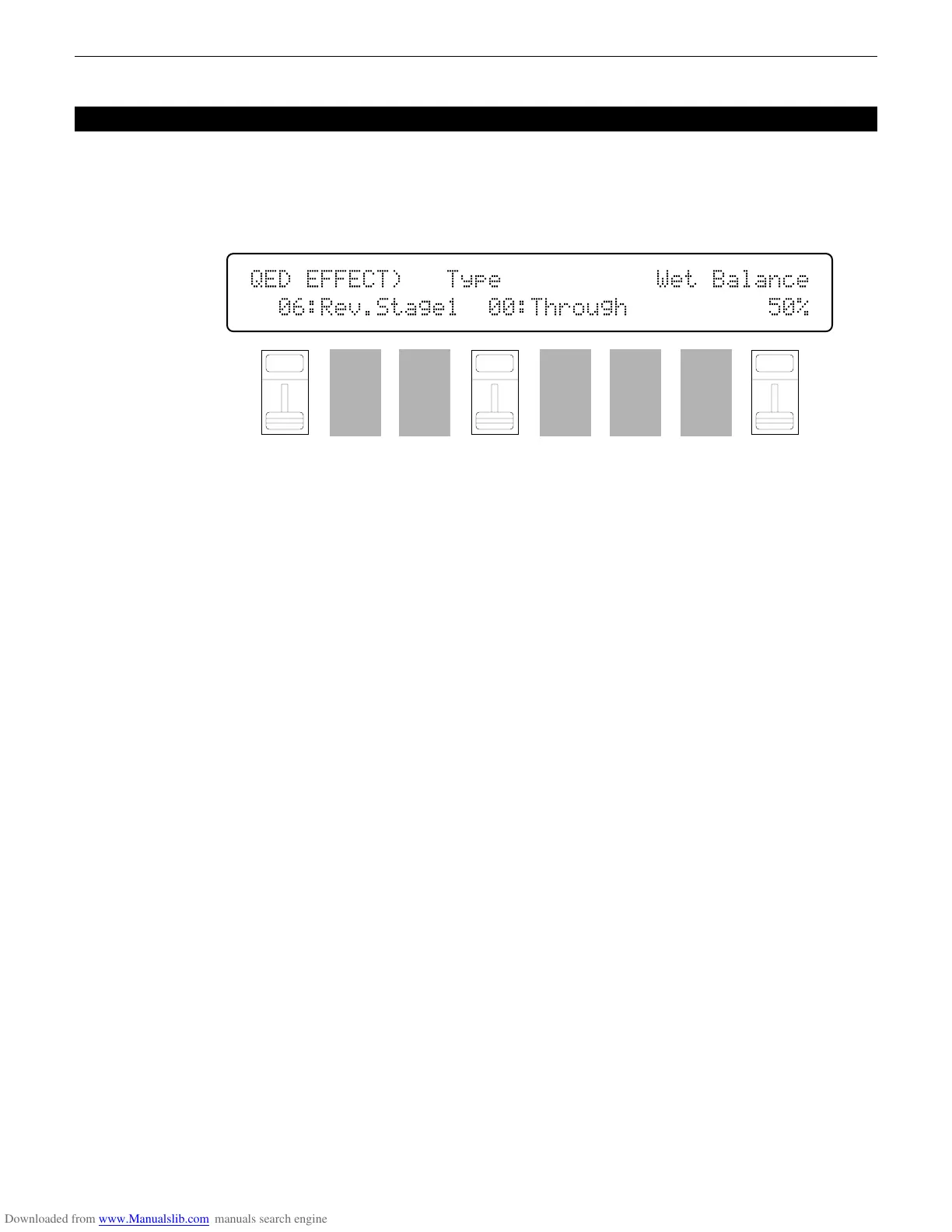103
The SY85 features a complex, high-performance effect system that can be pro-
grammed easily via the parameters presented here and in the following screen.
For a complete list of effect parameters see page 274.
Effect Type 1/2
Range: 0 … 90
Controls: [CS1]/[CS4], [-1] [+1], Dial
[CS1] selects any of the SY85’s 90 effect types for the EFFECT 1 proces-
sor, and [CS4] does the same for the EFFECT 2 processor. See page 254 for
more details on the SY85 effect system.
Wet Balance
Range: 0 … 100
Controls: [CS8], [-1] [+1], Dial
[CS8] controls the balance between the direct no-effect sound and the effect
sound delivered via the OUTPUT 1 jacks. The maximum setting of “100”
produces maximum effect depth.
5: EFFECT TYPE
[VOICE] → [QUICK EDIT] → [MENU] → 5:Effect Type → [ENTER/YES]
VOICE EDIT MODE / QUICK EDIT
F1
CS1
F2
CS2
F3
CS3
F4
CS4
F5
CS5
F6
CS6
F7
CS7
F8
CS8
QED`EFFECT)```Type```````````Wet`Balance
``06:Rev.Stage1``00:Through``````````50%
