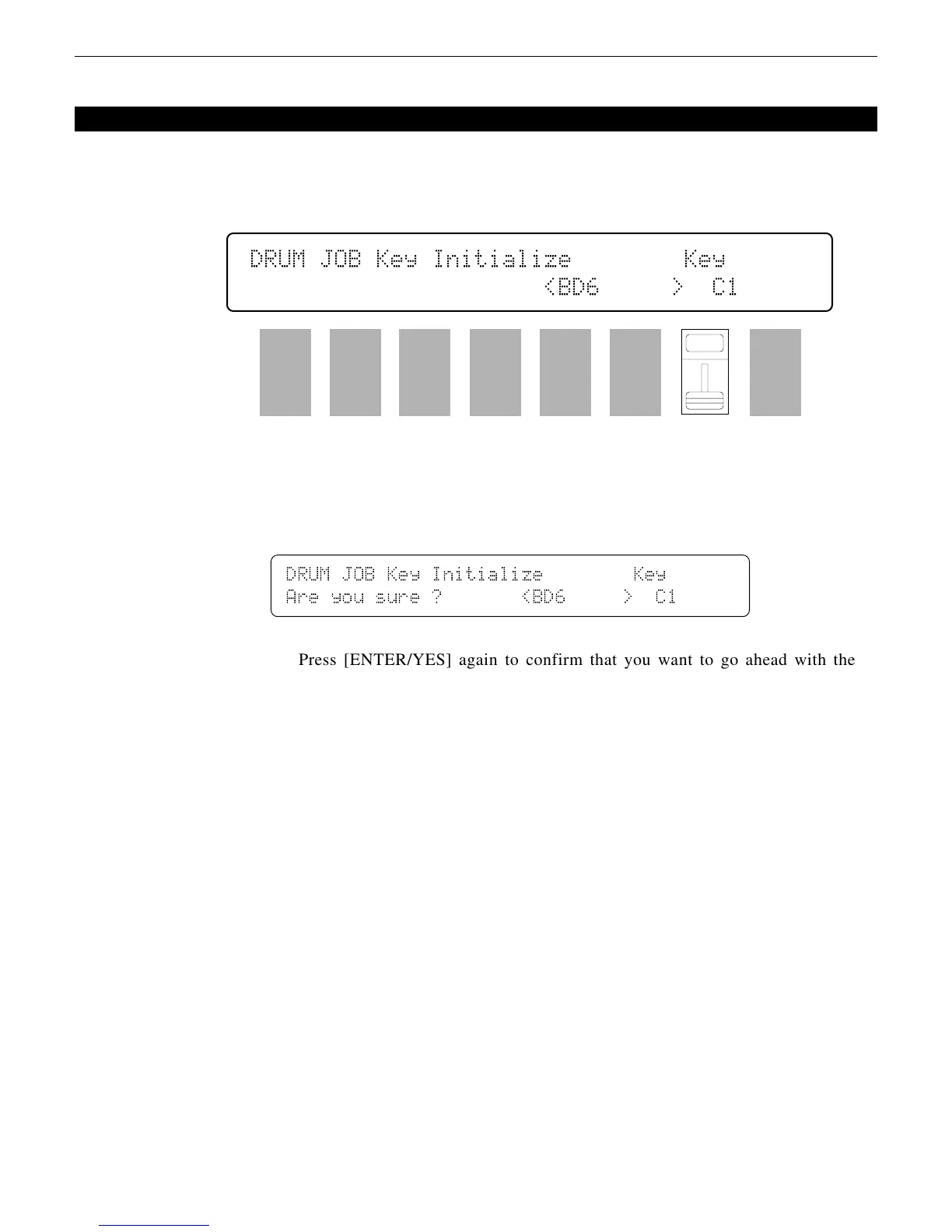141DRUM VOICE EDIT MODE / JOB
1: KEY DATA INITIALIZE
[VOICE] → [JOB] → [MENU] → 1:Key Data Initialize → [ENTER/YES]
When you want to program a single drum key “from scratch,” rather than editing
an existing key, use this function to initialize all data for the specified drum key.
Use the [CS7] slider or the keyboard to enter the drum key you want to
initialize (C1 … C5), then press [ENTER/YES] to begin the initialize proce-
dure. The following confirmation display will appear:
DRUM`JOB`Key`Initialize````````Key
Are`you`sure`?```````<BD6`````>``C1
Press [ENTER/YES] again to confirm that you want to go ahead with the
initialize operation (which will erase all current edited data), or press [EXIT/
NO] to cancel.
When the drum key data has been initialized, “Completed!” will appear
briefly on the display, then the display will return to the mode that was en-
gaged prior to calling the key data initialize function.
F1
CS1
F2
CS2
F3
CS3
F4
CS4
F5
CS5
F6
CS6
F7
CS7
F8
CS8
DRUM`JOB`Key`Initialize````````Key
`````````````````````<BD6`````>``C1``
