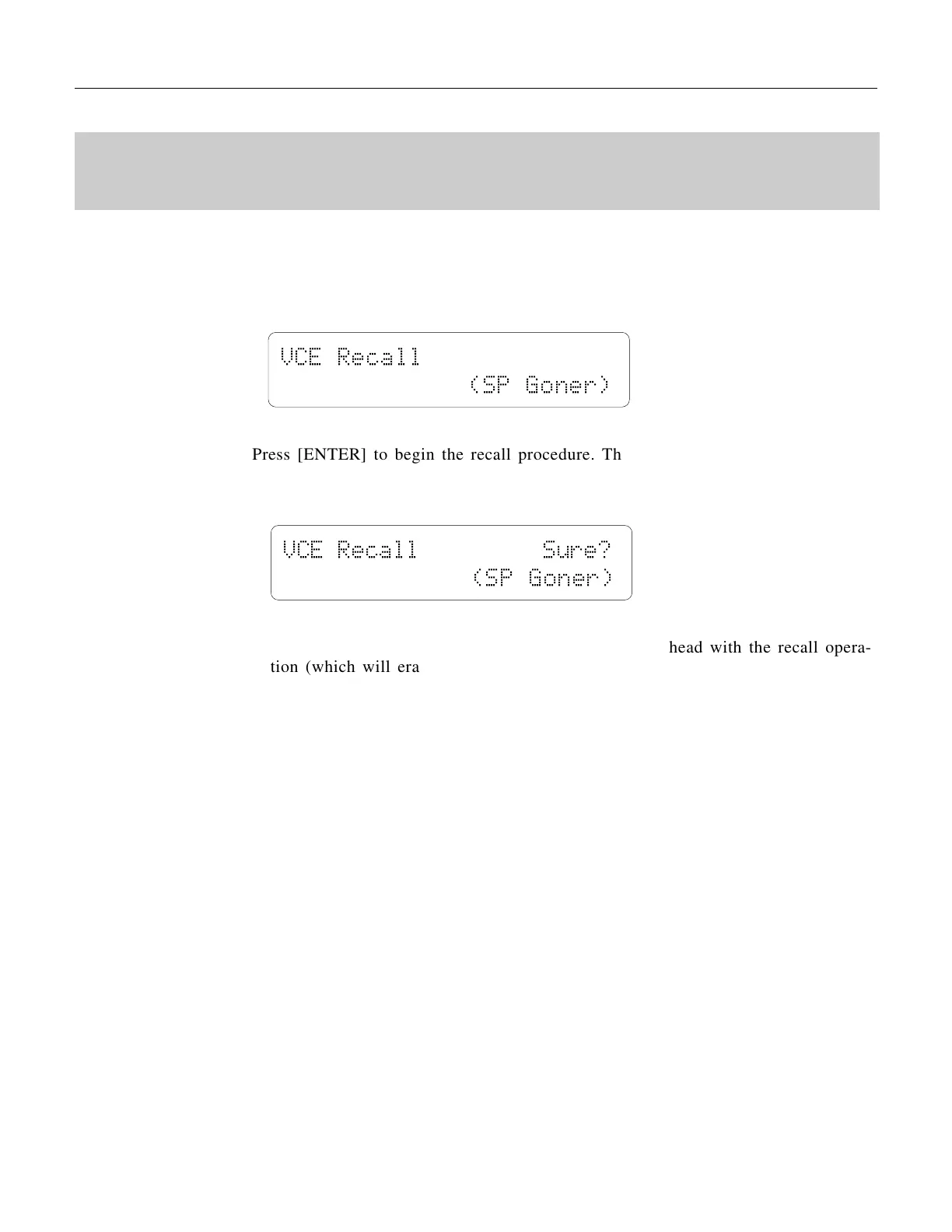R
robert42Jul 26, 2025
Why Yamaha TG500 has no sound?
- AAmber YatesJul 26, 2025
If your Yamaha Recording Equipment produces no sound, several factors could be the cause: * Ensure the amplifier/mixer is powered on. * Verify the amplifier/mixer volume is at an appropriate level. * Confirm that the TG500 outputs are correctly connected to the amplifier/mixer inputs. * Check the connection cables for any faults.