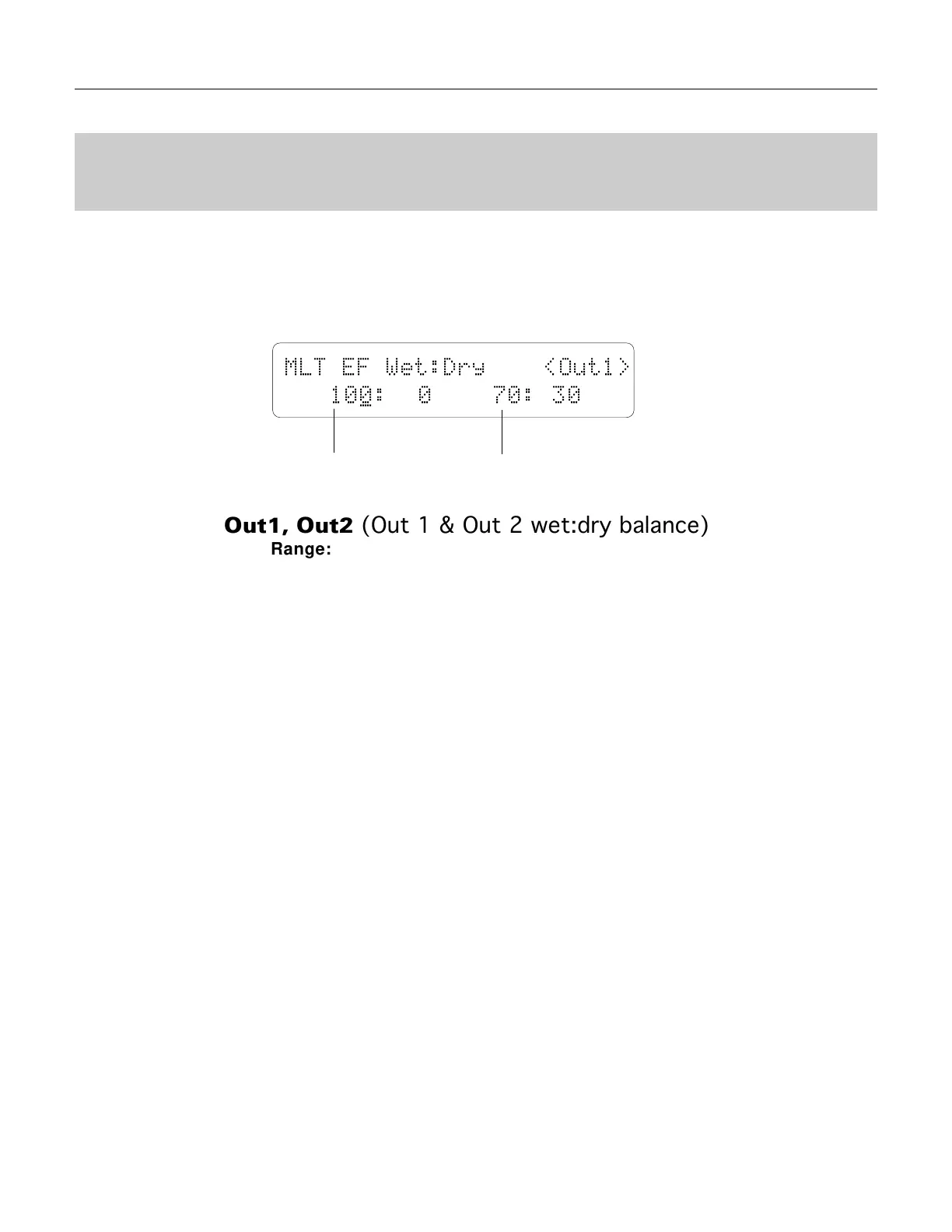210
MULIT EDIT MODE / 4: Effect
4-06: WET:DRY
4-06: WET:DRY
The balance between the direct sound of the voice and the effect sound is a
delicate thing. Even slight changes can make a big difference to the final sound. The
parameters provided in this screen provide precise balance control.
Out1
MLTEFWet:Dry<Out1>
10
0
:070:30
Out1, Out2 (Out 1 & Out 2 wet:dry balance)
Range: 0 … 100
These parameters balance the effect (“wet”) and direct (“dry”) signals
delivered via the corresponding effect processors. The “wet” level is shown to
the left of the colon in each parameter and the “dry” level is shown to the right
of the colon. Higher “Wet” values produce more effect sound in relation to the
direct, dry sound of the voice.
The “Wet” and “Dry” parameters are adjusted simultaneously so that their
total is always 100(%).
Out2
[PLAY/MODE] -> MLT PLAY -> [EDIT/COMPARE] -> [PAGE] -> [PAGE] -> 4: Effect -> [ENTER]
-> [PAGE] -> 4-06: Wet:Dry -> [ENTER]