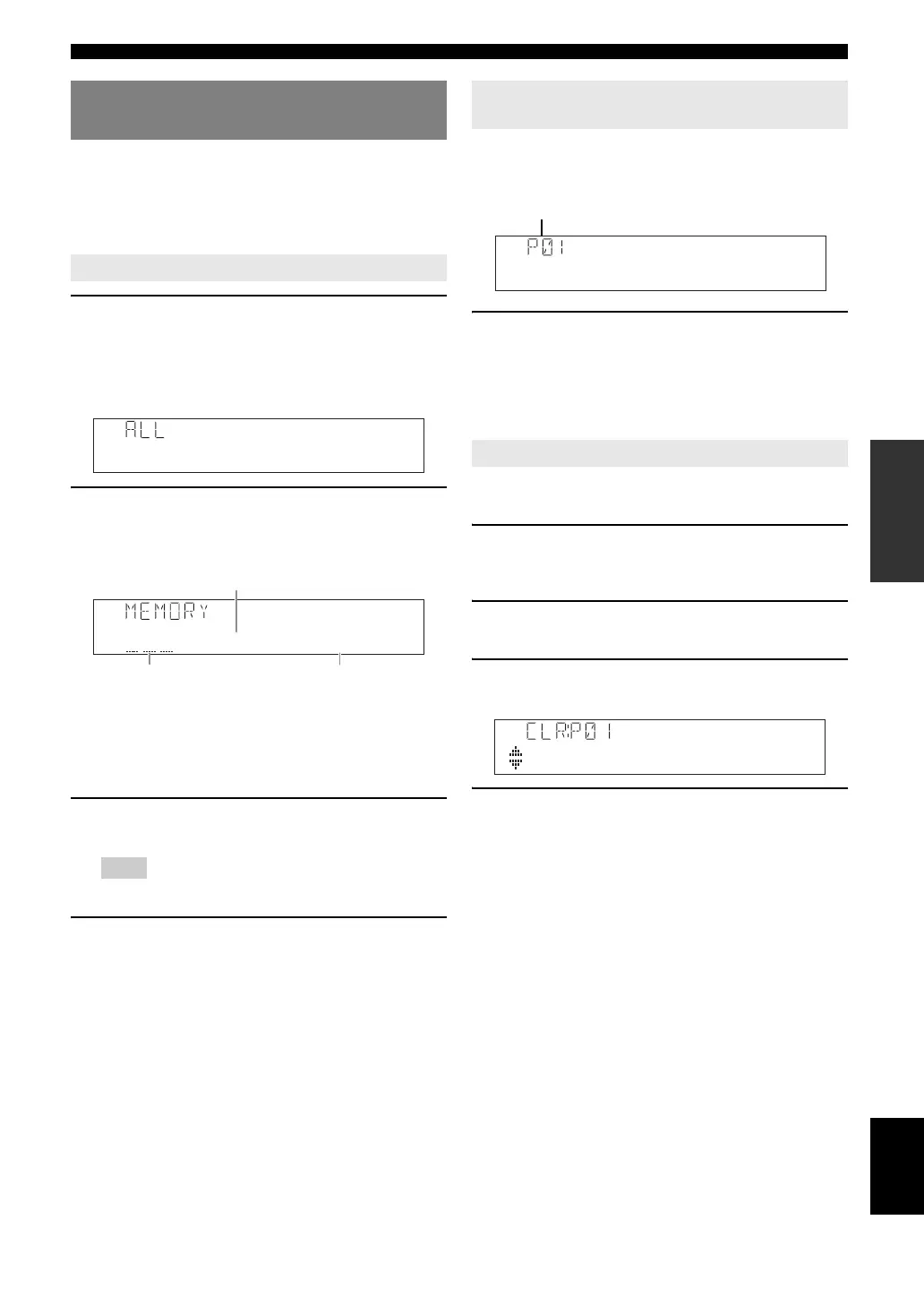33 En
XM
®
Satellite Radio tuning (U.S.A. model only)
English
INTRODUCTION
ADDITIONAL
INFORMATION APPENDIX
PREPARATION
BASIC
OPERATION
ADVANCED
OPERATION
You can use this feature to store up to 40 XM Satellite
Radio channels. You can then recall any preset channel
easily by selecting the preset channel as described in
“Calling a preset channel (Preset Search mode)” on this
page.
1 Search a channel you want to set as a preset
channel in one of the XM Satellite Radio
search modes.
For details, see “XM Satellite Radio operations” (see
page 32).
2 Press FMEMORY (or iMEMORY).
The indicator on the front panel display changes as
follows.
y
• To store the selected channel under an empty preset number
automatically, press and hold FMEMORY (or iMEMORY)
for more than 2 seconds instead of step 2. In this case, the
following steps are unnecessary.
• To cancel the preset operation, press oRETURN.
3 Press GPRESET l / h (or iPRESET k / n)
to select the stored preset station number.
Note
• You can also select a preset number by pressing the tNumeric
keys.
4 Press FMEMORY (or iMEMORY).
Prior to selecting a preset channel in the Preset Search
mode, you must preset XM channels. For details, see
“Registering preset channels” on this page.
Press GPRESET l / h (or iPRESET k / n)
repeatedly to change the preset channel number
(1 to 40).
y
• You can directly select a preset number by pressing a tNumeric
keys while calling a preset channel.
You can clear the assignments of preset XM Satellite
Radio channels.
1 Press nOPTION on the remote control.
The option menu is displayed on the front panel
display.
2 Press oCursor n repeatedly to select “Clear
Preset” and then press oENTER.
3 Press oCursor k / n to select the preset
station number that you want to clear.
4 Press oENTER to execute the clearing of
the selected preset channel.
To clear the registration of multiple preset numbers,
repeat the above steps. To end the operation, press
nOPTION.
Registering XM Satellite Radio
channels
Registering preset channels
00880's
XM
P01:---<<008
XM
Currently registered channel number
(or “---” if empty)
Channel number to be
registered
Preset number to which new channel
number is registered
Calling a preset channel (Preset Search
mode)
Clearing preset channels
00880's
XM
Preset channel number
008 80's
XM
