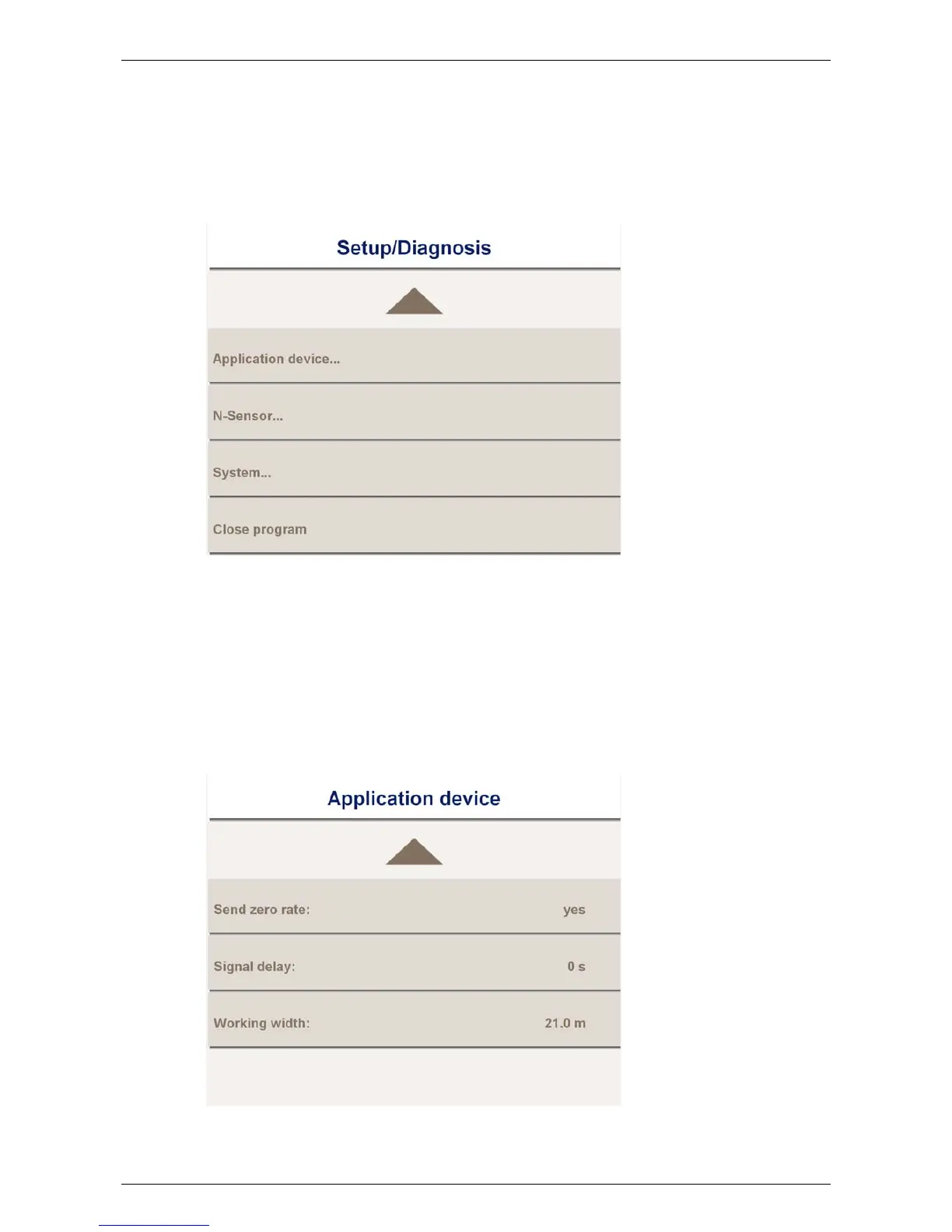Yara N-Sensor V3.10 Operation Manual
3 Setting up the System
Prior to first use, the Setup/Diagnosis menu has to be entered for initial settings. To do
so, press the Setup button in the main menu bar. The following menu appears:
The Back button will get you back to the main menu bar on the work screen. Pressing
Close program will quit the N-Sensor program.
3.1 Application device submenu
Press the Application device... button in the Setup/Diagnosis menu to enter this submenu.
It provides settings associated to the spreader or sprayer.
Last revised: 28.01.2009 14:39 Page 16 of 64