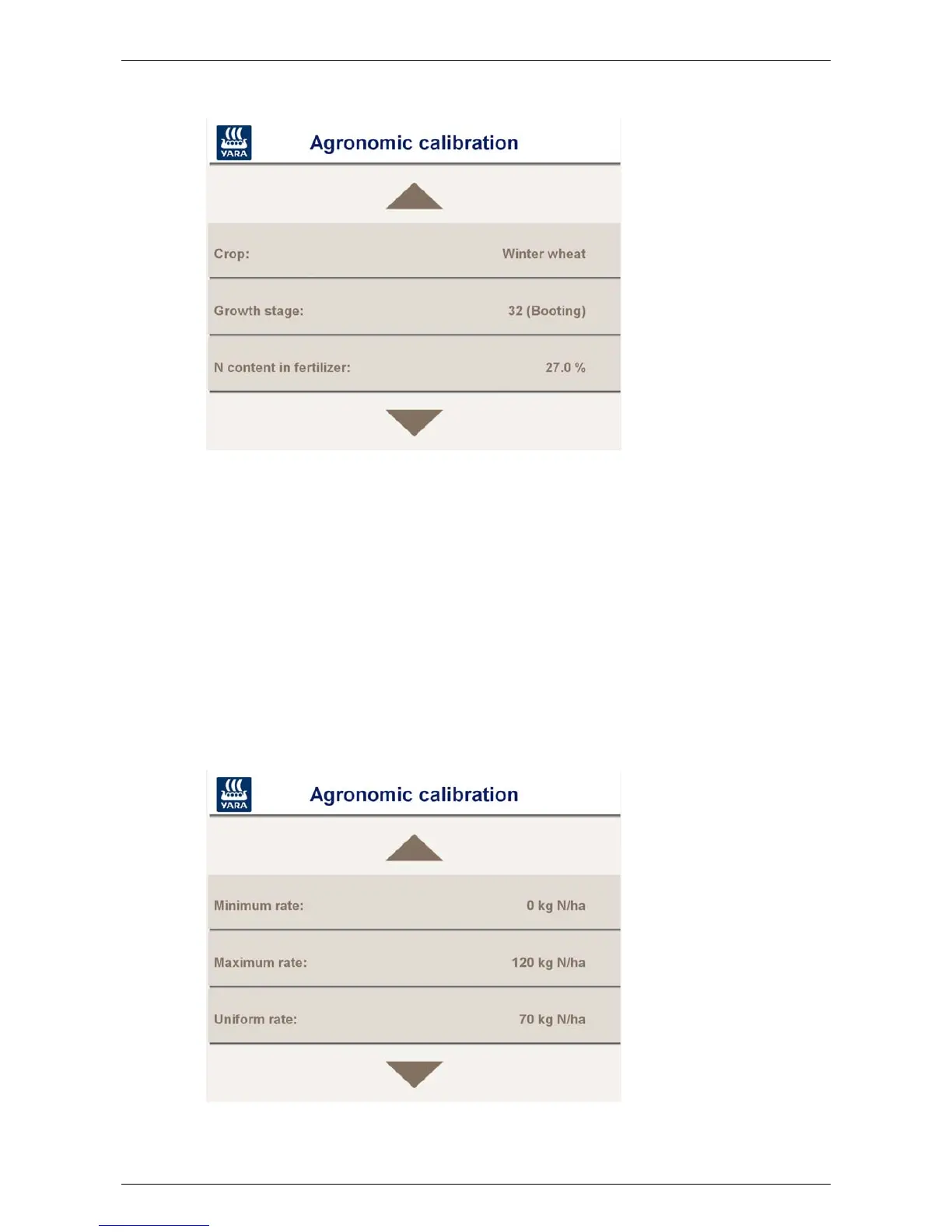Yara N-Sensor V3.10 Operation Manual
Crop: Select the crop type to be fertilized by successively pressing the Crop button un-
til the desired crop type is displayed.
Growth stage: Select the current growth stage of the crop to be fertilized. The growth
stage is entered as decimal code (EC) between 0 and 99. Depending on the se-
lected crop, the type of application is displayed in brackets behind the growth
stage. The warning “wrong growth stage” will be displayed if a N-Sensor controlled
nitrogen application is not recommended.
N content in fertilizer: This number is used as conversion factor between nitrogen
rates and product rates. In N-application operation mode, all rates within the N-
Sensor program are in nitrogen units, but the application device requires product
rates.
Last revised: 28.01.2009 14:39 Page 34 of 64