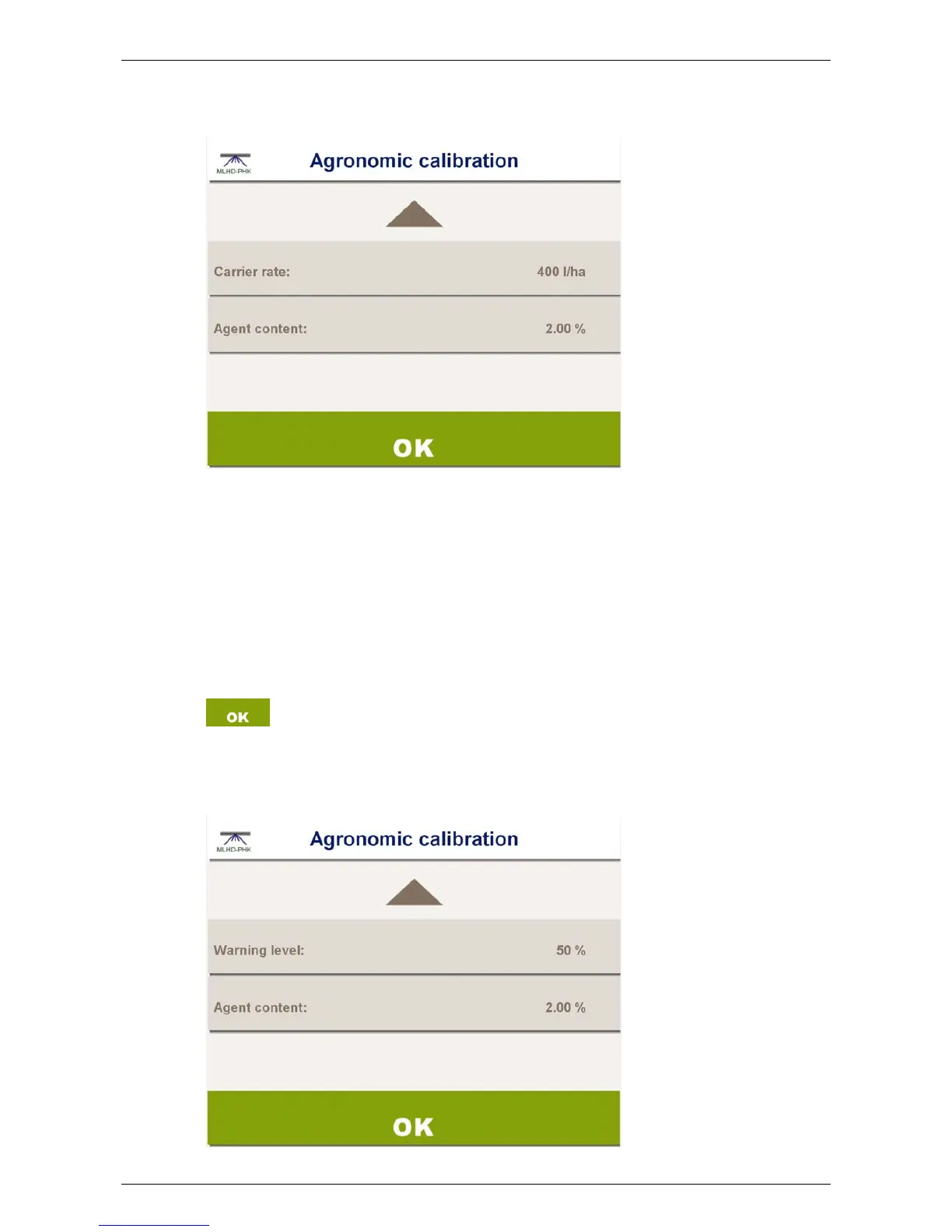Yara N-Sensor V3.10 Operation Manual
Injection Sprayer calibration
Carrier rate: The carrier rate can be changed by pressing the Carrier rate button. The
carrier rate is the rate of the carrier fluid (normally water).
Agent content: The agent content can be changed by pressing the Agent content but-
ton. The agent content is the concentration of agent in the injection tank, normally
100%. If very low application rates are to be expected for highly concentrated - low
dose agents (e.g. Spotlight Plus), diluting may be required. Agent content should
be set accordingly (e.g. a dilution of 25% and Agent content set accordingly).
Press OK to complete the agronomic calibration and return to the work
screen.
Conventional sprayer calibration
Last revised: 28.01.2009 14:39 Page 46 of 64