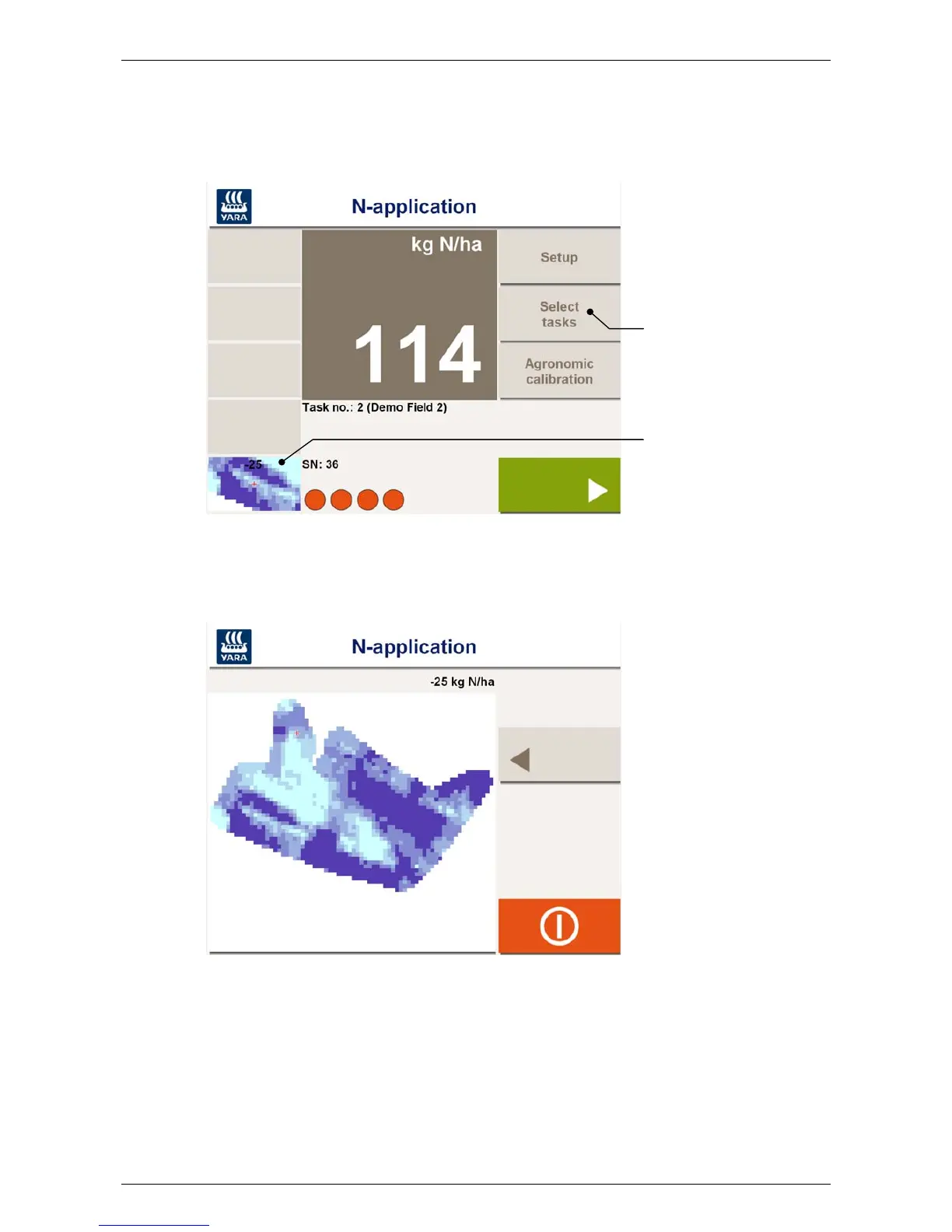Yara N-Sensor V3.10 Operation Manual
If the position of the vehicle is inside the area covered by the map, the map icon is dis-
played together with the current map application rate on the bottom left of the work
screen:
The raster map icon displays an extract of the map in the vicinity of the current position.
Press the Map button to display the whole map:
Map button
Raster map icon with
current map rate
Last revised: 28.01.2009 14:39 Page 55 of 64