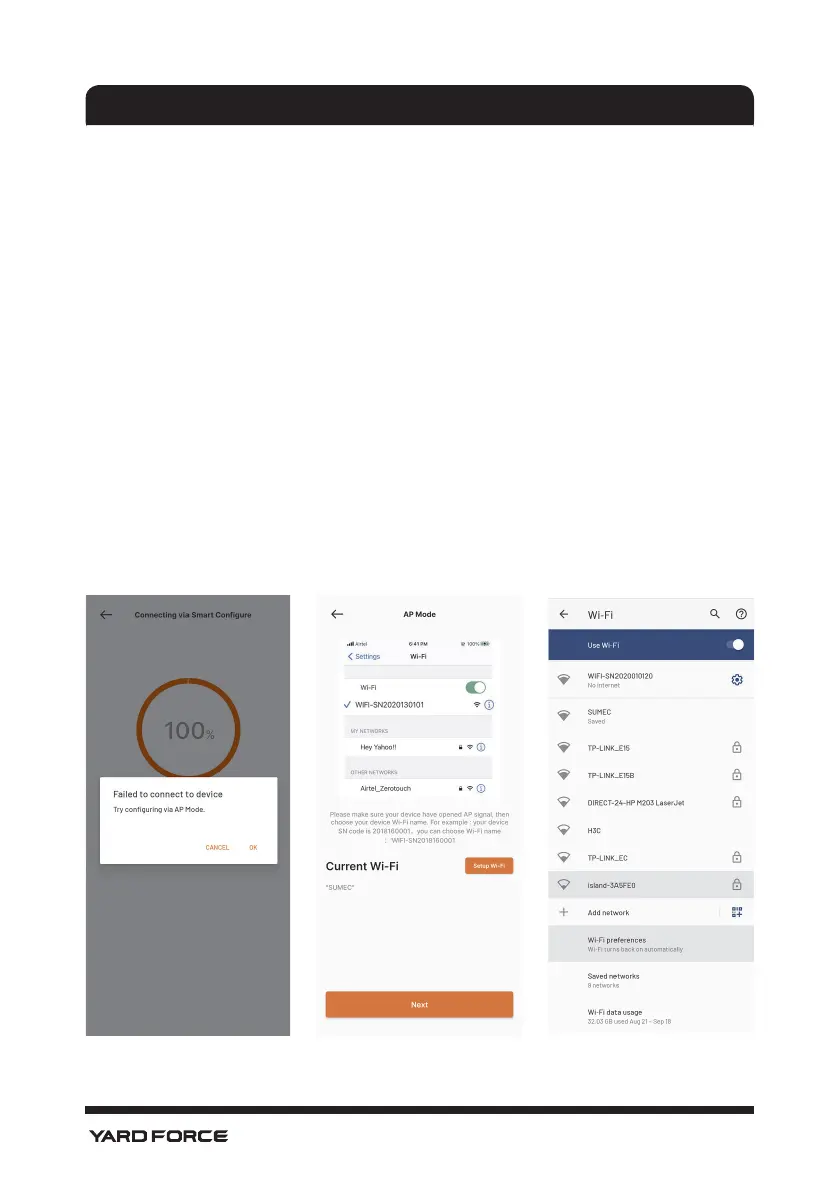10
CLOUDHAWK
Assistant configuration with AP mode
For WiFi devices, due to the different conguration conditions, sometimes
that device may failed to complete the internet configuration process
within smart configure, for this situation we suggest to follow our below
instructions:
1. When the smart congure is failed, the upcmoing page will show up (D),
click OK button to proceed on the follow process.
2. The following page (E) will show up, currently the mobile phone is
connected to your house router, you need change the WiFi and Select
the WiFi which created by our robotic mower, please click “Setup
WiFI” button to enter the WiFi select page
3. In the mobile phone WiFi Selection page (F), please select the WiFi
whose name is start with “WIFI-SNxxxxxxxxxxx”, please kind in
mind that this WiFi does not have internet access but please give the
authorization to connect
D E F
