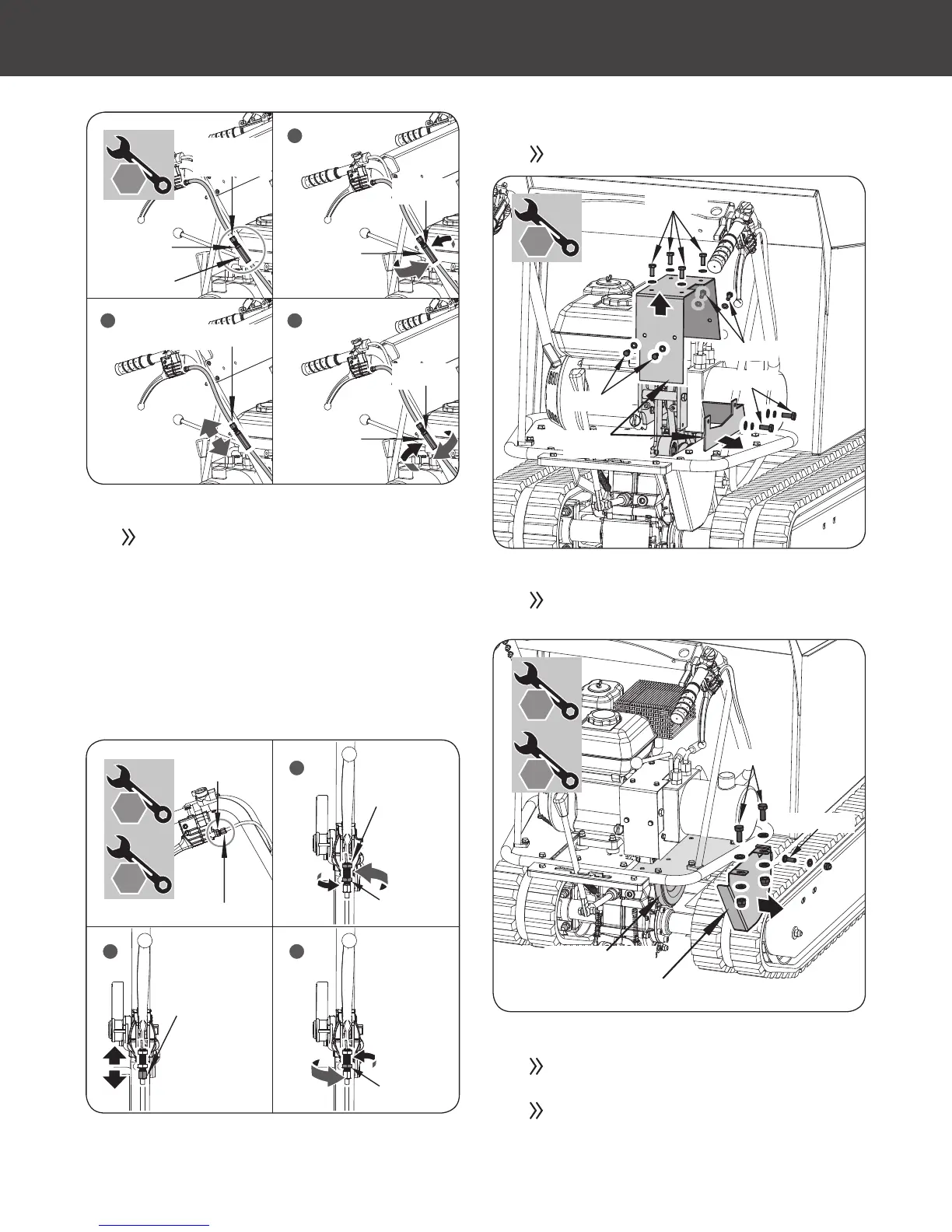Belt Cover for Gearbox Pulley
Gearbox Pulley
M8×20 (×2)
M6×20 (×1)
M6×12 (×2)
M6×12 (×2)
M6×12 (×2)
M6×12 (×4)
Belt Cover
1
32
Jam Nut
Lock Nut
Lock Nut
Adjustment Nut
Jam Nut
Jam Nut
Lock Nut
Adjustment
Nut
Figure 6a
If the above adjustment does not create enough cable
tension, follow the steps below:
1. Loosen the jam nut by turning it counter clockwise
with 12mm wrench. (see Figure 6b, Illustration 1)
2. Tighten or loosen the cable by turning the cable
adjustment nut clockwise or counter clockwise with
10mm wrench until you have reached your required
tightness. (see Figure 6b, Illustration 2)
3. Once tightness is set, return the jam nut against the handle
to hold the cable in place. (see Figure 6b, Illustration 3)
1
Jam Nut
Lock Nut
2 3
Jam Nut
Adjustment Nut
Adjustment Nut
Jam Nut
Figure 6b
REPLACING DRIVE BELT
Remove three belt covers as shown. (See Figure 7a)
Figure 7a
11
mm
10
mm
12
mm
10
mm
× 2
11
mm
13
mm
× 2
× 2
Remove the belt cover for gearbox pulley. (See Figure
7b)
Disassemble the three M10×25 bolts and washers,
remove the hydraulic power pack.
Turn the gearbox pulley and pull out the belt. (See
Figure 7c)
Figure 7b
16
Power Trackbarrow
»
Operator’s Manual
YD8105PM04 - 1804
Maintenance
|