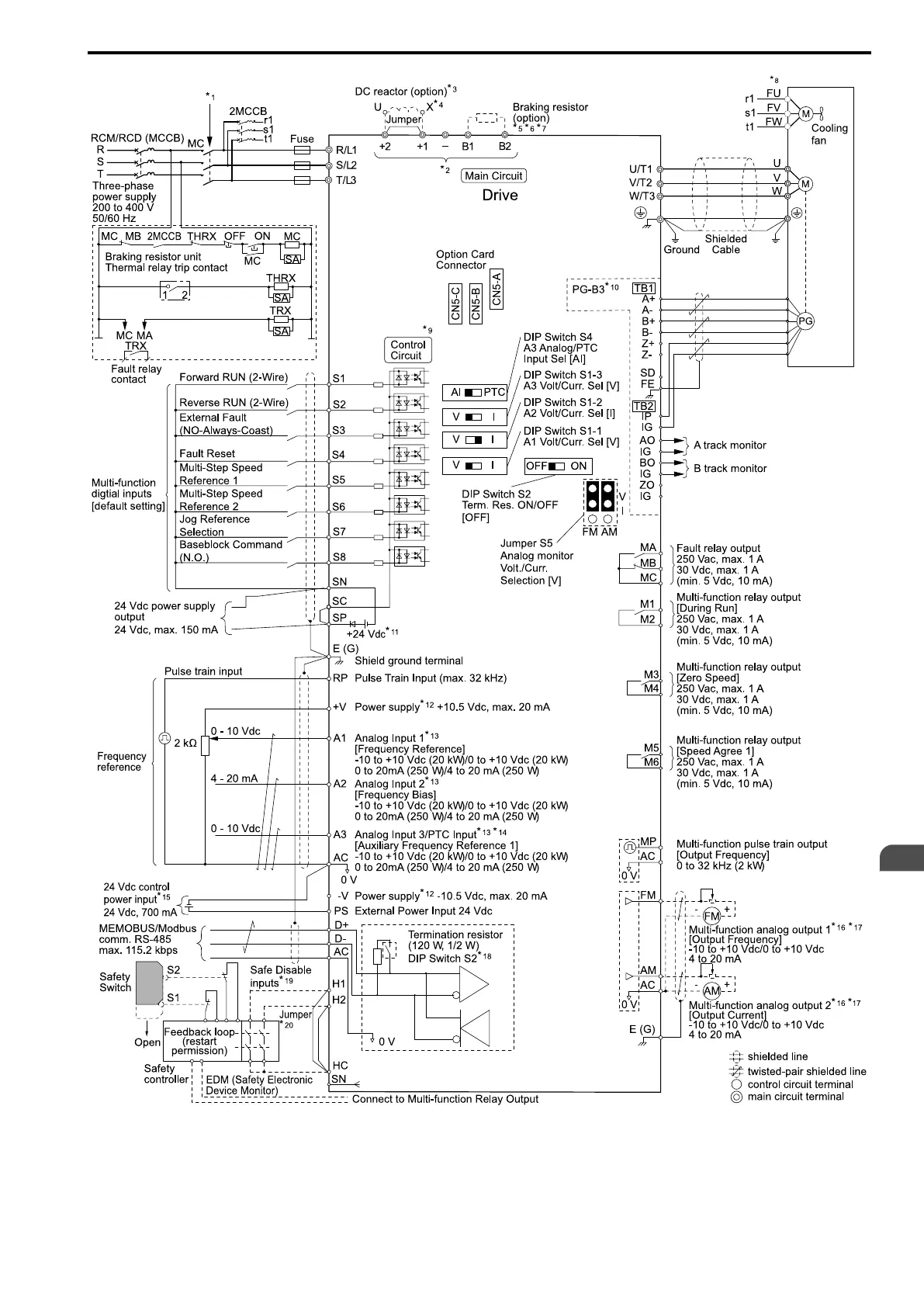10 Electrical Installation
YASKAWA ELECTRIC TOEP C710617 17B YASKAWA AC Drive GA700 Initial Steps EN 19
Figure 10.1 Standard Connection Diagram for the Drive
*1 We recommend that the sequence that shuts off the power source be set via the fault relay output for the
drive. When using the Auto Restart function, if L5-02 = 1 [Auto Restart = Fault output active], the fault
signal is output during Restart Enabled and the power supply will turn OFF. Use the interrupt sequence with
caution. The default setting for L5-02 is 0 [Fault output not active].
EN
