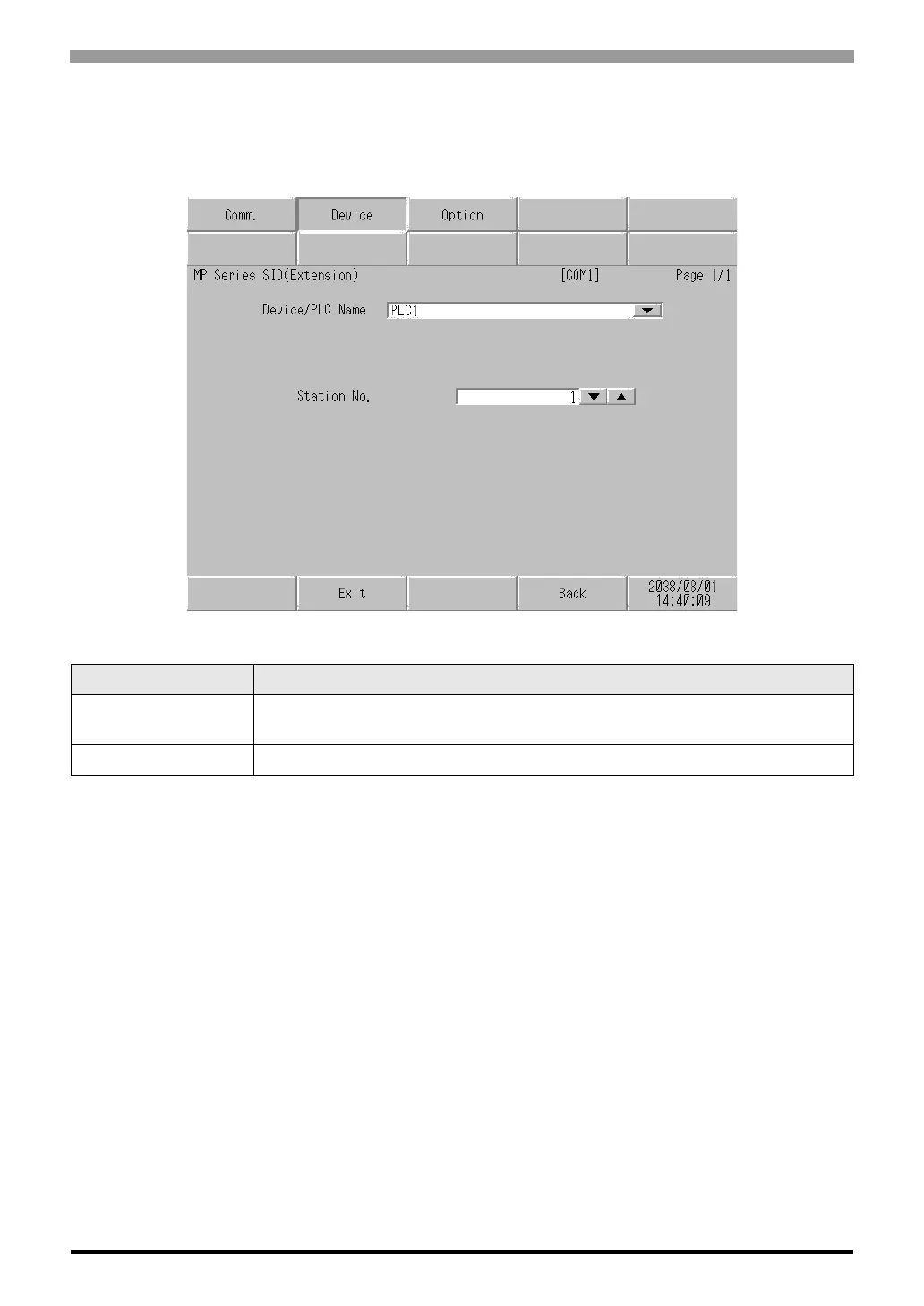MP Series SIO (Extension) Driver
GP-Pro EX Device/PLC Connection Manual
12
Device Setting
To display the setting screen, touch [Device/PLC Settings] from [Peripheral Settings]. Touch the External Device
you want to set from the displayed list, and touch [Device].
Setup Items Setup Description
Device/PLC Name
Select the External Device for device setting. Device name is a title of External Device set
with GP-Pro EX.(Initial value [PLC1])
Station No. Enter a station number of the External Device, using 1 to 63.
