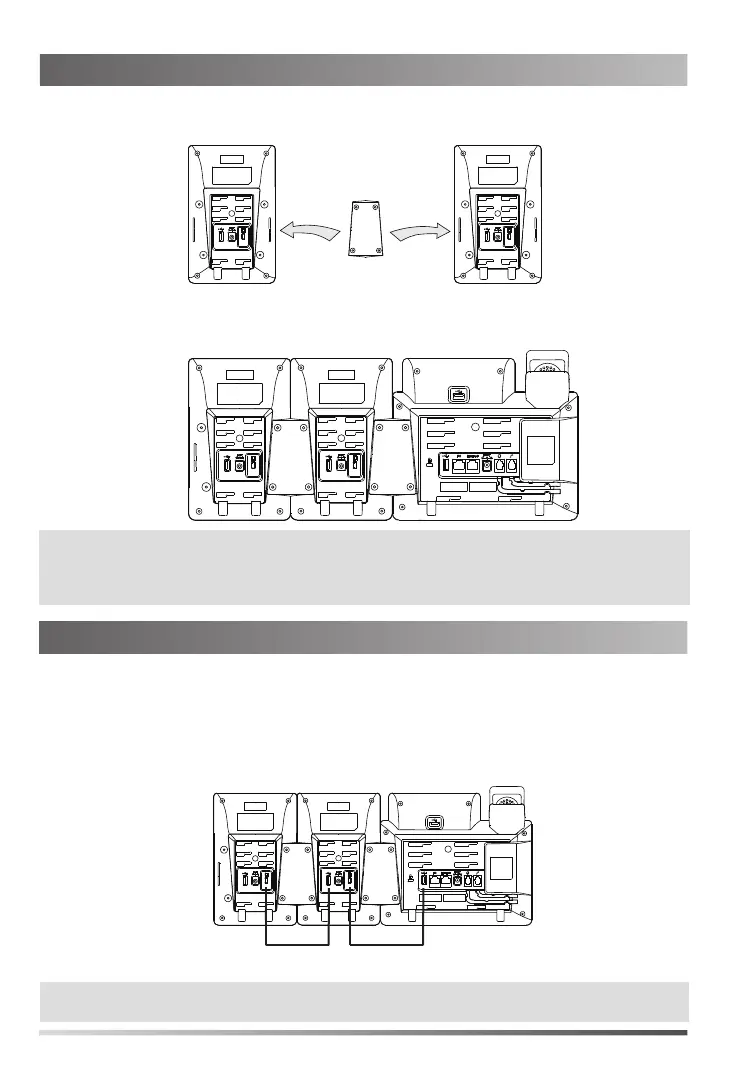2. Follow the same step to connect two expansion modules:
Your phone and the two expansion modules are connected as shown below:
3. Connect the USB jack of the IP phone and the mini USB jack of the first module
using a USB cable. If you want to connect another module, connect the USB jack
of the first module and the mini USB jack of the second module using a USB
cable.
As shown below:
2
Connecting two Expansion Modules
Note: The T43U/T46U/T48U IP phone can support 3 expansion modules at most. But if you use the
expansion module on the T43U or use more than one expansion module on the T46U/T48U, you
need to connect an additional Yealink power adapter (5V/2A) to any one of the expansion
modules. The power adapter should be purchased separately.
Connecting the USB Cable
Note: You just need to connect the USB jack of the previous module and the mini USB jack of the
next module using a USB cable.
Connecting Cord
