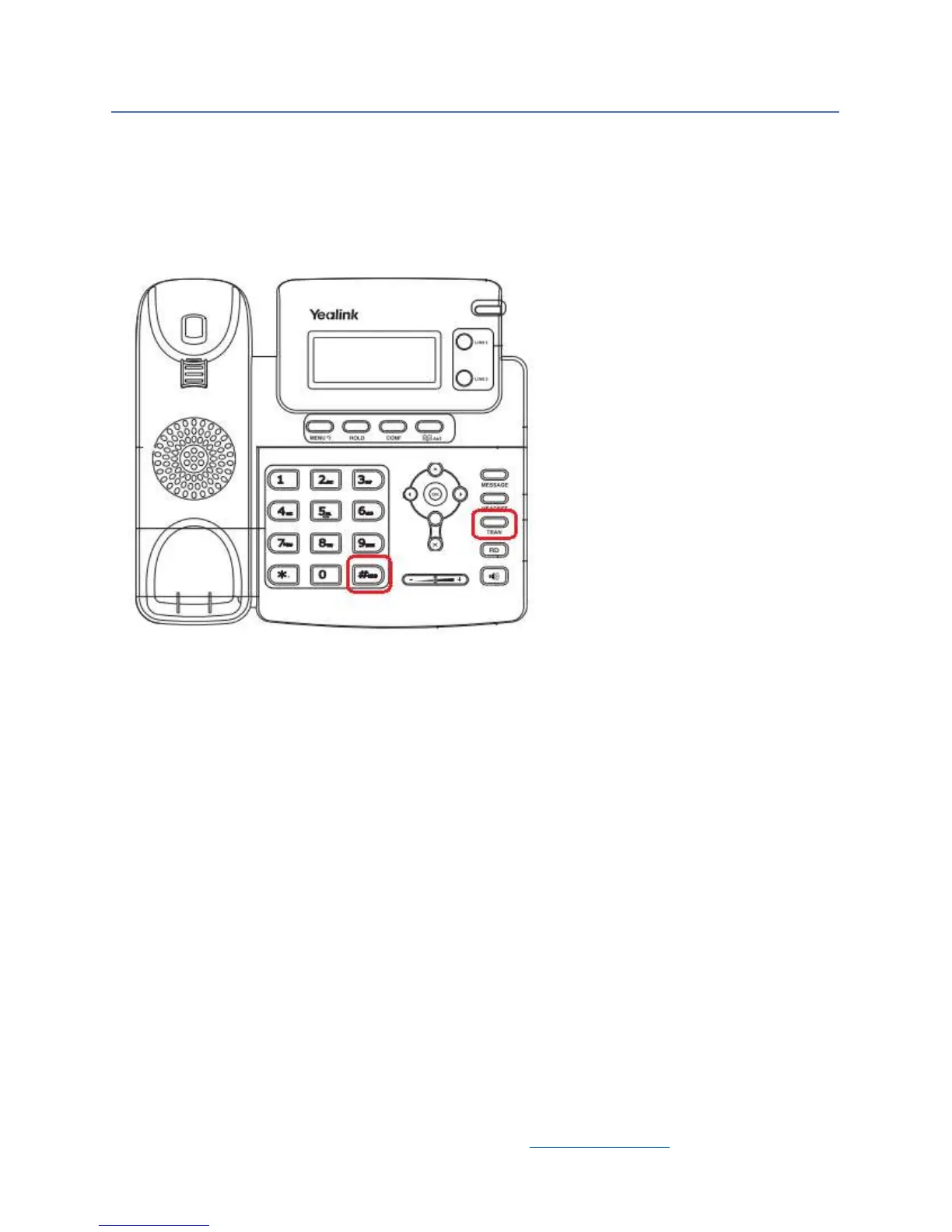Press TRAN and the user will be on-
hold (line1 green light will blink)
Dial the number you want to transfer to
and press # send
Other party will pick up and you can ask
him if he wants the call.
IF YES:
• Press TRAN and the call is transferred
Note: The Line1 green light stop blinking
and the line1 is free again.
IF NO:
• Ask user to hang up the call
Press line1 (blinking green light) and
you have the user back on-line
