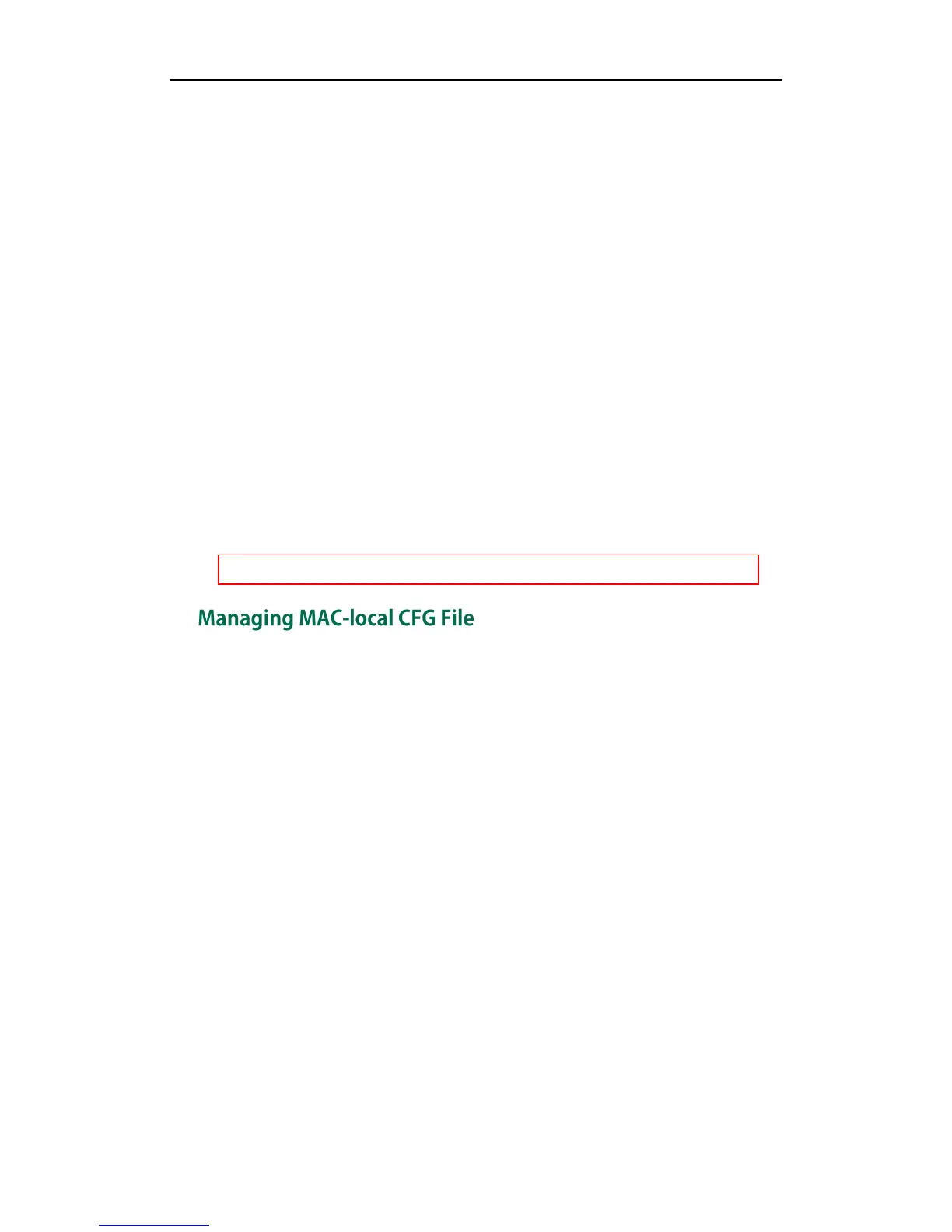Getting Started
7
account.1.enable =
account.1.label =
account.1.display_name =
account.1.auth_name =
account.1.user_name =
account.1.password =
account.1.outbound_proxy_enable =
account.1.outbound_host =
account.1.outbound_port =
account.1.dial_tone =
account.1.update_sip_call_id =
##It configures the transport type for account 1. 0-UDP,1-TCP,2-TLS,3-DNS-NAPTR
##The default value is 0.
account.1.sip_server.1.transport_type =
account.1.sip_server.2.transport_type =
MAC-local CFG file is automatically filled with configurations modified via web user
interface or phone user interface. The file is stored locally on the IP phone and can also
be uploaded to the provisioning server.
If your IP phone’s current firmware version doesn’t support generating a
<MAC>-local.cfg file, the IP phone will automatically generate a MAC-local CFG file
after it is upgraded to the latest firmware.
Uploading and downloading the <MAC>-local.cfg file
You can configure whether the IP phone periodically uploads the <MAC>-local.cfg file
to the provisioning server to back up this file, and downloads the <MAC>-local.cfg file
from the provisioning server during auto provisioning to override the one stored on the
phone. This process is controlled by the value of the parameter
“auto_provision.custom.sync”. When the value of the parameter
“auto_provision.custom.sync” is set to 1, the IP phone will periodically upload the
configuration files to the provisioning server, and download the configuration files from
the provisioning server during auto provisioning.
For more information on how to configure this parameter, refer to Configuration
Parameters on page 48.
