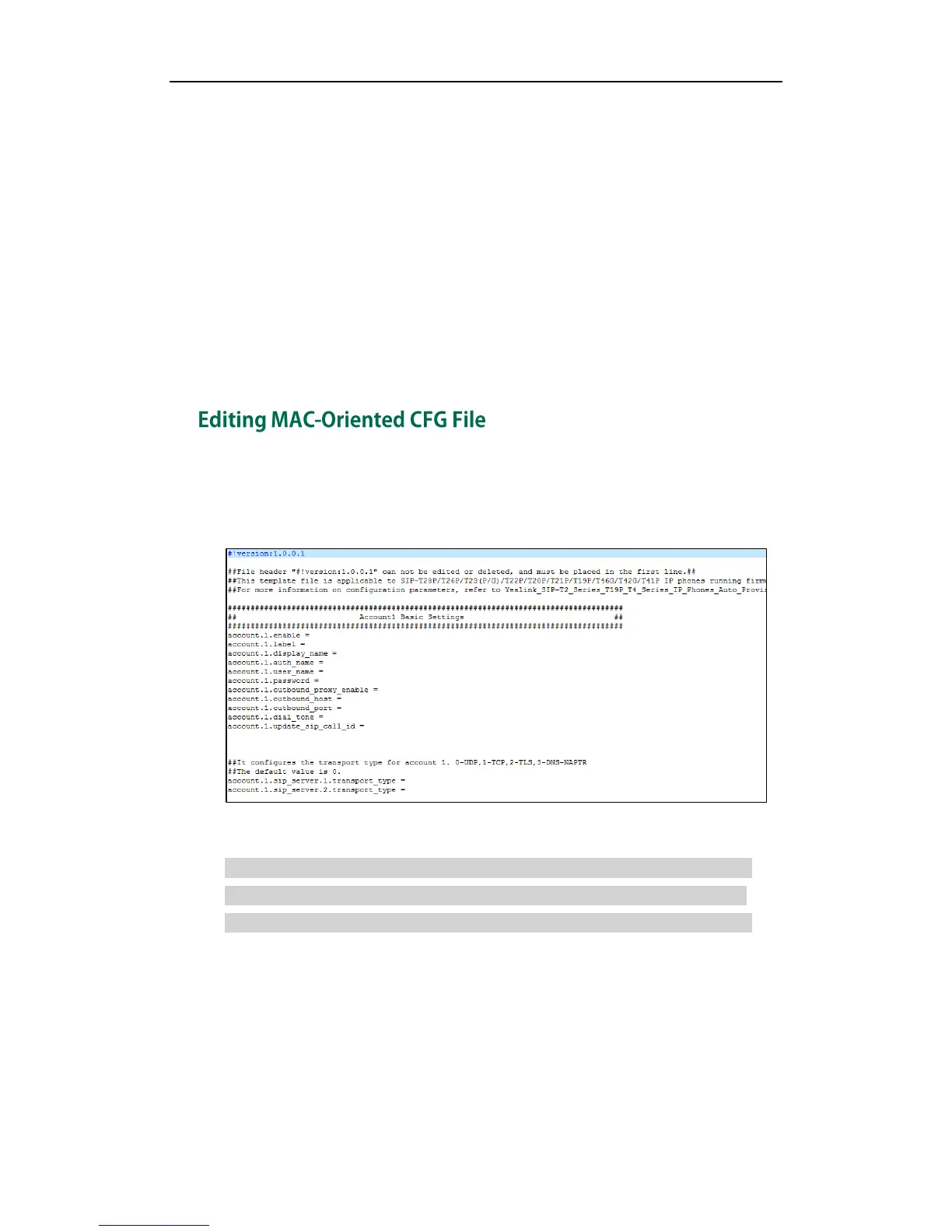Yealink IP Phones Auto Provisioning Guide
6
##The default value is 1.It takes effect after a reboot.
network.pc_port.enable =
##It configures the transmission mode and speed of the Internet (WAN) port.
##0-Auto negotiate
##1-Full duplex 10Mbps
##2-Full duplex 100Mbps
##3-Half duplex 10Mbps
##4-Half duplex 100Mbps
##5-Full duplex 1000Mbps (only applicable to SIP-T23 (P/G), SIP-T42G and SIP-T46G IP
phones)
##The default value is 0.It takes effect after a reboot.
network.internet_port.speed_duplex =
MAC-Oriented CFG file contains configuration parameters which are expected to be
updated per phone, such as the registration information.
The following figure shows a portion of the MAC-Oriented CFG file:
The partial parameters in the MAC-Oriented CFG file are described as follows:
####################################################
## MAC-Oriented CFG File ##
####################################################
#!version:1.0.0.1
##File header "#!version:1.0.0.1" cannot be edited or deleted, and must be placed in
the first line. This template file is applicable to SIP-T28P/T26P/T23
(P/G)/T22P/T21P/T20P/T19P/ T48G/T46G/T42G/T41P IP phones running firmware version 72
or later. For more information on configuration parameters, refer to
Yealink_SIP-T2_Series_T19P_T4_Series_IP_Phones_Auto_Provisioning_Guide
. ##
######################################################
## Account1 Basic Settings ##
######################################################
