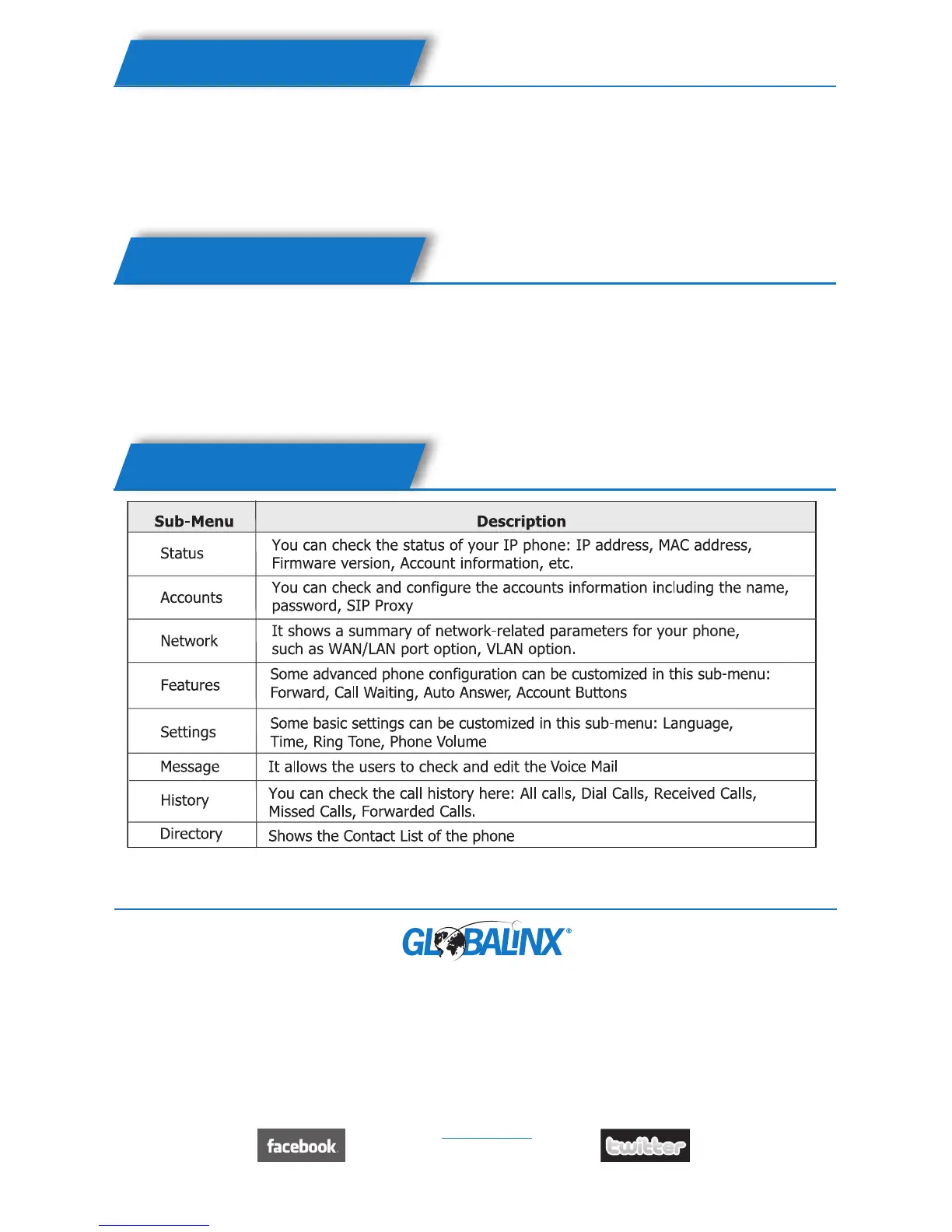275 Kenneth Drive, Suite 100
Rochester, NY 14623
www.GLOBALINXsolutions.com
Specifications are subject to change without notice.
Please check www.GLOBALINXsolutions.com for the latest updates
on equipment and materials.
©2010 “GLOBALINX®” and “Changing the Way the World Communicates®”
are registered trademarks of 5LINX
®
Enterprises, Inc. All rights reserved.
Follow Us:
www.facebook.com/globalinx
www.twitter.com/globalinx
QRGYEA-T28 4/10
Menu Instruction
For additional information or assistance, contact GLOBALINX®
Technical Support at (866) 909-8253.
Conference Call
• Press the CONF softkey during an active call.
• The rst call is placed on hold. You will hear a dial tone. Dial the
number to conference in, then press SEND to dial out.
• When the call is answered, the conference call will now include you
and the other two parties.
• Hang up to disconnect all parties.
Call Forward
• To forward a call, enter the path: Menu -> Features -> Call Forward
• There are 5 options: Always Forward, Busy Forward, No-Answer For-
ward, Busy/No-Answer Forward and Cancel Forward.
• For each option (except Cancel Forward), enter the number you want
to forward your calls to. Press OK to save the changes.