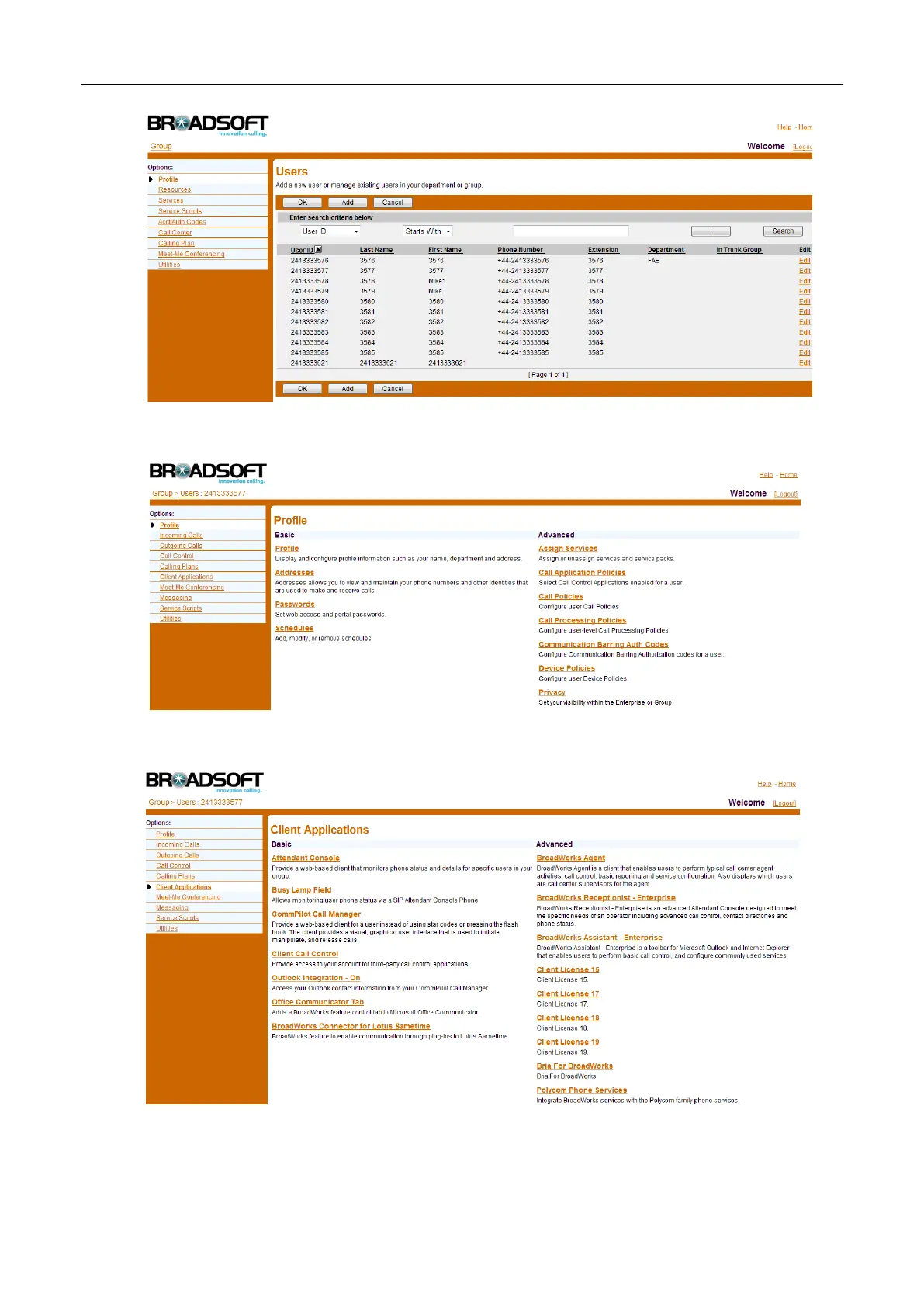Using BLF List Feature on Yealink SIP-T2XP Phones
2
5. Click on one of the accounts to monitor others, for example, line 577, you will come to :
6. Click the “Client Applications” on the left-hand panel, you can see:
7. Click the “Busy Lamp Field”, you can see: