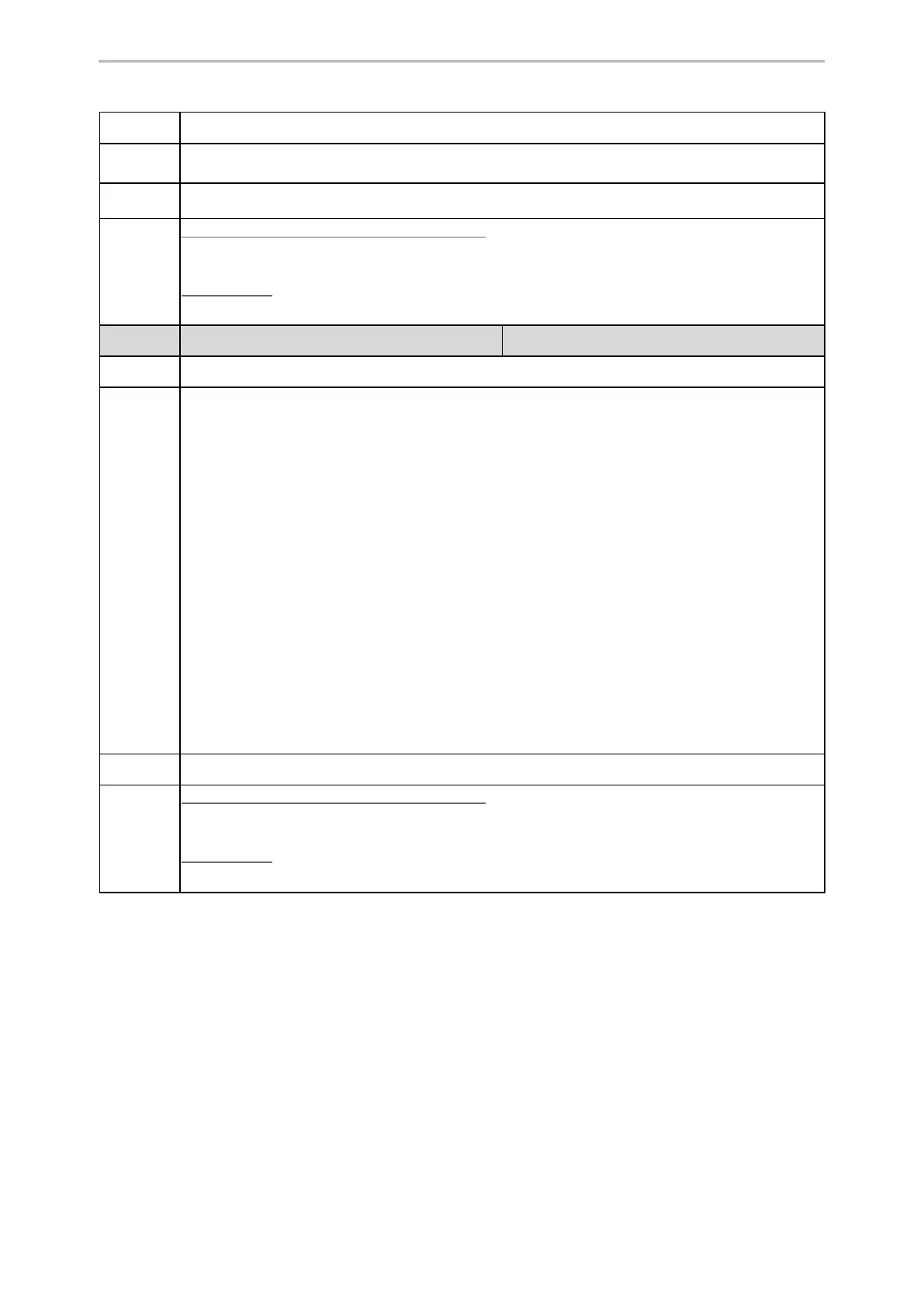Audio Features
156
Description
It configures the internal ringer text to map the keywords contained in the Alert-Info header.
Permitted
Values
String within 32 characters
Default
Blank
Web UI
T57W/T54W/T53W/T53/T48U/T46U/T43U/T42U:
Settings > Ring > Internal Ringer X
[2]
> Text
Other Phones:
Settings > Ring > Internal Ringer Text
Parameter
distinctive_ring_tones.alert_info.X.ringer
[2]
<y0000000000xx>.cfg
Description
It configures the desired ring tone for each internal ringer text.
Permitted
Values
l Integer from 1 to 10 (the digit stands for the appropriate ring tone) or ring tone name:
1 or Ring1.wav
2 or Ring2.wav
3 or Ring3.wav
4 or Ring4.wav
5 or Ring5.wav
6 or Ring6.wav
7 or Ring7.wav
8 or Ring8.wav
9 or Silent.wav
10 or Splash.wav
For T3 phones:
1 or Ring1.wav
2 or Ring2.wav
3 or Ring3.wav
4 or Ring4.wav
5 or Silent.wav
6 or Splash.wav
l Custom ring tone name (for example, Customring.wav)
Default
1
Web UI
T57W/T54W/T53W/T53/T48U/T46U/T43U/T42U:
Settings > Ring > Internal Ringer X
[2]
> File
Other Phones:
Settings > Ring > Internal Ringer File
[1]
X is the account ID. For T57W/T54W/T48U/T48S/T48G/T46U/T46S/T46G/T29G, X=1-16; for
T53W/T53/T43U/T42G/T42U/T42S, X=1-12; for T41P/T41S/T27G, X=1-6; for T33P/T33G, X=1-4; for
T40P/T40G/T23P/T23G, X=1-3; for T31P/T31G/T31/T21(P) E2, X=1-2; for T30P/T30/T19(P) E2/CP920, X=1.
[2]
X is the ring tone ID. X=1-10.
Ringer Device
You can use either or both the speaker and the headset as the ringer devices. You can configure which ringer
device to be used when receiving an incoming call. For example, if the ringer device is set to Headset, ring tone will
be played through your headset.
