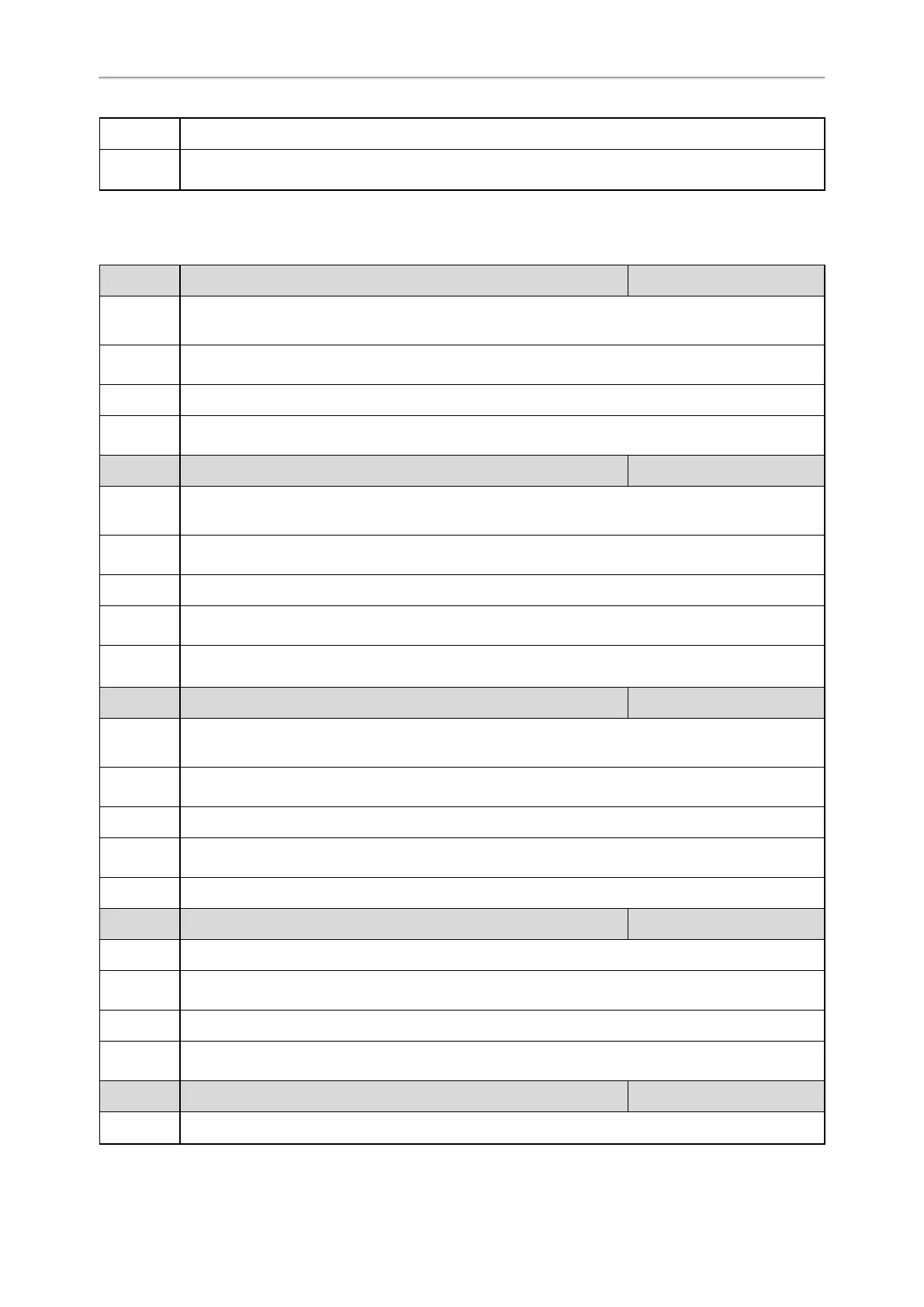Administrator’s Guide for SIP-T2 /T3 /T4 /T5 /CP920 IP Phones
509
Default
0
Supported
Devices
All color screen phones
[1]
If you change this parameter, the phone will reboot to make the change take effect.
Broadsoft UC
Parameter
bw.xmpp.enable
[1]
<y0000000000xx>.cfg
Description
It enables or disables the UC feature.
Note: It works only if “bw.enable" is set to 1 (Enabled).
Permitted
Values
0-Disabled
1-Enabled
Default
0
Supported
Devices
All color screen phones
Parameter
features.uc_username <y0000000000xx>.cfg
Description
It configures the user name for UC authentication.
Note: It works only if “bw.xmpp.enable" is set to 1 (Enabled).
Permitted
Values
String within 99 characters
Default
Blank
Supported
Devices
All color screen phones
Web UI
Applications > Broadsoft XMPP > XMPP Account > XMPP UserName
Parameter
features.uc_password <y0000000000xx > .cfg
Description
It configures the password for UC authentication.
Note: It works only if “bw.xmpp.enable" is set to 1 (Enabled).
Permitted
Values
String within 32 characters
Default
Blank
Supported
Devices
All color screen phones
Web UI
Applications > Broadsoft XMPP > XMPP Account > XMPP Password
Parameter
bw.xmpp.presence_icon.mode <y0000000000xx>.cfg
Description
It enables or disables to display presence icon in a new style.
Permitted
Values
0-Disabled, the phone displays the presence icon in old style before V81
1-Enabled, the phone displays the presence icon in the current new style
Default
0
Supported
Devices
All color screen phones
Parameter
bw.xmpp.change_presence.force_manual.enable <y0000000000xx>.cfg
Description
It enables or disables to synchronize the presence status to the BroadWorks server when you change