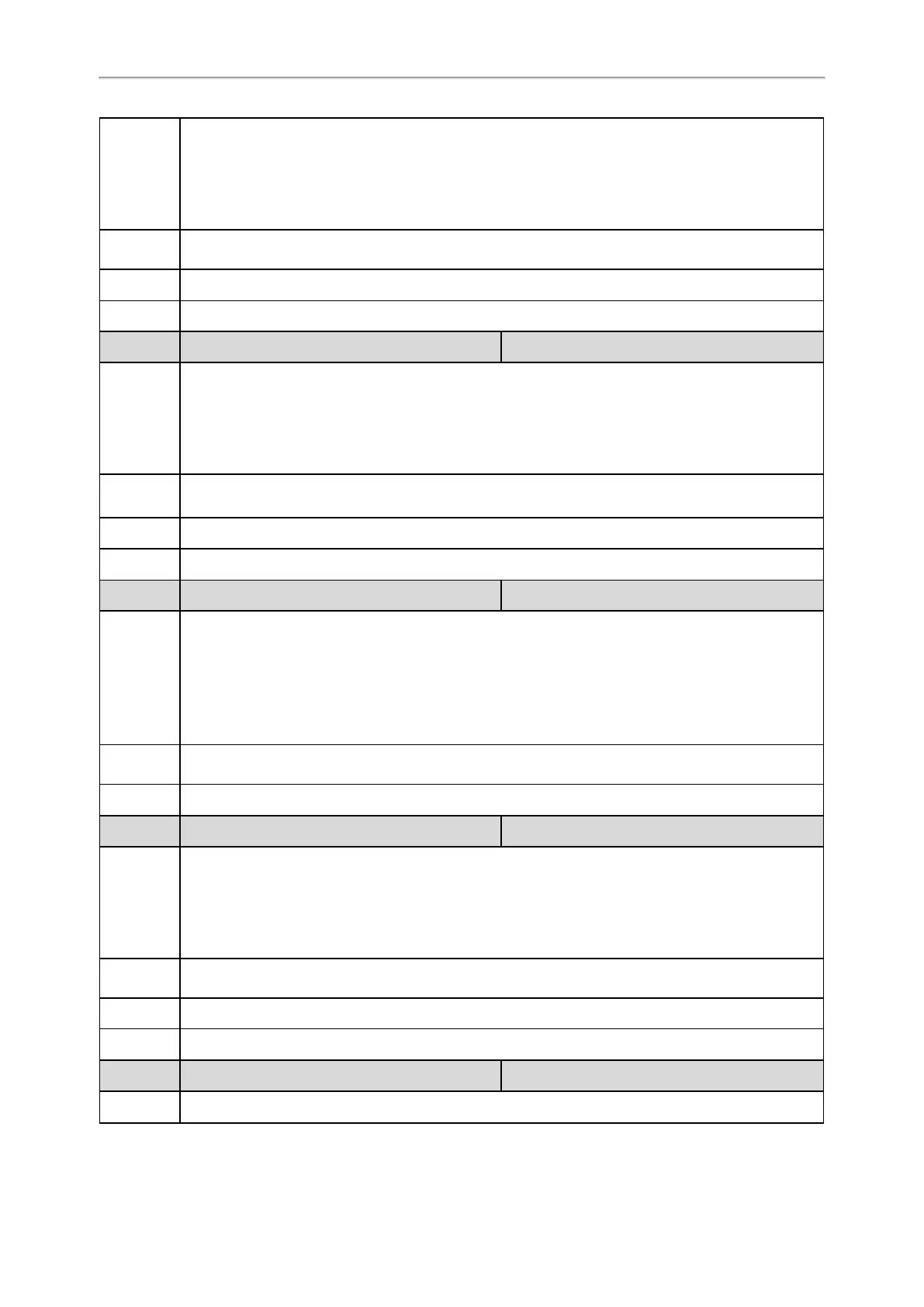Administrator’s Guide for SIP-T2 /T3 /T4 /T5 /CP920 IP Phones
163
Description
It customizes the tone when the callee is busy.
The value format is Freq/Duration. For more information on the value format, refer to the parameter
“voice.tone.dial”.
Note: It works only if “voice.tone.country” is set to Custom. If you want to disable this warning tone, set
it to 0.
Permitted
Values
String
Default
Blank
Web UI
Settings > Tones > Busy
Parameter
voice.tone.congestion <y0000000000xx>.cfg
Description
It customizes the tone when the network is congested.
The value format is Freq/Duration. For more information on the value format, refer to the parameter
“voice.tone.dial”.
Note: It works only if “voice.tone.country” is set to Custom. If you want to disable this warning tone, set
it to 0.
Permitted
Values
String
Default
Blank
Web UI
Settings > Tones > Congestion
Parameter
features.congestion_tone.codelist <y0000000000xx>.cfg
Description
It configures the return code to play the congestion tone.
Multiple codes are separated by commas.
Example:
features.congestion_tone.codelist = 403,503,603
Note: The congestion tone can be customized by "voice.tone.congestion".
Permitted
Values
any code that the server can return
Default
Blank
Parameter
voice.tone.callwaiting <y0000000000xx>.cfg
Description
It customizes the call waiting tone.
The value format is Freq/Duration. For more information on the value format, refer to the parameter
“voice.tone.dial”.
Note: It works only if “voice.tone.country” is set to Custom. If you want to disable this warning tone, set
it to 0.
Permitted
Values
String
Default
Blank
Web UI
Settings > Tones > Call Waiting
Parameter
voice.tone.dialrecall <y0000000000xx>.cfg
Description
It customizes the callback tone.
