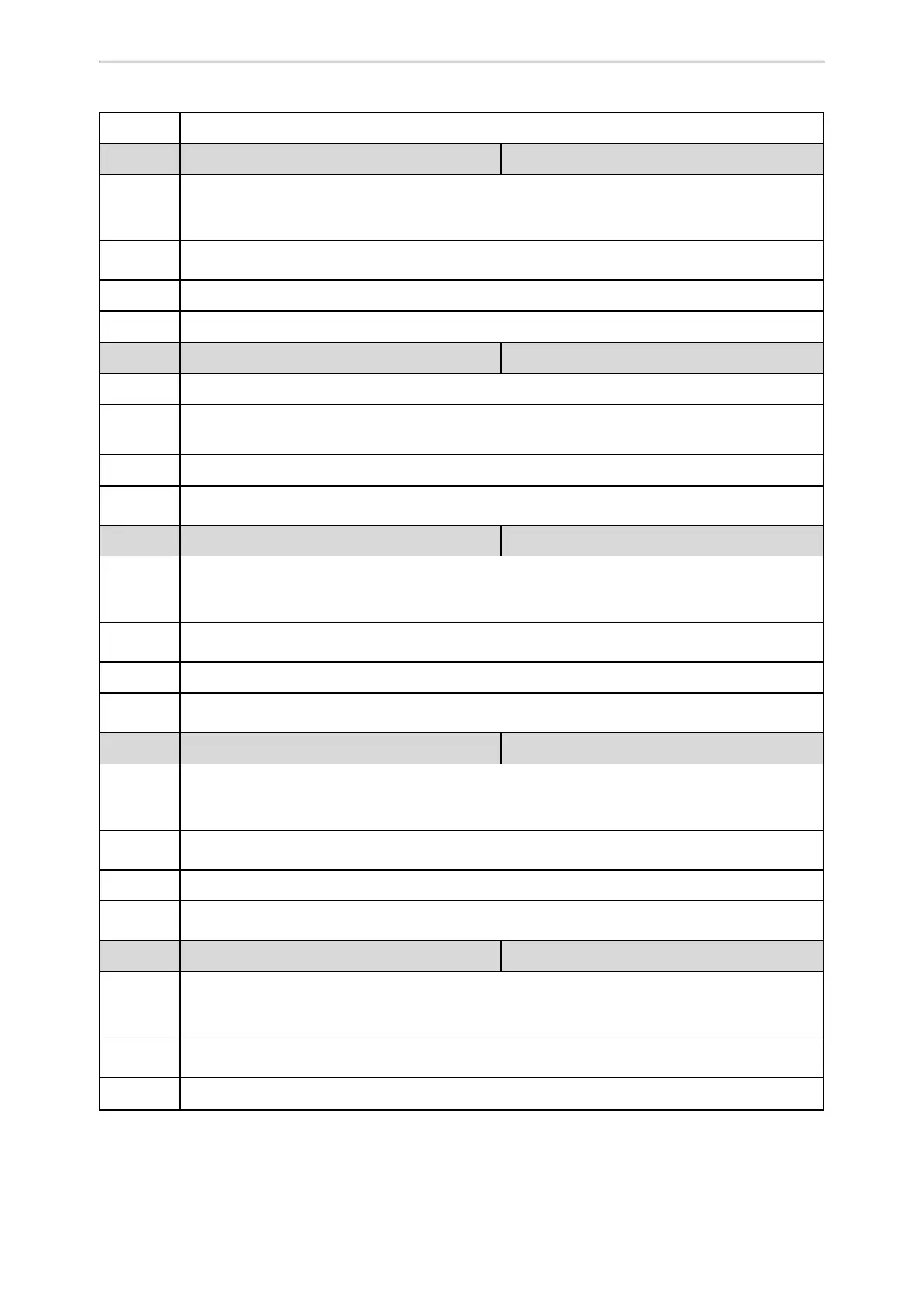Audio Features
178
Web UI
Settings > Voice > Jitter Buffer > Max Delay
Parameter
voice.jib.normal <y0000000000xx>.cfg
Description
It configures the normal delay time (in milliseconds) of the jitter buffer in the wired network.
Note: It works only if “voice.jib.adaptive” is set to 0 (Fixed). The value of this parameter should be
greater than or equal to that of “voice.jib.min” and less than or equal to that of “voice.jib.max”.
Permitted
Values
Integer from 0 to 400
Default
120
Web UI
Settings > Voice > Jitter Buffer > Normal
Parameter
voice.jib.wifi.adaptive <y0000000000xx>.cfg
Description
It configures the type of jitter buffer in the wireless network.
Permitted
Values
0-Fixed
1-Adaptive
Default
1
Supported
Devices
T57W, T54W, T53W, T53, T48U, T48S, T48G, T46U, T46S, T46G, T43U, T42U, T42S, T41S, T29G,
T27G, CP920
Parameter
voice.jib.wifi.min <y0000000000xx>.cfg
Description
It configures the minimum delay time (in milliseconds) of the jitter buffer in the wireless network.
Note: It works only if “voice.jib.wifi.adaptive” is set to 1 (Adaptive). The value of this parameter should
be less than or equal to that of “voice.jib.wifi.normal”.
Permitted
Values
Integer from 0 to 500
Default
60
Supported
Devices
T57W, T54W, T53W, T53, T48U, T48S, T48G, T46U, T46S, T46G, T43U, T42U, T42S, T41S, T29G,
T27G, CP920
Parameter
voice.jib.wifi.max <y0000000000xx>.cfg
Description
It configures the maximum delay time (in milliseconds) of the jitter buffer in the wireless network.
Note: It works only if “voice.jib.wifi.adaptive” is set to 1 (Adaptive). The value of this parameter should
be greater than or equal to that of “voice.jib.wifi.normal”.
Permitted
Values
Integer from 0 to 500
Default
500
Supported
Devices
T57W, T54W, T53W, T53, T48U, T48S, T48G, T46U, T46S, T46G, T43U, T42U, T42S, T41S, T29G,
T27G, CP920
Parameter
voice.jib.wifi.normal <y0000000000xx>.cfg
Description
It configures the normal delay time (in milliseconds) of the jitter buffer in the wireless network.
Note: It works only if “voice.jib.wifi.adaptive” is set to 0 (Fixed). The value of this parameter should be
greater than or equal to that of “voice.jib.wifi.min” and less than or equal to that of “voice.jib.wifi.min”.
Permitted
Values
Integer from 0 to 500
Default
240
