
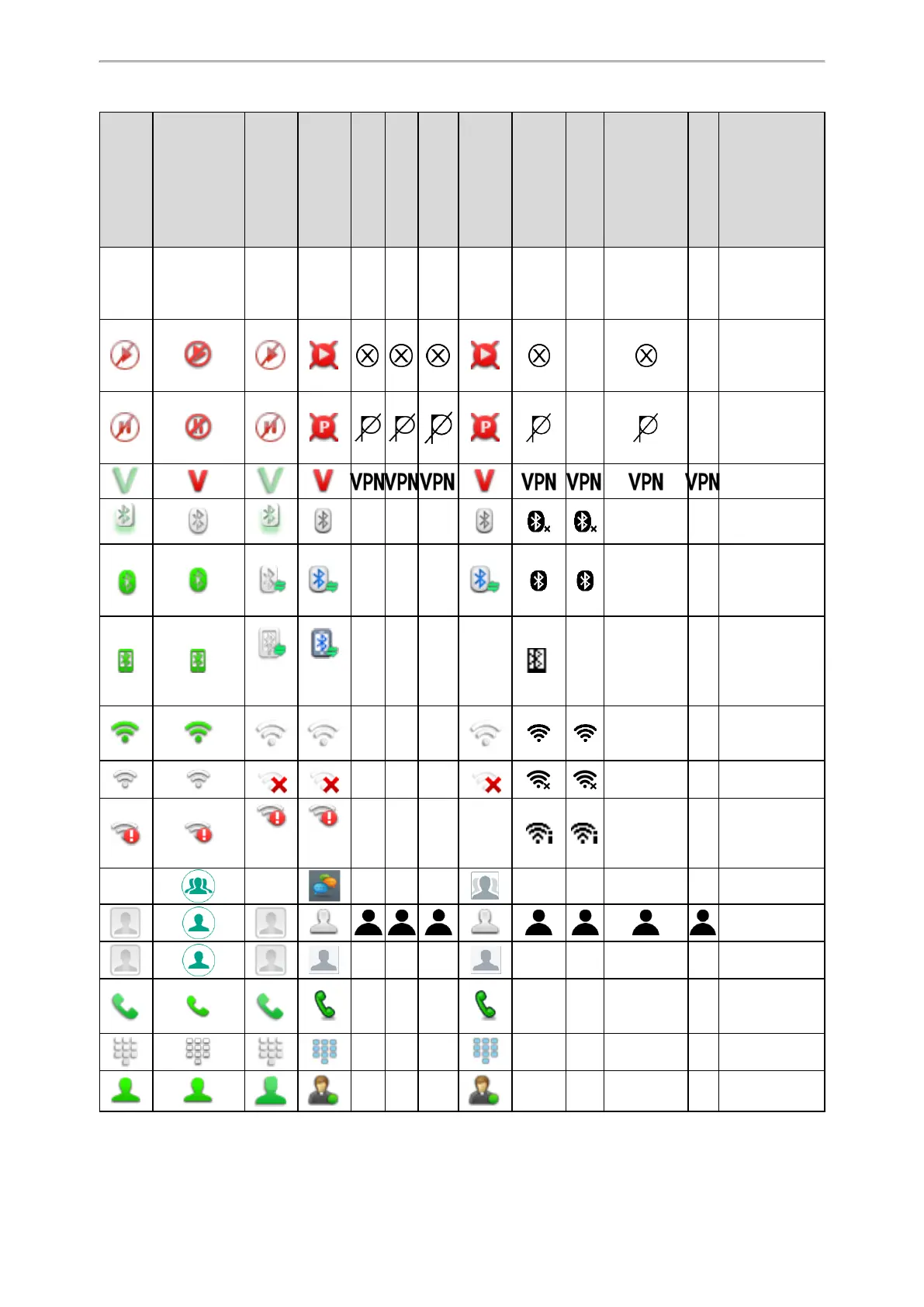 Loading...
Loading...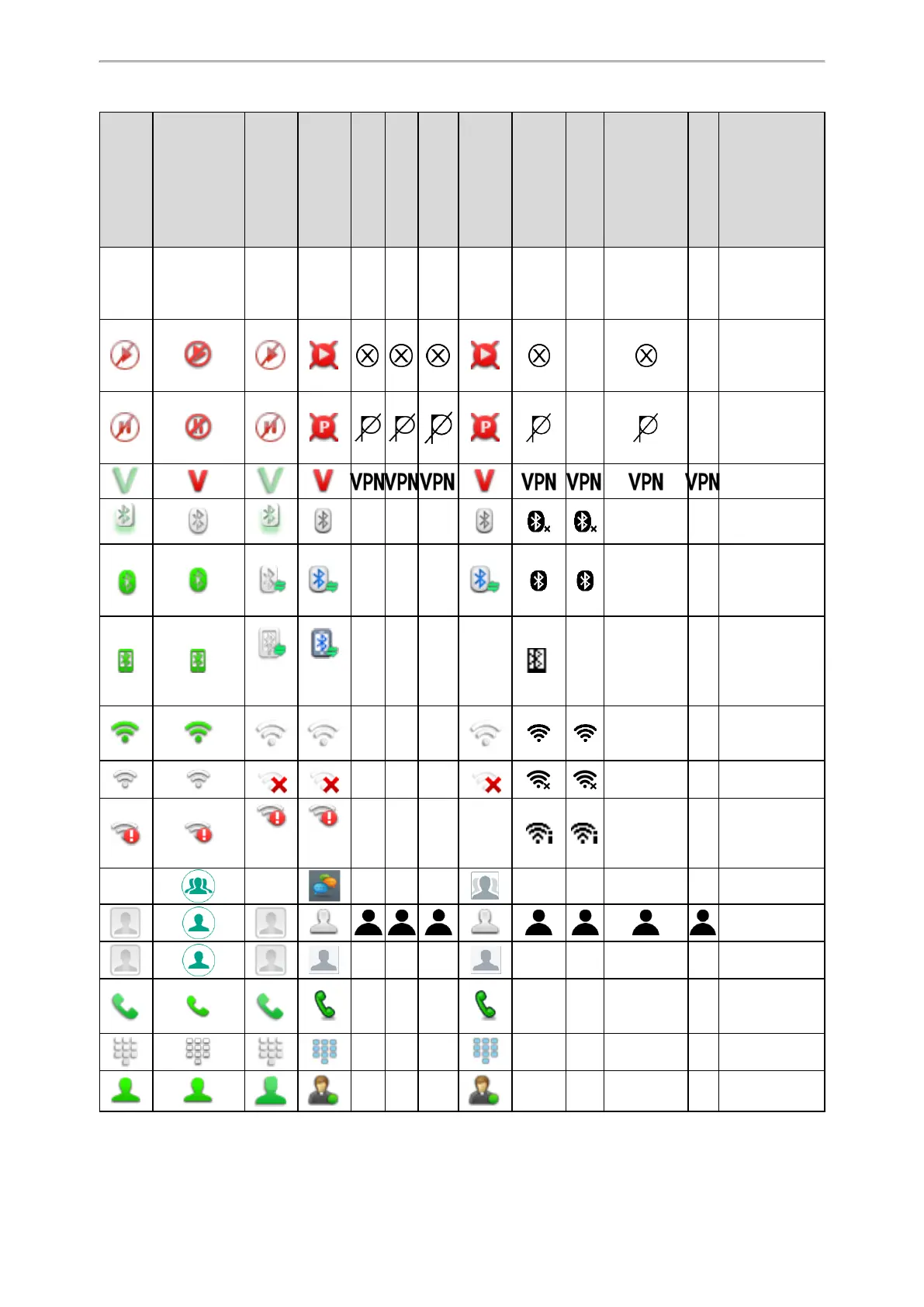
Do you have a question about the Yealink SIP-T31P and is the answer not in the manual?
| Resolution | 132 x 64 pixels |
|---|---|
| Network | 10/100 Mbps Ethernet |
| PoE | Yes |
| PoE Class | Class 2 |
| SIP Accounts | 2 |
| Wall Mountable | Yes |
| Local Phonebook | 1000 entries |
| HD Voice | Yes |
| Display | 2.3-inch graphical LCD |
| Voice Codecs | G.722, G.729AB, G.726, iLBC |
| Headset Support | Yes |
| Protocols Supported | SIP |
| Power Supply | Optional 5V/600mA power adapter |