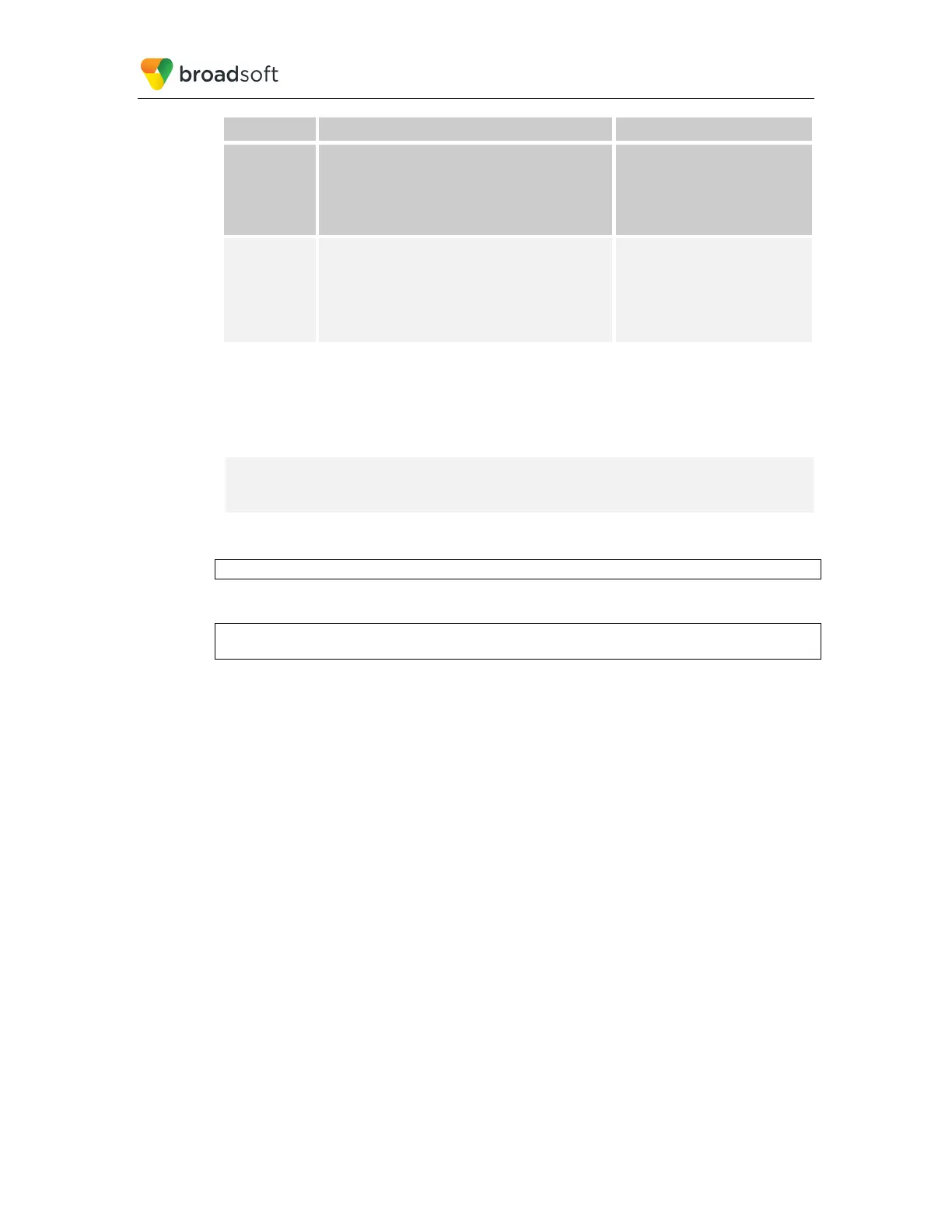BROADSOFT PARTNER CONFIGURATION GUIDE – YEALINK T4X IP PHONE 20-BD5476-00
©
2017 BROADSOFT INC. PAGE 45 OF 150
Step Command Purpose
Step 2 Enable the phone to display the Park soft key
during a call.
Example:
bw.voice_mail.visual.display_videoma
Enables or disables to display
the video mails in the Voice
Mail list.
0 = Disabled
1 = Enabled
Step 3 Enable to enter the View Voice Mail screen when
pressing the MESSAGE key when the phone is
idle
Example:
voice_mail.message_key.mode = 1
Enables or disables to enter the
View Voice Mail screen when
pressing the MESSAGE key
when the phone is idle
0 = Disabled
1 = Enabled
4.5 Instant Message and Presence Configuration
This section applies to SIP phones, soft clients, and other devices that provide a user
interface.
NOTE: This feature is only available on the T46G/T46S/T48G/T48S/T49G models.
First, enable the UC Active function by the follow autop statement:
bw.xmpp.enable = 1 (1 – Enabled, 0 – Disabled)
The other two autop configuration statements are as follows:
features.uc_username = (The uc username)
features.uc_password = (The uc password)
Second, browse to Applications → Broadsoft XMPP and fill in the associated parameter
for the UC Username and UC Password fields.
