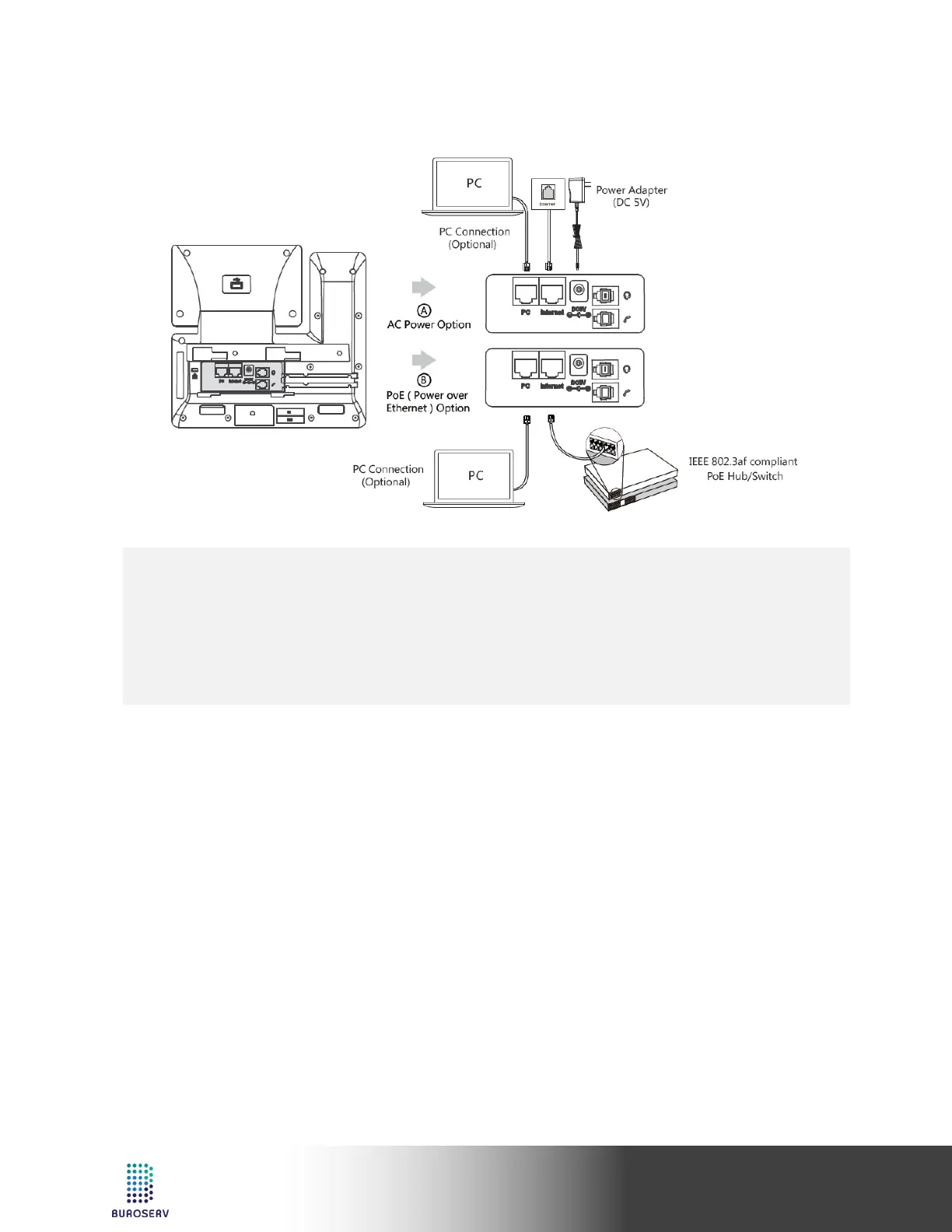Media IP Phone – SIP-T52S
4. Connect the network and power, as shown below:
You have two options for network and power connections. Your system administrator will advise you which
one to use.
Note:
• The IP phone should be used with Yealink original power adapter (5V/2A) only. The use of the third-party
power adapter may cause the damage to the phone. If you are connecting a PC to your phone, we
recommend that you use the Ethernet cable provided by Yealink.
• If inline power (PoE) is provided, you don’t need to connect the power adapter. Make sure the hub/switch
is PoE-compliant.
