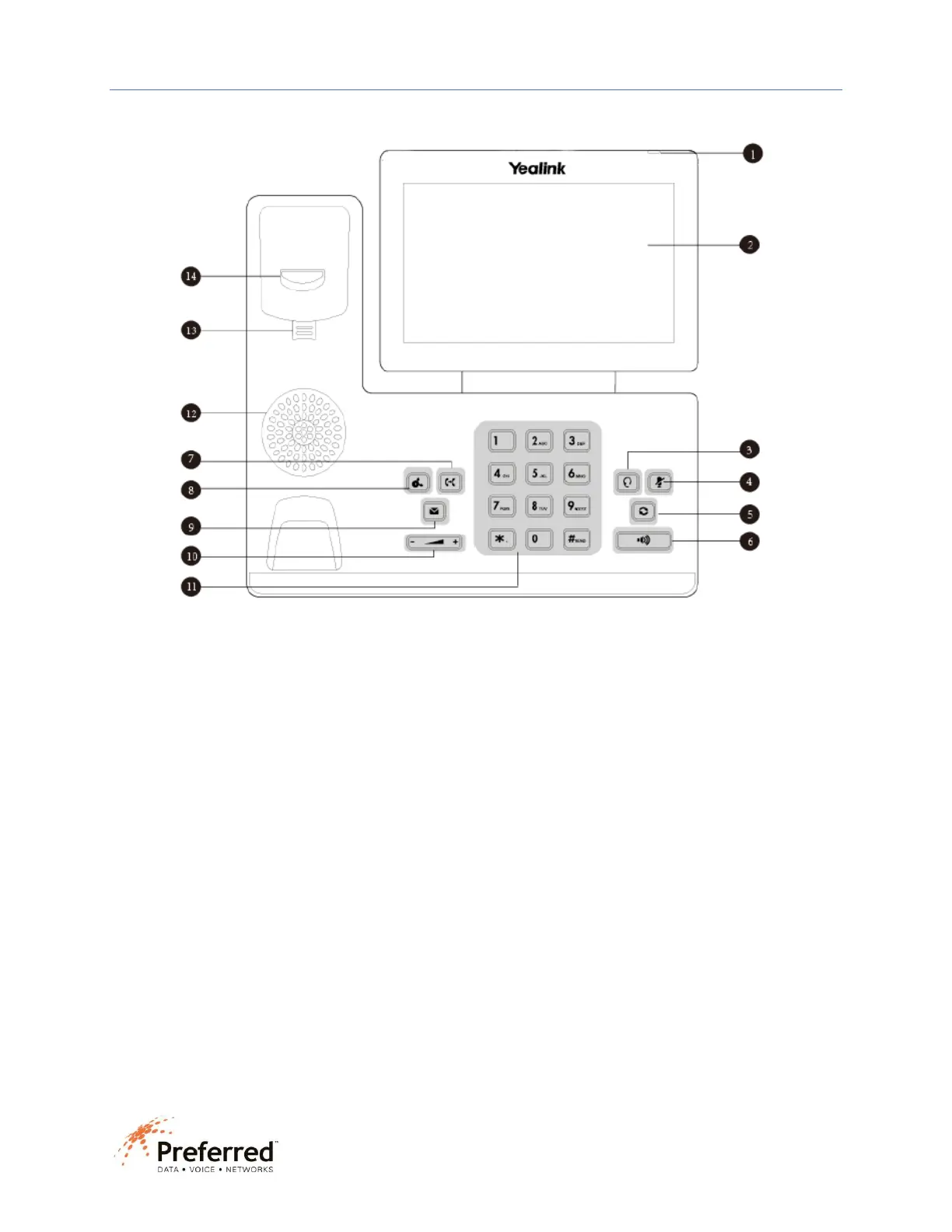Phone user guide – Yealink SIP-T57W
9312 Interline Ave. Baton Rouge LA 70809 (225) 924-2700 pdvn.net
1. Power LED – indicates call status, message status and phone’s system status
2. Touch screen – allows you to select items and navigate menus on the touch sensive screen
3. Headset key – used for certain headsets – will glow green when headset is in use
4. Mute key – for mung on calls – glows red when user is muted to caller
5. Redial key – shows recently placed calls, use touch screen to select call to redial
6. Speakerphone key – glows green when speakerphone mode is acvated
7. Transfer key – transfers call
8. Hold key – places call on hold or resumes held call
9. Voice Mail key – accesses voice mail
10. Volume key – adjusts the volume of handset, headset, speaker when in use, and ring when phone is idle
11. Keypad
12. Speaker
13. Wallmount tab
14. Hookswitch
